- Home
- Acrobat SDK
- Discussions
- Re: How to create datepicker using JavaScript in A...
- Re: How to create datepicker using JavaScript in A...
How to create datepicker using JavaScript in Acrobat DC Pro?
Copy link to clipboard
Copied
How to create date-picker using JavaScript in Acrobat DC Pro?
The date-picker should be in this format: dd.MM.yyyy
Kind regards
Copy link to clipboard
Copied
The latest release of Adobe Acrobat DC and the free Adobe Reader DC will automatically display a date picker when you have text field that uses a date format. All you need to do is create a date field, and set the correct format options:
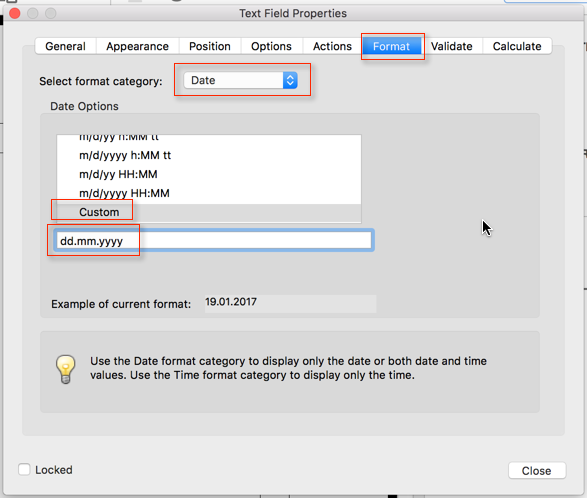
The date field then shows a little triangle on the right. When you click on that, you get the date picker:
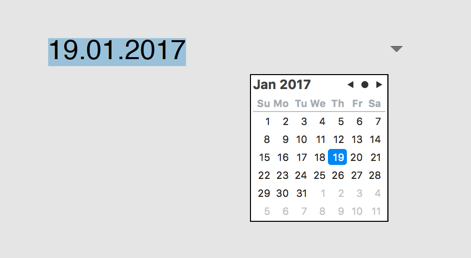
Keep in mind that when you open the file in an older version of Reader or Acrobat, the date picker will not show up - you can still enter the date manually.
Copy link to clipboard
Copied
How'd I miss that?
So cool.
J-
Copy link to clipboard
Copied
I guess you are not reading my blog ![]()
See here: New Form Field Types in Acrobat DC: Image Field and Date Picker - KHKonsulting LLC
Copy link to clipboard
Copied
Touche!
So where's your subscribe button?
J-
Copy link to clipboard
Copied
You need to use an RSS reader - the same way I read your blog ![]() My email inbox is already too cluttered as it is, so I try to keep things that don't need to arrive as emails out of the inbox.
My email inbox is already too cluttered as it is, so I try to keep things that don't need to arrive as emails out of the inbox.
Copy link to clipboard
Copied
Dear Karl,
When I'm trying to enter the date for example 19.01.2017 my Acrobat DC Pro shows this box: Invalid date/time: please ensure that the date/time exist. Field [Date] should mach format dd.MM.yyyy
Copy link to clipboard
Copied
The date format should be "dd.mm.yyyy" - the two digit month is "mm" an not "MM"
Copy link to clipboard
Copied
Thank you so much, now it's OK.
Copy link to clipboard
Copied
Karl -
I wish I could get Adobe to cooperate on the forms. I am using Adobe Acrobat DC Pro, and no matter what form field type I choose I don't get the same options you are showing. I only get the General, Appearance, Position, and Options Tabs.
How do I get the other s to show up?

Thank You -
Michael
Copy link to clipboard
Copied
You use a Adobe Sign form. Convert it to a Adobe Acrobat form.
Copy link to clipboard
Copied
OK, I am still learning a few basics. In Adobe Acrobat DC Pro I did the following.
- I created a new Adobe Document and added some text on the page.
- I saved the new Adobe document and created a form that requires signatures.
- I have added a text field for Name
- I have added a Date field for Requested Date
- I have added a signature field
- I saved the Form "Test_Form"
- How do I convert the form, I am assuming it is a Adobe "Sign" form because it has a signature block, to an Adobe Acrobat Form? I don't see the option in Adobe Acrobat DC.
I am using Acrobat DC
Version: 19.12.20034.328841
Creation Date: 2019/05/02
I used to use Adobe Livecycle for the forms and it was great! This is not an intuitive process in Acrobat DC. Thank you for the help.
Where do I go from here to get the form fields to be visible so I can work with them?
Much Appreciated -
Copy link to clipboard
Copied
In the future do not tick the "This document requires signatures" box when creating the form. That's what makes it into an Adobe Sign form and limits your options. You would still be able to add Signature fields, even without this box being ticked.
To change it back click on Tools - Prepare Form and then click on "More" at the right side of the window and then on "Revert to Acrobat Form".
Copy link to clipboard
Copied
How to create date-picker using JavaScript in Acrobat DC Pro?
Hi.
You don't need to re-invent the wheel, this one is already made: http://abracadabrapdf.net/utilities-in-english/acrobat-utilities/magicdate-picker/
Acrobate du PDF, InDesigner et Photoshopographe
Copy link to clipboard
Copied
I'm looking for free JavaScripts
Copy link to clipboard
Copied
FormRouter offers a free form field validation add-on tool that can add a date picker field as well as the free tool offered by www.PDFscripting.com.
http://www.formrouter.com/tools/index.html
Free sample PDF Files with scripts
Some instructions on trusted/Privileged functions and installing document level functions.
As noted above, if you have updated Acrobat DC to the most recent version, you will have the date picker included as part of the date format option. If you have an older version of Acrobat then you need to add one of the date picker tools. If you do not have the Professional variation, then you will have to use the JavaScript console to add the document level code. Since the code for this tool is very long it you will have a lot of work to do.
Copy link to clipboard
Copied
The new Date Picker is not Acrobat Pro dependant, it is Acrobat Reader dependant.
I mean that only the latest Acrobat (Reader, Pro and Standard) will display the Date Picker in Date fields, older versions will never display the Date Picker, even if the form was made with the latest DC release.
Acrobate du PDF, InDesigner et Photoshopographe
Get ready! An upgraded Adobe Community experience is coming in January.
Learn more

