- Home
- Acrobat SDK
- Discussions
- Re: How to remove comment pop-up when using the pe...
- Re: How to remove comment pop-up when using the pe...
How to remove comment pop-up when using the pencil tool

Copy link to clipboard
Copied
I cannot find a way to just free-hand draw on a document. I've used the pencil tool in the past, and that has worked before, but on this computer whenever I use the pencil tool to draw on the document, it creates a comments pop up box. Any idea how to disable that? Below is a screen shot of the pop-up I am referring to. I have tried looking in the options tab on the box, and there is a way to minimize that specific box, but if I draw another line it will pop up again.

Copy link to clipboard
Copied
Go to Edit - Preferences - Commenting and tick off the box "Automatically open comment pop-ups for comments other than notes".
Copy link to clipboard
Copied
Press Ctrl+K (preferences) and check the option "Hide comment pop-ups when comments list is open" see the image
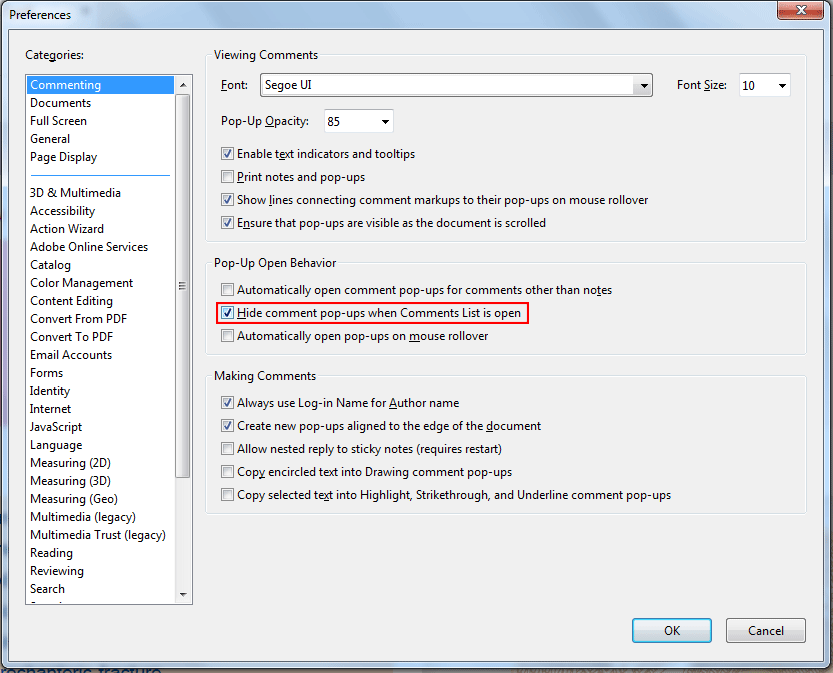
Thanks
Copy link to clipboard
Copied
thanks philippanmei
Find more inspiration, events, and resources on the new Adobe Community
Explore Now