Answered
How to tell an Acrobat DC installation is the continuous version or the classic one?
Acrobat Pro DC version 2015.007.20033. Is this a continuous version or a classic version?
Thanks!
Acrobat Pro DC version 2015.007.20033. Is this a continuous version or a classic version?
Thanks!
Hi yongjianf38209338,
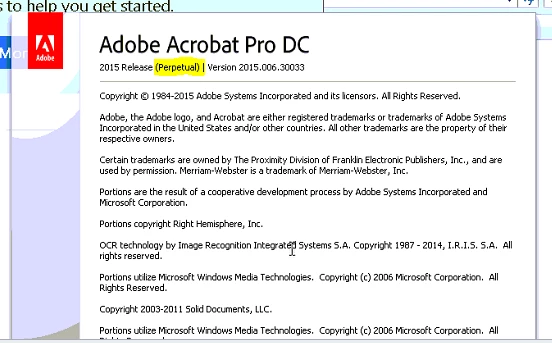
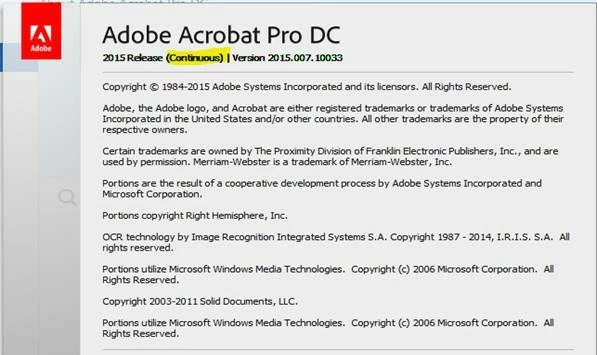
Hope this will help!
Already have an account? Login
Enter your E-mail address. We'll send you an e-mail with instructions to reset your password.