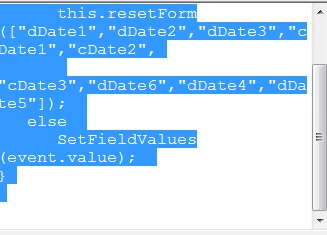Question
How to update scripted dates in PDF forms?
When making changes to the primary date in the current document other dates auto populate, if we modify the primary date, the script seems to stop working.
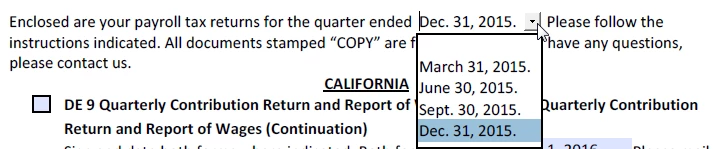
Here is the script that we found under the primary date: