- Home
- Acrobat SDK
- Discussions
- Re: I am using Acrobat DC with Office 2016 32 bit ...
- Re: I am using Acrobat DC with Office 2016 32 bit ...
I am using Acrobat DC with Office 2016 32 bit and Windows 10. In Acrobat, i can create a pdf with a .doc file but not with a .docx file. Keeps asking to install additional files as an admin, which i am, but it goes through the install and is not resolved
Copy link to clipboard
Copied
I am using Acrobat DC with Office 2016 32 bit and Windows 10. In Acrobat, i can create a pdf with a .doc file but not with a .docx file. Keeps asking to install additional files as an admin, which i am, but it goes through the install and is not resolved. HELP!
Copy link to clipboard
Copied
Moving to Acrobat Reader
Copy link to clipboard
Copied
Why is this moved to Acrobat Reader? This is regarding Acrobat Pro. You cannot create a pdf with Acrobat Reader...
Copy link to clipboard
Copied
I'm asking for this to be moved to one of the Acrobat forums.
Meanwhile, can you describe your workflow and provide some more detail?
1. How are you attempting to create the PDF? In Acrobat, with File > Create > PDF From File?
2. What error/information messages are you getting? Can you provide a screen shot?
3. What files are being asked to install? Can you provide a screen shot?
Thanks,
Mike
Copy link to clipboard
Copied
Thank you!
1. I open Acrobat Pro as Administrator, then use Tools> Create PDF, then click "Create PDF" icon, select file and click the "Create" Button:
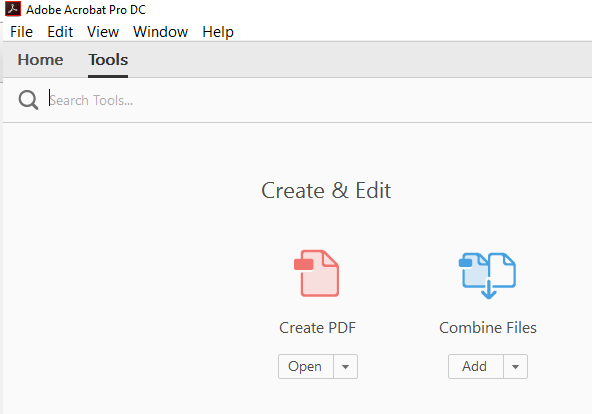
2. Here is the message i get, It works fine if i use a .doc file or .pptx. It will not create a pdf from a .docx file:
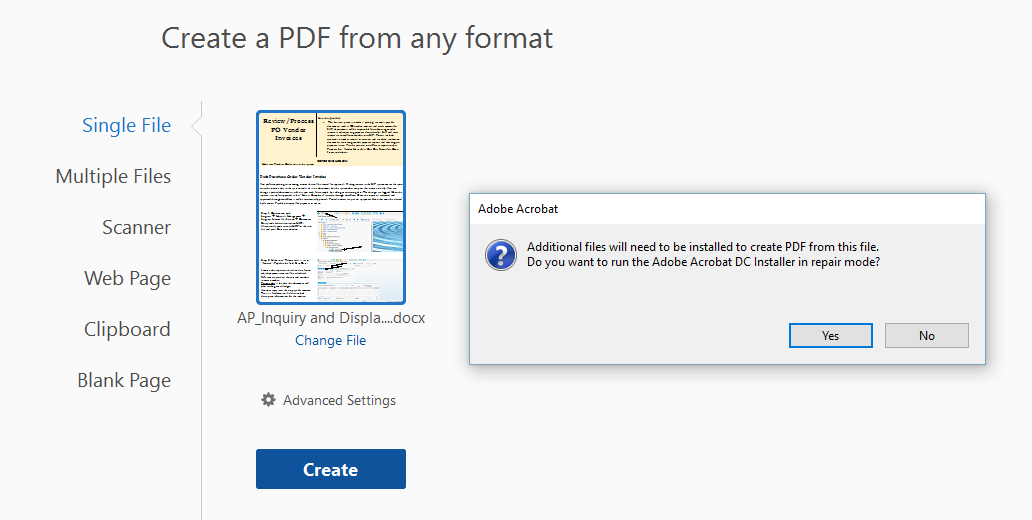
3. When i click on "Yes", It goes through the repair:
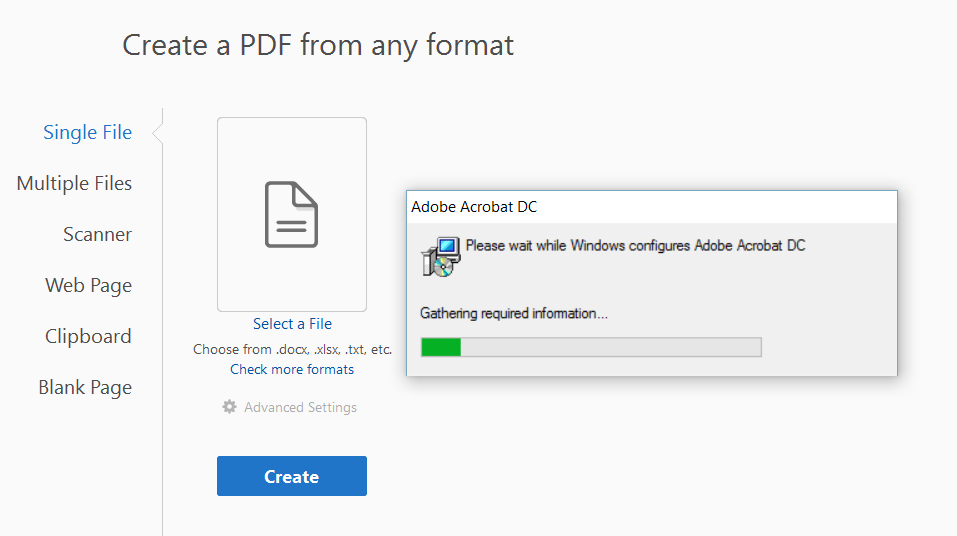
When it is done, i try again with the same result. I close and reopen Acrobat, or reboot my PC and reopen, still same result. I have also done a "Full Repair" of MS Office 2016, nothing has improved.
I can print to Adobe PDF or use the Acrobat ribbon to "Create PDF" from with MS Word and it works fine for both .doc and .docx.
I have really tried to make it work!
