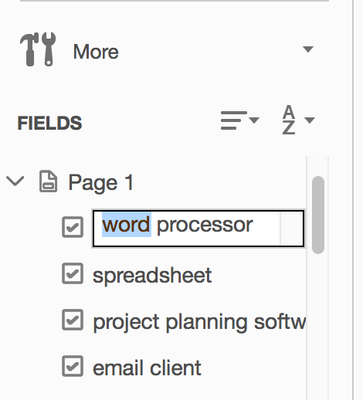- Home
- Acrobat SDK
- Discussions
- Re: Insert page in a fillable PDF form
- Re: Insert page in a fillable PDF form
Insert page in a fillable PDF form
Copy link to clipboard
Copied
Hi, I was hoping to get some help on the following topic: I have a fillable PDF form created in Adobe Acrobat XI Standard (also have a Pro version on another laptop) and I am trying find the most efficient way to insert a page with non-merged fields. I have a document that has one page that is sometimes repeated (depending on how many observations we find). At this time, one page with certain fields is created in a fillable form and when I try to add/insert the same page again, fields are merged and the same already filled text repeats itself. I can go in and change the name and numbering of each field, but I was wondering if there is a more efficient way? Either with coding or through a PDF Portfolio, which I have not used yet.
Thank you.
Copy link to clipboard
Copied
Hi
When you have two or more fields with the same name, it will always contain the same information. This is useful when you want the name and date at the top of a 7-page form, for instance. If you want different information, the fields must have a unique name. When renaming fields, I prefer using Field List panel. In Acrobat DC it’s on the far right — I don’t remember where it is in Acrobat XI.
Is this what you are asking? I’ll be this from Community Help to the Acrobat forums.
~ Jane
Copy link to clipboard
Copied
Copy link to clipboard
Copied
Copy link to clipboard
Copied
Hi
I tagged your first post for Forms and Scripting and I moved it to the Acrobat forum. If there is a way to do it with scripting, someone will spot it here and reply. Also, if you click the big blue Reply button on your first post you will get a bigger reply box, and Enter will give you a new paragraph instead of "Submit".
~ Jane
Copy link to clipboard
Copied
Copy link to clipboard
Copied
You can use template pages and spawn this pages.