- Home
- Acrobat SDK
- Discussions
- Re: Invalid Serial Number for Adobe Acrobat XI Pro...
- Re: Invalid Serial Number for Adobe Acrobat XI Pro...
Copy link to clipboard
Copied
Had to reformat Hard Drive with Windows 7 Pro. Tried to reinstall Adobe Acrobat XI Pro by going to my account and obtaining serial number. Then downloaded AcrobatPro_11_Web_WWMUI.exe to install.
When prompted to enter serial number, I entered serial number from my account history. Message indicated that the serial number was invalid. "This is not a valid serial number. Tried entering serial number (24 numeric) with both hyphens and no hyphens. No go!
Downloaded Adobe Acrobat Cleaner from previous suggestion and ran that, rebooted and still - error message received regarding invalid serial number.
What additional steps, if any, can be done to reinstall XI Pro?
 1 Correct answer
1 Correct answer
Copy link to clipboard
Copied
Copy link to clipboard
Copied
How is this a correct answer. I am in the same boat as @robc71162312 !. Downloaded Acrobat XI from the Adobe website, used the serial number provided in my account settings, and I get the same error.
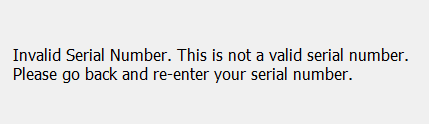
Copy link to clipboard
Copied
Presumably it was a correct answer because, for the original poster, one of these five solutions solved their problem.
Copy link to clipboard
Copied
assuming you're using a valid adobe serial number (6 groups of 4 numbers), you have a mismatch between your installation file and serial number. ie, you can have a valid serial number, but if it's for program A and your installation file is for program B, you will see an invalid serial number message.
common mismatches are language/region (eg, serial number is for western europe and installation file is eastern europe), platform (eg, serial number is for a mac and installation file is win), license type (eg, education vs enterprise vs individual).
and one of the most common is using a program installation file with a suite's serial number. eg, using a cs6 suite serial number with a photoshop cs6 installation file. that won't work even though photoshop is included in that suite. you must use the (correct) suite's installation file (and you can choose to only install one program from the suite).
here's official info about that error, http://helpx.adobe.com/creative-suite/kb/error-serial-number-valid-product.html
Copy link to clipboard
Copied
I am in the same position. I had to replace my hard drive and am trying to reinstall Adobe Acrobat XI Pro. I have downloaded the install file from my account history and the serial number as given by Adobe, but am still receiving the error message.
Copy link to clipboard
Copied
In addition, I'm downloading and installing Acrobat Pro XI, but when it asks for the serial number, I get a response saying the serial number I have does not match a product installed on the computer. Every other Adobe Acrobat product is listed, but not Acrobat Pro XI.
Copy link to clipboard
Copied
I think it is asking for a "qualifying product"? That means you are installing an upgrade. The serial is valid but now you must prove eligibility by giving the serial number for one of the older (qualifying) products.
Copy link to clipboard
Copied
I’m installing a complete new version, not an upgrade. I have completely different products and serial numbers.
Copy link to clipboard
Copied
your license is for an upgrade version.
when starting your installation you're prompted for your xi serial number. when the installer fails to find a qualifying product (ie, previous version) installed, you will be presented with a dropdown of possible qualifying products. select the one you own. you will then be asked to enter the qualifying products serial number.
enter the correct number at the correct time and installation will proceed.
Copy link to clipboard
Copied
Thank you! That worked!
Copy link to clipboard
Copied
you're welcome.
Copy link to clipboard
Copied
Thanks. I will give that a try for one of the older versions.
Copy link to clipboard
Copied
Upgrade products are the complete, full thing. The only difference is that you must own the older version. If you never owned an older version, or didn't keep the serial number, you seem to be stuck.
Copy link to clipboard
Copied
Install it as a Trial. Then, under the "Help" menu, select "Repair Acrobat Installation." It will tell you it is in trial mode and how many days are left. From here, you may click the button to license the product. You will be prompted to Sign In to the adobe Web site and enter your serial number. It seems to consistently work if entered this way.
Find more inspiration, events, and resources on the new Adobe Community
Explore Now