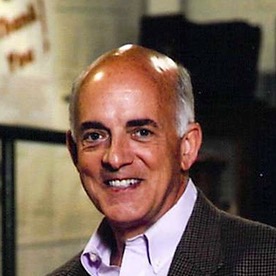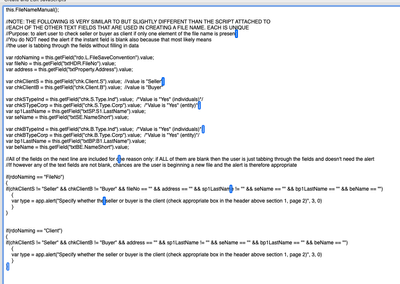Irritating marks in Acrobat JavaScript Editor
Copy link to clipboard
Copied
I am using the latest version of Acrobat Pro DC with the latest version of MacOS Catalina. When I use the internal Javascript editor, wherever I click in the editor it leaves a colored mark. The marks accumulate, i.e., they don't disappear when you click in a new location. The more you click the more marks there are. I find nothing to do with this in Acrobat preferences. Since I don't know what these marks are called my searches in the help menu are fruitless. How do you turn this feature off?
Copy link to clipboard
Copied
Can you post a screenshot? I've never seen or heard about that happening. It's certainly not a "feature"...
Copy link to clipboard
Copied
I've seen it... a lot. I don't use the internal editor to edit, I use Visual Studio Code and just paste into the internal editor.
Copy link to clipboard
Copied
Here is a screen shot showing the marks (blue). One of those marks is made each time I click in the script in the internal editor. I am looking for a way to turn that off.
Copy link to clipboard
Copied
I'm never seen anything like it before... Maybe it's a Mac issue.
Copy link to clipboard
Copied
It is.
Copy link to clipboard
Copied
It's a bug. You can't turn it off. I recommend using an external editor like Visual Studio Code.