- Home
- Acrobat SDK
- Discussions
- Re: Is it possible to create a scrollable image or...
- Re: Is it possible to create a scrollable image or...
Copy link to clipboard
Copied
I have no javascript experience at all, but a client has told me it was possible to have scrollable content within a PDF. It would look something like this, but on an interactive PDF. I can create interactive buttons and forms, but It seems that only javascript can create scrollable text/content like they are asking for. I just want to confirm if this is the case, and how difficult it would be for someone to accomplish this. Really appreciate any help from the community!
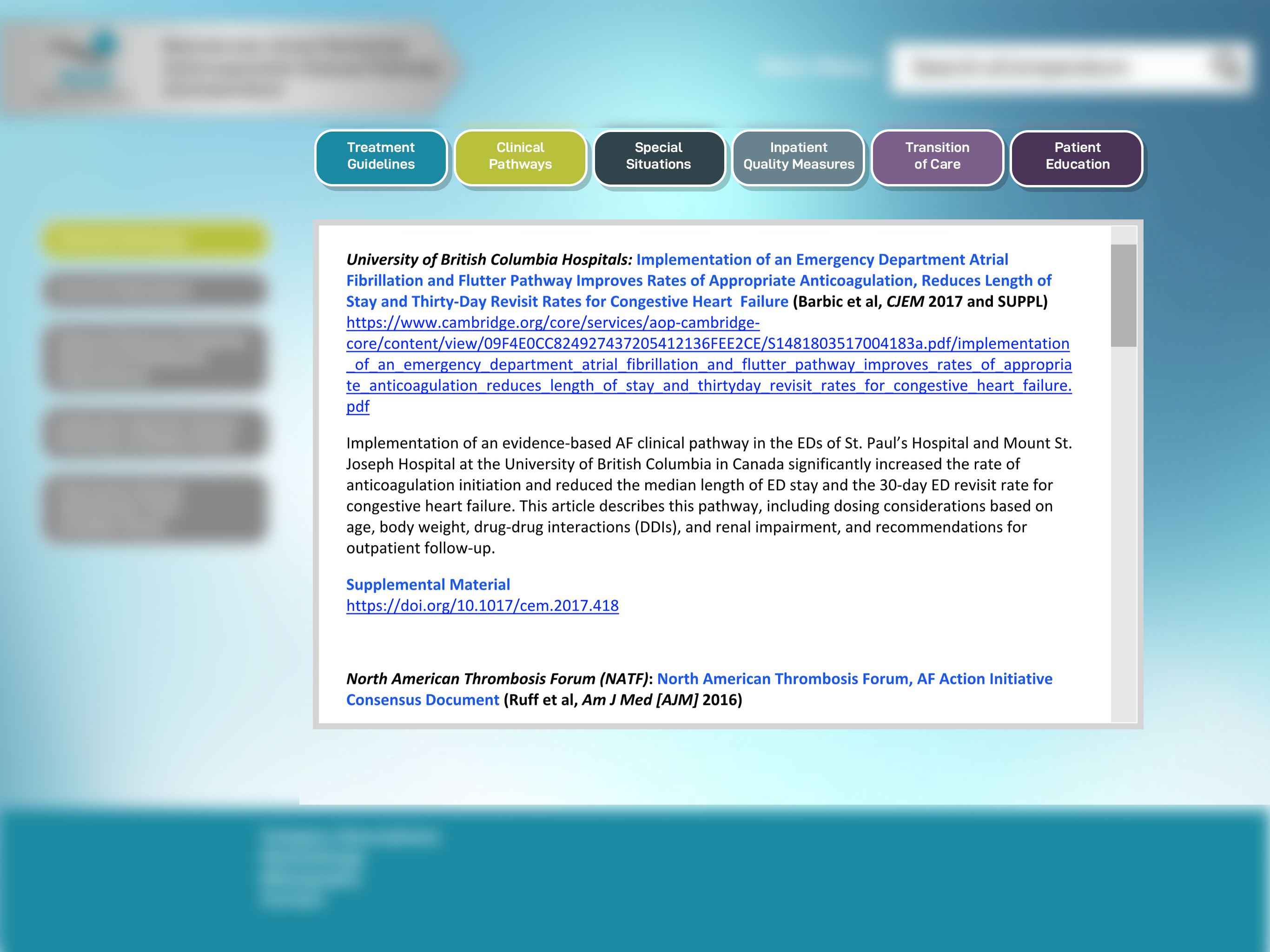
- John
 1 Correct answer
1 Correct answer
Yes. You need to enable the field's Rich Text Formatting setting and then you'll be able to add formatting to the text using the Properties toolbar (Ctrl+E). Note that the user can delete or change the contents of your field, though...
Copy link to clipboard
Copied
Only with a text field, but formatting it will be very difficult...
Copy link to clipboard
Copied
Thanks! I was able to make a very basic scroll using a text field set to "multi-line" and "scroll long text" and then put the content in the "Default Value" area, but doesn't allow for any advanced formatting. Is this what you were referring to?
Copy link to clipboard
Copied
Yes. You need to enable the field's Rich Text Formatting setting and then you'll be able to add formatting to the text using the Properties toolbar (Ctrl+E). Note that the user can delete or change the contents of your field, though...
Copy link to clipboard
Copied
Thanks! Thanksfully I found a workaround to avoid people changing the content. After the text is formatted I simply switched it back to "Read Only" in the preferences. It allows basic formatted text, but still has issues with links and images. Either way its a big improvement. Thanks for the help!
Copy link to clipboard
Copied
I don't think the scroll-bar works when the field is set to read-only, though... And anyone with Acrobat can change it back, anyway.
Get ready! An upgraded Adobe Community experience is coming in January.
Learn more