- Home
- Acrobat SDK
- Discussions
- Re: Is the ability to get the toc and links from w...
- Re: Is the ability to get the toc and links from w...
Is the ability to get the toc and links from word converted to adobe dissabled in trial version and will it work when i buy adobe dc
Copy link to clipboard
Copied
I want seei want to PDF documents from word with the contents table and links I have tried this with Adobe dc trial. It it does not carry over the TOCs and links will the purchased of the software then give this function or is it not possible
Copy link to clipboard
Copied
Hi David,
PDF Conversion options must be set for each file type. Depending on how you're doing the conversion, these options can be set in different ways. If you're working from Acrobat, and choose to "Creat PDF from File," then you'll want o choose the "Advanced Options" link after you select the file to be converted:
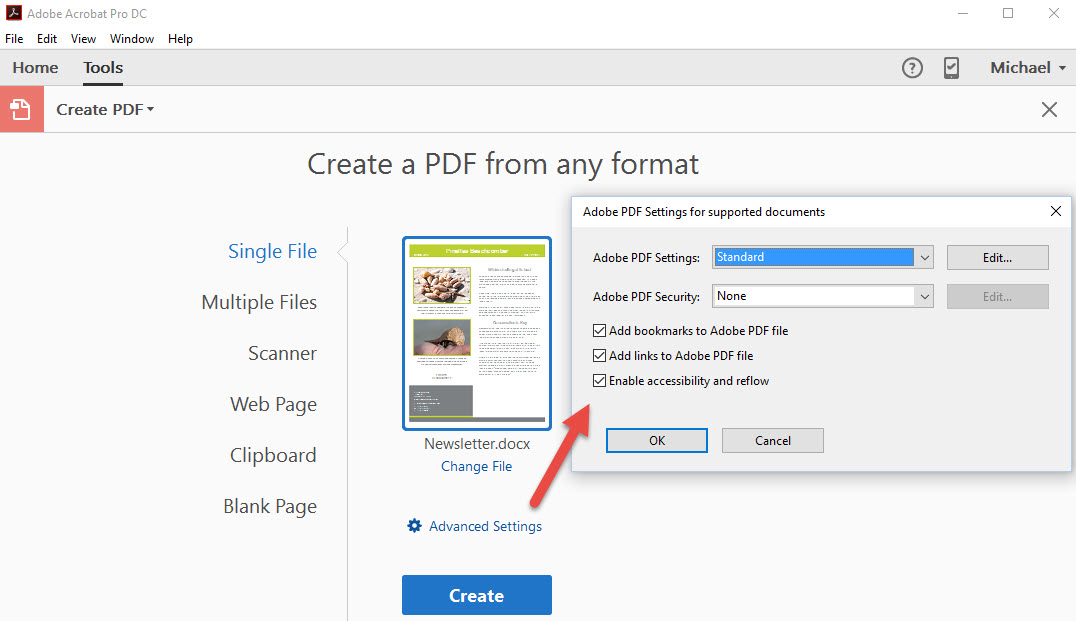
For converting from Work to PDF, you can choose to add bookmarks and to convert links.
If you're working from Word directly, open the Acrobat tab in the ribbon, and choose Preferences. This opens a dialog box with even more options, including the ability to specify which Word styles are converted into Bookmarks.
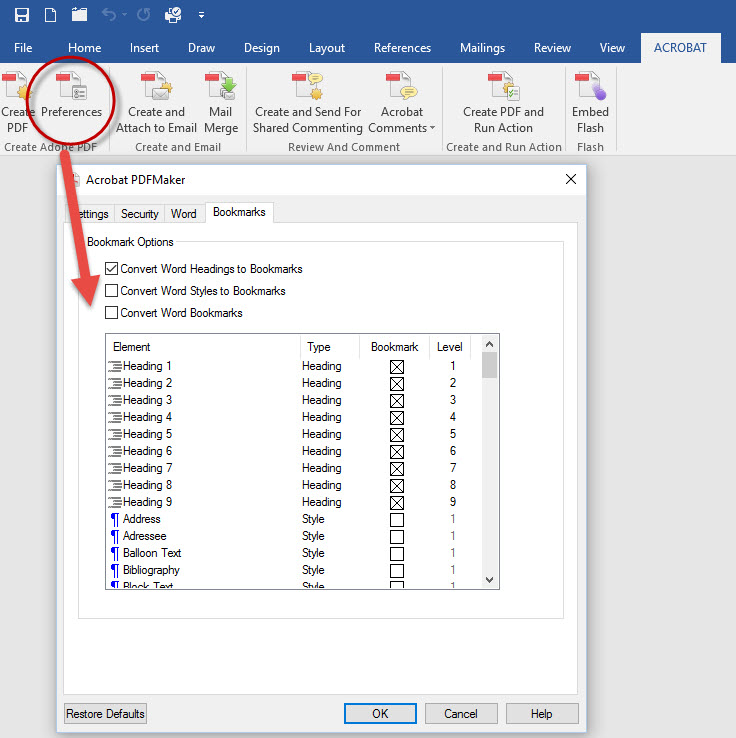
Note that you have to build any TOC or Index in Word, Acrobat doesn't have a TOC generation utility.
Find more inspiration, events, and resources on the new Adobe Community
Explore Now