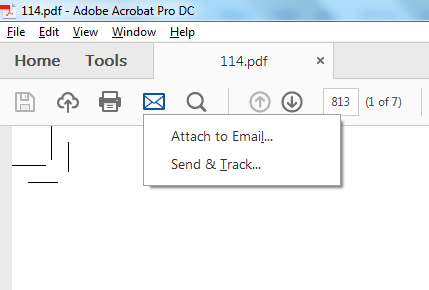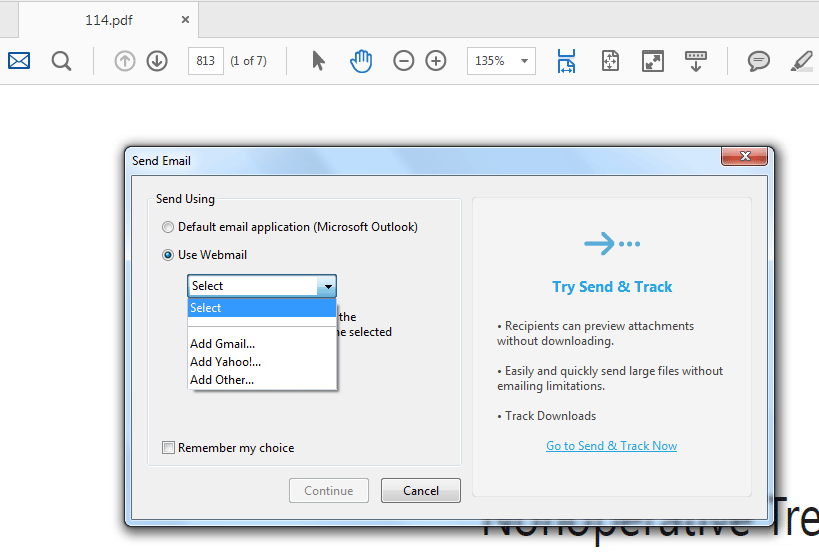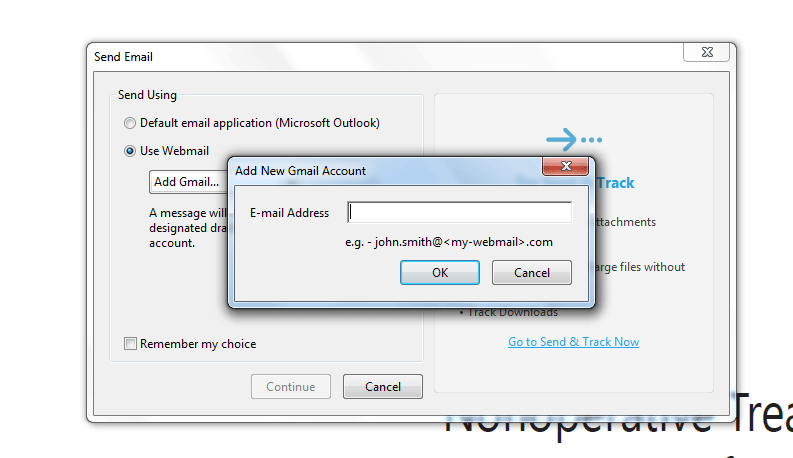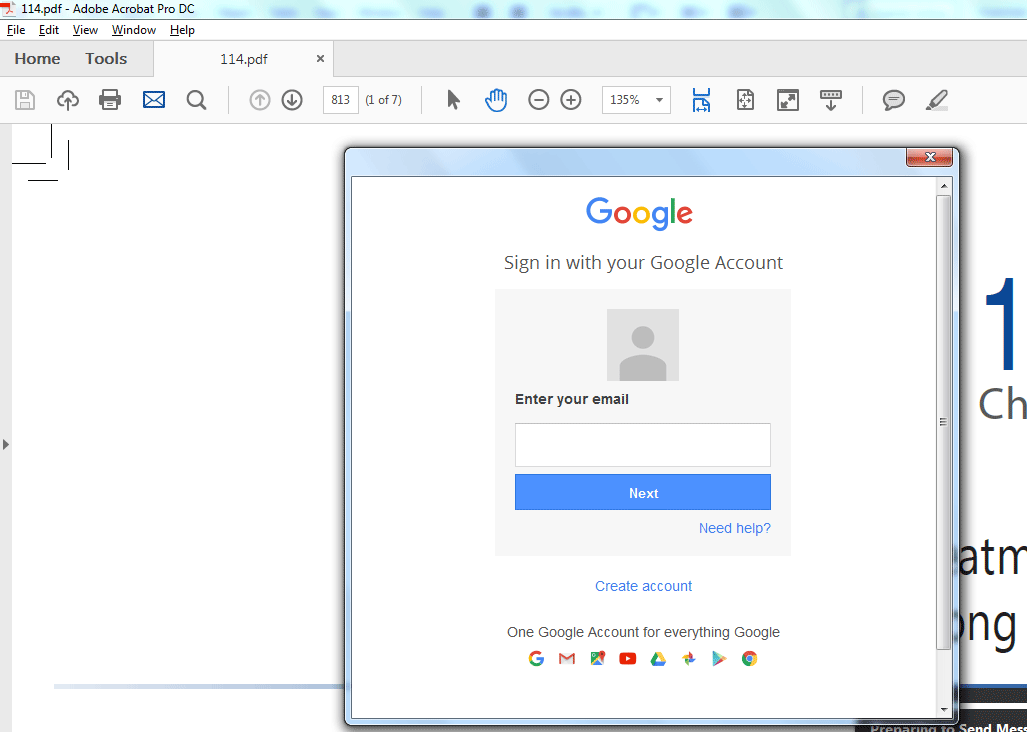- Home
- Acrobat SDK
- Discussions
- Re: Is there a way I can send a document (for sign...
- Re: Is there a way I can send a document (for sign...
Is there a way I can send a document (for signature) from an email other than the one my adobe account is registered with?
Copy link to clipboard
Copied
I'm trying to send out documents for signature on behalf of my friend (who is with me, but working on another project). I have prepared the document on my own computer but now I need to send it out through his email, rather than my own. Is this possible?
Copy link to clipboard
Copied
The Forum Lounge is not for technical help, please provide the name of the program you are using so this message may be moved to the correct program forum
Copy link to clipboard
Copied
Acrobat Pro DC
Copy link to clipboard
Copied
Copy link to clipboard
Copied
Near the print icon there is an email icon click on that and choose "attach to email" and send your file through gmail account,
see images
1. click on Email icon and choose Attach to Email
2. Click on "Use Webmail" and from the drop down menu choose Add Gmail
3. Type the recipient Email Address and Click OK
4. And now click on continue button and the google dialog box will open up type your gmail account and the file will attach and send the file
Thanks