- Home
- Acrobat SDK
- Discussions
- Re: Is there any way of setting up an existing PDF...
- Re: Is there any way of setting up an existing PDF...
Is there any way of setting up an existing PDF which is set up for single sided printing to two sided printing So that you get left and right hand pages
Copy link to clipboard
Copied
Is there any way of setting up an existing PDF which is set up for single sided printing to two sided printing So that you get left and right hand pages
Any help would be good Thanks Paul
Copy link to clipboard
Copied
Could you explain more your situation or show screen dumps. You can change the view of the PDF to be spreads which will give you view of the pages 2 by 2. If it is our of sync because the first page should be a single page use "cover page"

In the print dialog there are settings for printing booklet.
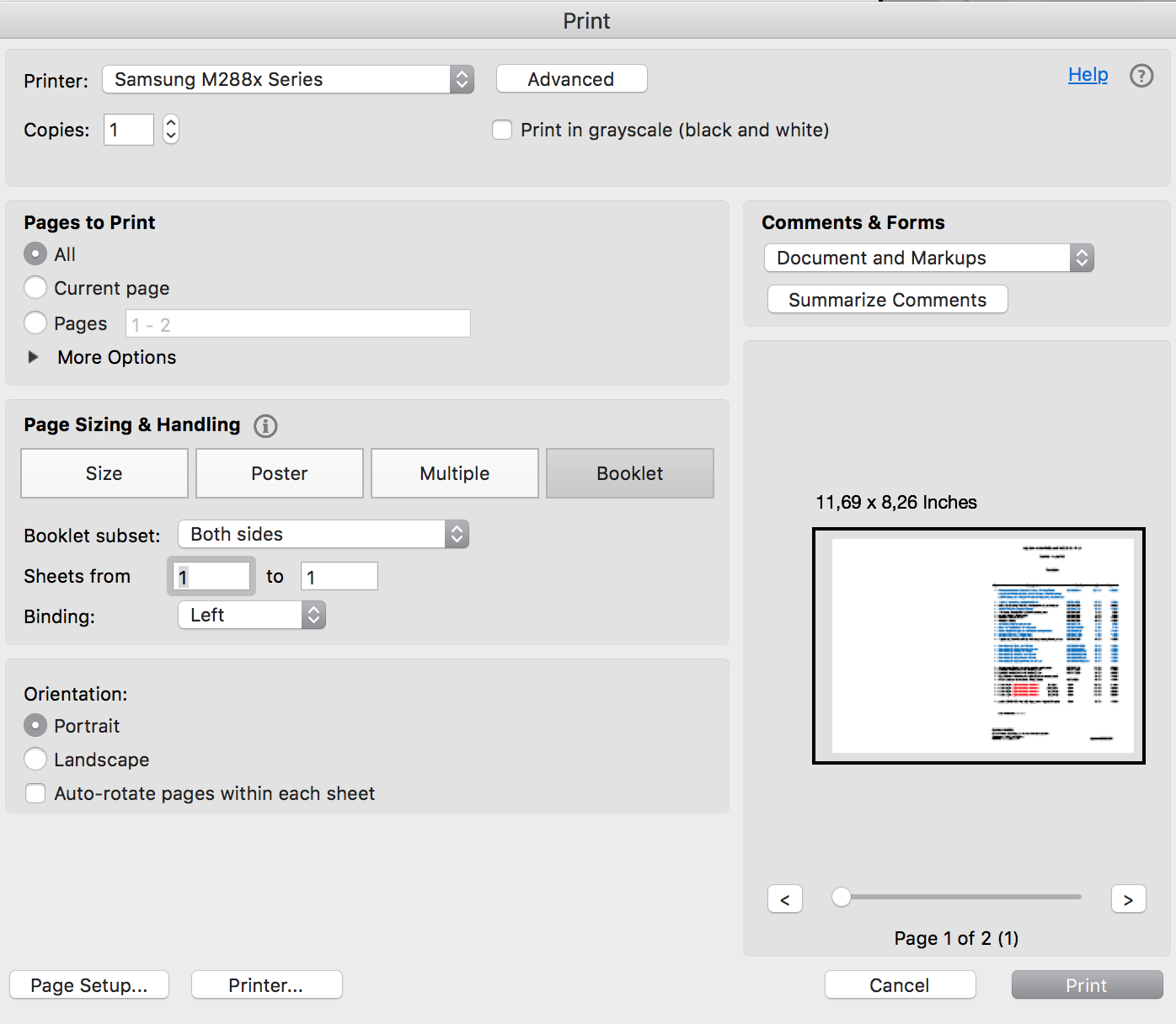
But if you can print left or right pages very much depends on your printer driver.
To get left and right sided pages with margins being different in normally a layout issue. But can also be faked by affecting odd or even margins seperately.
Copy link to clipboard
Copied
Hi Thanks for the reply
I know it is a layout issue. But I did not produce the documents I would like to print the documents two sided to cut down on the paper used Booklet is not and option. There are 10 document and each one has 300+ pages I know I could select every Even page in turn and drag everything to the left to give the correct printout But this would take forever Is there anyway around this problem
Sent from Mail for Windows 10
Copy link to clipboard
Copied
Hi,
Can you use multiple as an option it is similar to above but you would have page 1 and 2 on the same page. I don't think JavaScript is going to solve to be able to solve it, a plug-in could. Although that is probably more work than you where thinking of.
There are solutions out there that you can pay for, a quick search lead me to these two which would probably be able to solve the problem
- Imposition Wizard - Imposition plugin for Adobe Acrobat
I have not used either recently so cannot vouch for them.
Regards
Malcolm
Copy link to clipboard
Copied
But the 2 sided property of the printer shouldn't care about that.
But are you looking to print readers spreads or 2-upp (under the Multiple Tab)
It is also possible to do manually by printing all Odd pages turning the stack manually and Printing the Even Pages after (check in reverse pages if necessary)
normally for the printer it neither recognises or honours left / right pages but prints odd pages on front and even pages on back.
You will need to exit Acrobats printer screen and configure these things from the "Printer…" button.
Get ready! An upgraded Adobe Community experience is coming in January.
Learn more