- Home
- Acrobat SDK
- Discussions
- Is there away to force view as spreads across ...
- Is there away to force view as spreads across ...
Copy link to clipboard
Copied
Have been producing print brochures 2 up with covers for many years but with so many devices browsers and viewers available it is becoming a nightmare. In the past i could force the pdfs to download from a website and hopefully it would be views in acrobat reader as would most email attachment but with the proliferation of readers browsers and devices that can handle pdfs. Using Acrobat specific views are becoming problematic.
Problem is there are so many advantages to 2 up with covers view like the ability to print pages duplex etc which clients seem to like but they complain that their clients are viewing the pdf in single page view. Currently I am solving this issue by send in the pdfs in two formats
1, 2 up with covers view
2, As straight spreads
As the pdfs are often around the 12 megs in size
Any thoughts strategy to overcome this issue much appreciated
 1 Correct answer
1 Correct answer
If you want to force the pages to appear like that simply merge them to a single PDF page. There's no other way.
Copy link to clipboard
Copied
If you are sending a Pages Pdf (not spreads pdf) then they can be view at there desirable by click on View menu and choose Page display see the image

Thanks
Copy link to clipboard
Copied
Hi Think you have miss understood my question I can force Two page view in acrobat and acrobat reader, but many people view pdfs in web browsers tablets and phone even other companies pdf viewers, most of these ignore the settings that are default in acrobat and the page end up in single view. Even if there was the ability to view the pages in a two up with a cover in non acrobat readers most people would not think to do this .
My question was is there any universal solution or strategy to the problem that would work across most viewers browser plugins and tablets
Copy link to clipboard
Copied
If you want to force the pages to appear like that simply merge them to a single PDF page. There's no other way.
Copy link to clipboard
Copied
There's one way you can do i.e., import all pdf files into Indesign (if you have indesign software) by using script "PlaceMultipagePDF", to do that press Ctrl+Alt+F11 (script) and recreate PDF by press Ctrl+E (Export) and choose as a Save as type as Adobe PDF (print), while you are recreated PDF in Indesign select the radio button in pages option as Spreads, see the images for your clarity
In Indesign
1. Do not open any file or new document in Indesign. Press Ctrl+Alt+F11 a scripts dialog box will appear choose there "PlaceMultipagePDF"
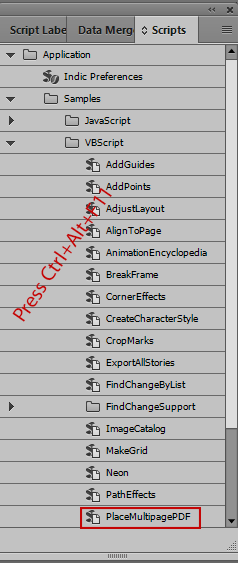
2. A dialog box will appear to choose a PDF file and click OK (Your pdf files will place accordingly into the Indesign).
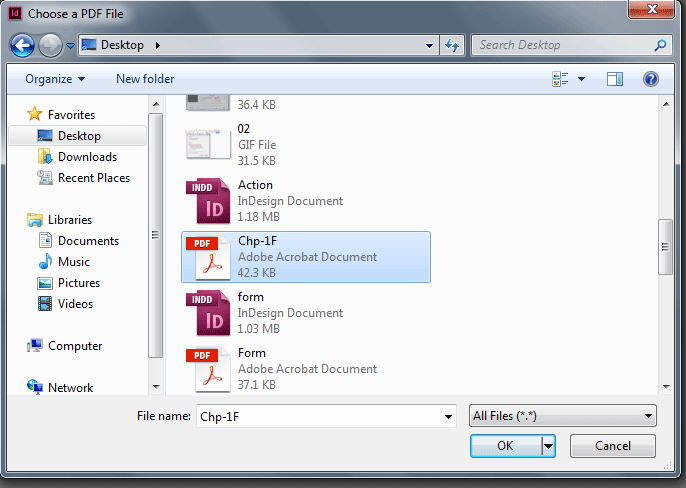
3. After placing do export your PDF file to Adobe PDF and choose the Spread Pages
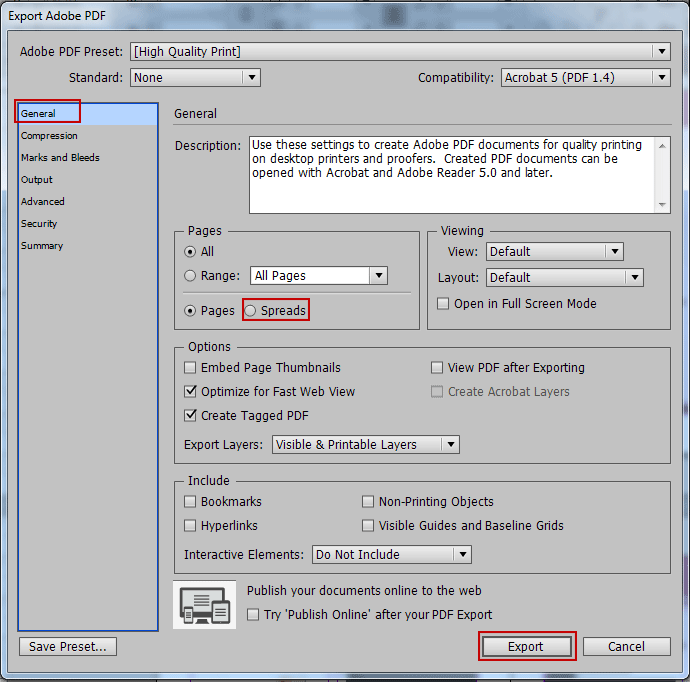
Thanks
Copy link to clipboard
Copied
Hi philippanmei I really appreciate the way yo have tried to help me for that i thank you But I originate all my documents in indesign and produce my pdfs in spreads or in two up view with a cover
I kind of new there was no support for the vast majority of pdf viewers but ask the question to see if anyone new of any strategies that would resolve this ever growing infuriating issue. Back in the day when acrobat was the only pdfs viewer available to most of the planet life was simple but today most pdfs are no longer views in acrobat
Sadly this makes try67 the correct answer
Again thank you for your efforts
Copy link to clipboard
Copied
Thanks philippanmei - I just tried this and it worked! Thanks for the how-to.
C.
Copy link to clipboard
Copied
Actually, if you set it up in your Acrobat preferences with "two up continuous" as your preferred page view, your documents will automatically open that way once you have saved them with that preference.
Copy link to clipboard
Copied
Open your file in Acrobat, go to Properties > Initial View Tab > Page Layout > and change default from single page to Two-Up (Cover Page)

Copy link to clipboard
Copied
Unfortunately that doesn't help with the non-Adobe viewers which the question was about. The original "correct answer" remains the only one.
Find more inspiration, events, and resources on the new Adobe Community
Explore Now