- Home
- Acrobat SDK
- Discussions
- Re: Javascript checkboxes and hidden fields
- Re: Javascript checkboxes and hidden fields
Javascript checkboxes and hidden fields
Copy link to clipboard
Copied
Can anyone help, i have very limited Javascript knowledge. I am setting up a form, with two check boxes as below. When NO is selected then YES is unselected, but also the text fields below to be hidden and when Yes is selected then NO to be unselected and the text fields to be visble.
I can either get the two check boxes to work. or the No to hide the fields, but not both.
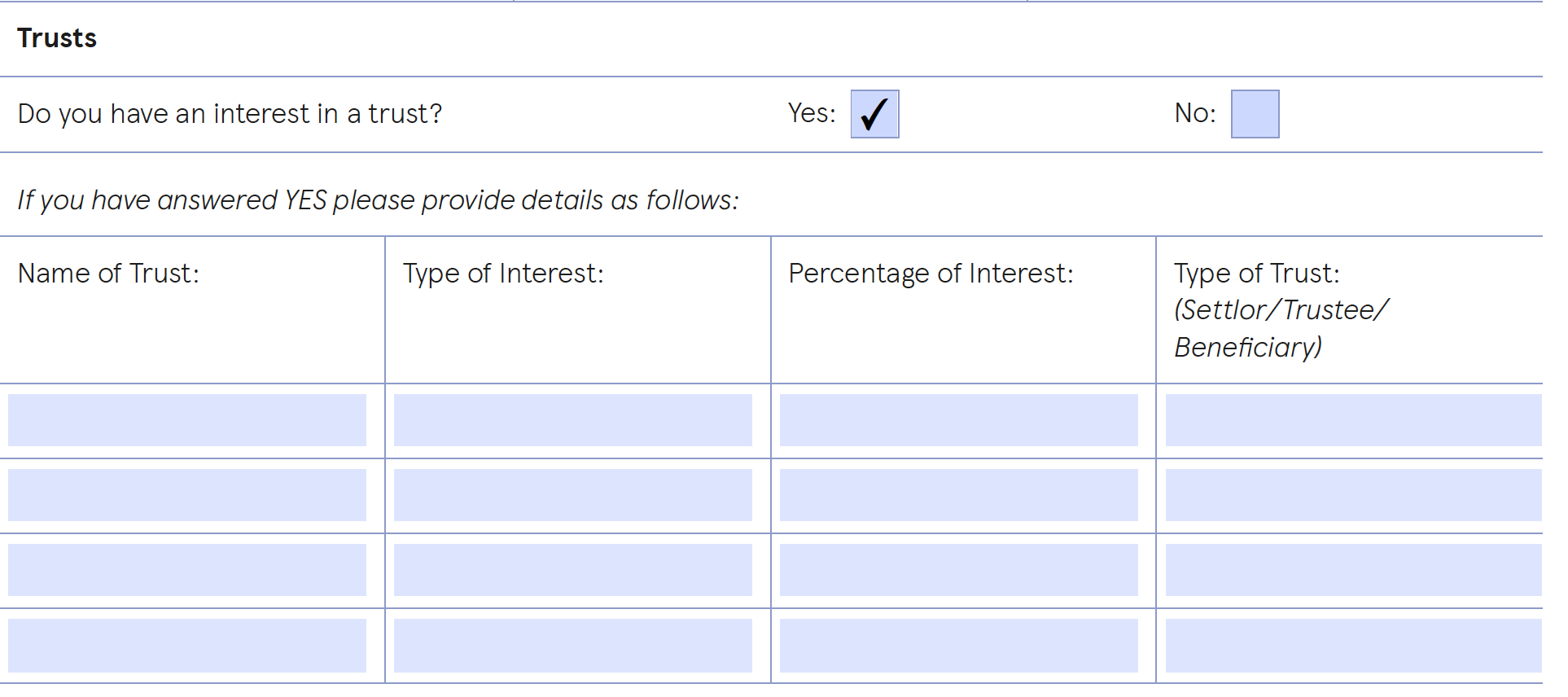
Is anyone able to help.
Copy link to clipboard
Copied
You need to give both fields the same name but different export values. That will sort out the first issue automatically.
For the second issue, you need to use a script to do it. See: https://acrobatusers.com/tutorials/show_hide_fields
Copy link to clipboard
Copied
Thank you try67, I will have a look. I have the check boxes working automatically, and I have a script that can switch the fields off, but when I click NO, it switches the Yes box off, but I have to click no again to get the text fields to switch off.
Below is the code:
if (this.getField("CheckBox8").value=="On") {
this.getField("Text89").readonly = true;
this.getField("Text90").readonly = true;
this.getField("Text91").readonly = true;
this.getField("Text92").readonly = true;
this.getField("Text93").readonly = true;
this.getField("Text94").readonly = true;
this.getField("Text95").readonly = true;
this.getField("Text96").readonly = true;
this.getField("Text97").readonly = true;
this.getField("Text98").readonly = true;
this.getField("Text99").readonly = true;
this.getField("Text100").readonly = true;
this.getField("Text101").readonly = true;
this.getField("Text102").readonly = true;
this.getField("Text103").readonly = true;
this.getField("Text104").readonly = true;
this.resetForm(["Text89", "Text90", "Text91", "Text92", "Text93", "Text94", "Text95", "Text96", "Text97", "Text98", "Text99", "Text100", "Text101", "Text102", "Text103", "Text104"]);
} else {
this.getField("Text89").readonly = false;
this.getField("Text90").readonly = false;
this.getField("Text91").readonly = false;
this.getField("Text92").readonly = false;
this.getField("Text93").readonly = false;
this.getField("Text94").readonly = false;
this.getField("Text95").readonly = false;
this.getField("Text96").readonly = false;
this.getField("Text97").readonly = false;
this.getField("Text98").readonly = false;
this.getField("Text99").readonly = false;
this.getField("Text100").readonly = false;
this.getField("Text101").readonly = false;
this.getField("Text102").readonly = false;
this.getField("Text103").readonly = false;
this.getField("Text104").readonly = false;
}
Copy link to clipboard
Copied
What export values did you set for both fields? What should happen if neither one is selected?
Copy link to clipboard
Copied
The export value for yes is yes and for no it's no. If neither field is selected, then the text fields should be visible, which they are at the moment.
Copy link to clipboard
Copied
Then why did you use "On" in the first line of your code? Use "yes"...
Copy link to clipboard
Copied
Actually, if you want the fields to be editable even when nothing is selected, use this:
if (this.getField("CheckBox8").value!="no") {
Copy link to clipboard
Copied
Ahh, right, I will try that. Sorry I'm just cobbling this together from things I found online. I'm an artworker and have never done any sort of coding before.
Get ready! An upgraded Adobe Community experience is coming in January.
Learn more