Keeping previous version.
Copy link to clipboard
Copied
I know all the issues about keeping a previous version on the machine (basically it will not work). However, AA DC always allowed this option in the past. Apparently the newest install file does not allow keeping the previous version (I do have a reason for this). Is there anyway to do this with the most recent version, or do I need to find an old download?
Copy link to clipboard
Copied
Hi,
To install the latest version without uninstalling the previous version:
Within the Update Dialog Box, click the arrow to the right of Advanced Options to expose those settings
Uncheck “Remove old versions”
Click “Update”
Please see http://blogs.adobe.com/adobecare/2015/06/15/creative-cloud-delivering-more-choice-for-installations/
Hope this helps!
Copy link to clipboard
Copied
When installing the product (not an upgrade), this window is found. There is no choice to ignore the previous installation (AA 9).
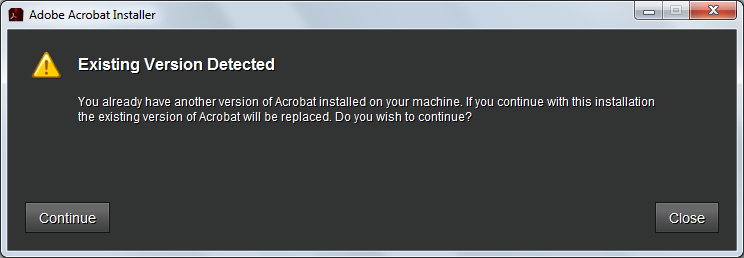
I got around the problem by using the install file from a previous FULL download and when starting that installations I get the following screen
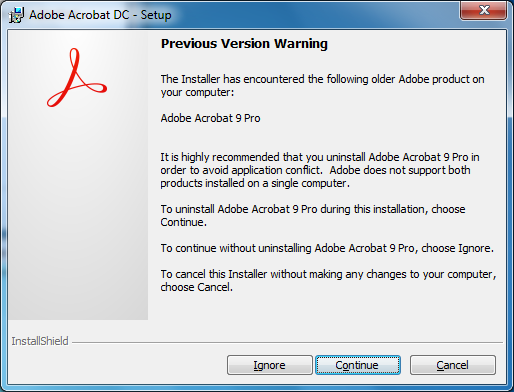
that allowed me to ignore the AA9 and proceed with the installation. So I was successful, but pity those who do not have the extra file that I had. I then proceeded to do the updates to this older version and AA 9 is still there. I realize it will not work correctly, but in the future I will be deactivating the AA DC and AA 9 will need to be repaired and kept running.
Get ready! An upgraded Adobe Community experience is coming in January.
Learn more