- Home
- Acrobat SDK
- Discussions
- Keyboard shortcut for cropping pages - changed?
- Keyboard shortcut for cropping pages - changed?
Copy link to clipboard
Copied
I upgraded to Acrobat DC.
I'm trying to crop by the traditional command of shift+command(control)+T
It brings up the insert pages box. I want the crop box.
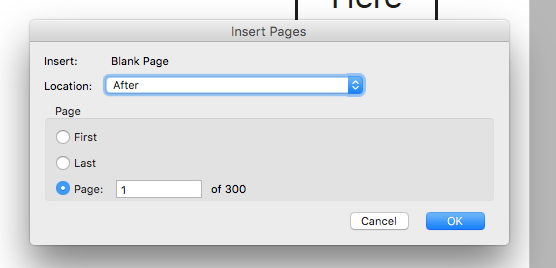
I put my mouse over the crop button icon and it says it's shift+command+T
Why won't it come up?
The Adobe support didn't seem to know what I was talking about.
Apparently the program is wrong? Is there anyway to make it what it was?
thanks,
Bryce
 1 Correct answer
1 Correct answer
Hi Brycesteiner,
I am sorry it won't be possible to change that. This is a design behavior.
Regards,
Aadesh
Copy link to clipboard
Copied
Hi Brycesteiner,
Please check the latest keyboard shortcut keys for Acrobat DC Keyboard shortcuts for Adobe Acrobat DC.
Regards,
Aadesh
Copy link to clipboard
Copied
Is Acrobat DC program just not updated? Is there away to change it back to what worked?
Copy link to clipboard
Copied
Hi Brycesteiner,
I am sorry it won't be possible to change that. This is a design behavior.
Regards,
Aadesh
Find more inspiration, events, and resources on the new Adobe Community
Explore Now