Keyboard shortcut for cropping pages - changed?
I upgraded to Acrobat DC.
I'm trying to crop by the traditional command of shift+command(control)+T
It brings up the insert pages box. I want the crop box.
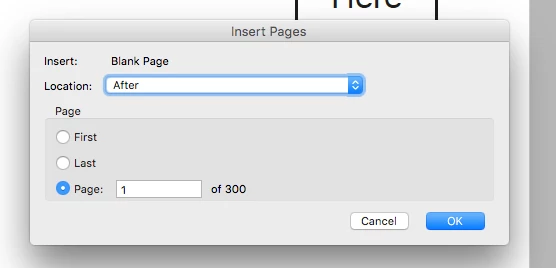
I put my mouse over the crop button icon and it says it's shift+command+T
Why won't it come up?
The Adobe support didn't seem to know what I was talking about.
Apparently the program is wrong? Is there anyway to make it what it was?
thanks,
Bryce
