- Home
- Acrobat SDK
- Discussions
- Licence problem with Adobe Acrobat Pro
- Licence problem with Adobe Acrobat Pro
Copy link to clipboard
Copied
I have a problem with Adobe Acrobat Pro as a part of Adobe Creative Suite CS 6 on Mac OS X 10.11.6: Adobe Acrobat will not start. Every time I try to open a pdf-file or the programme (Acrobat) itsself, Acrobat appears inside the dock as well as inside the activity monitor for a few seconds, but never actually opens and then disappears from the dock and the activity monitor again. No error message shows up, to find out, what the problem is.
During the past two weeks I've tried basically all trouble-shooting suggestions I found on the web several times, mainly:
- Trying to de-install and re-install Adobe Acrobat by itsself as well as the whole Creative Suite (of course, using "Adobe Installers")
- Running the Creative-Cloud-Cleaner on my computer after de-installation and before re-installation
- De-activating and re-activating my Creative Suite licence (using InDesign to perform this task, since Acrobat will not open)
- etc.
Funny thing is: when I try to deactivate the licence via InDesign, Acrobat will not even show as one of the programmes involved, see screenshot attached.
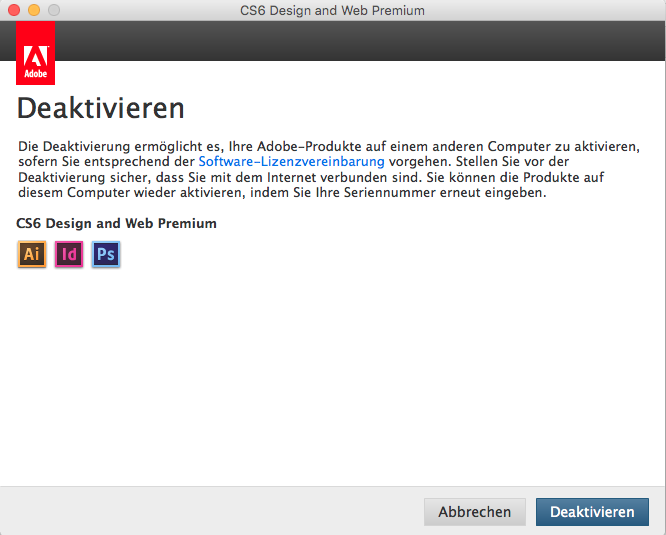
That is why I think, the problem might be a licence problem. The reason, why I got the problem in the first place, might be the following: I accidentally de-installed Adobe Acrobat while being offline. After that, as mentioned above, I tried to de- and re-install the programme and the whole suite several times while being online - but no result.
I am glad for any suggestions. Since Adobe phone support does not seem to be available for this product and I kept being redirected to this forum when trying to start a support chat with Adobe, I am glad for any help from the community!
PS: I guess, this is not relevant, but I'll mention it anway: Another App, "Adobe Crash Demon" shows inside the Activity Monitor, everytime I open InDesign (but NOT, when I try to open Acrobat). The content of the error message does not mention Acrobat.
 1 Correct answer
1 Correct answer
Hi kglad,
thanks for your message. Unfortunately, I couldn't find very helpful hints in the log files, since I am not very experienced in searching log files and I couldn't find solutions to the error messages on the web.
But, fortunately, a system update to Mac OS Sierra finally helped me solve the problem. Obviously, the update changed some systems settings and / or preferences and I was finally able to start Adobe Acrobat once again. It still is vulnerable, though. It seems, I am having some i
...Copy link to clipboard
Copied
assuming everything installed without error (including acrobat):
reset your preferences - https://forums.adobe.com/thread/1595848?start=0&tstart=0
Copy link to clipboard
Copied
Hi kglad,
thanks for your reply. I tried to delete the files, mentioned in your link:
- Acrobat WebCapture Cookies
- com.adobe.Acrobat.Pro.plist or com.adobe.Acrobat.Pro_x86_9.0.plist
- Acrobat Distiller Prefs and com.adobe.Acrobat.Pro.plist (if you are troubleshooting an issue with Distiller)
- The Acrobat folder, which contains preferences for forms (MRUFormsList), collaboration (OfflineDocs), and color settings (AcrobatColor Settings.csf)
None of them existed. The only Acrobat file inside the Users/[Username]/Library/Preferences folder as well as inside the overall library folder were:
- com.adobe.acrobat.pdfviewer.plist
- com.adobe.Acrobat.Uninstaller.plist
Deleting them / moving them to the desktop did not solve the problem.
Any further ideas?
Kind regards,
Evelin
PS: After installing from the CD, Adobe always said: The installation process was successfull. How can I find out if it actually was?
Copy link to clipboard
Copied
1. make sure viewing hidden files is enabled.
2. in your applications directory, double click the acrobat executable.
Copy link to clipboard
Copied
1. Viewing hidden files is enabled
2. Double clicking "Adobe Acrobat Pro" inside "/Applications/Adobe Acrobat X Pro" has the same effect as starting it from Spotlight - none: it tries to open, but fails
(no new .plist-files have been created iniside the "preferences" folders mentioned above after the failed attempt to open Acrobat)
It really seems to be quite an unusual problem...
Copy link to clipboard
Copied
i know you've done most of this, but if not all and exactly as follows, do this:
uninstall everything cs6 (using the uninstallers)
clean per Use the Creative Cloud Cleaner Tool to solve installation problems
restart your computer (do not skip this)
reinstall cs6.
Copy link to clipboard
Copied
Hi kglad,
Thanks for your message. I've done it - exactly this way and in this order, including the cleaner tool and the re-start. It did not help. I don't know, what else to do.
Any further ideas?
Copy link to clipboard
Copied
check for installation errors, Troubleshoot install issues with log files in Adobe Creative Suite (CS6, CS5.5, CS5), PS Elements, a...
if there are none, something (eg, av) is preventing your acrobat xi from opening.
one more thing, even though your error message may not seem related to the issue discussed in this link, try it:
Copy link to clipboard
Copied
Hi kglad,
thanks for your message. Unfortunately, I couldn't find very helpful hints in the log files, since I am not very experienced in searching log files and I couldn't find solutions to the error messages on the web.
But, fortunately, a system update to Mac OS Sierra finally helped me solve the problem. Obviously, the update changed some systems settings and / or preferences and I was finally able to start Adobe Acrobat once again. It still is vulnerable, though. It seems, I am having some issues with my graphics, too, but I guess I'll be able to solve those shortly.
I am very happy, Acrobat is finally running once again!
Thanks for your support, I'll mark the issue as solved.
Kind regards
Evelin
Copy link to clipboard
Copied
good to hear all's well. (and you're welcome.)
