Losing hyperlinks when inserting pages into a large document
Hello,
When inserting pages into a large pdf document, the hyperlinks that otherwise work in the source document, are lost in the target document. In addition, we get several error messages, among which "Bad parameter" and "Expected a dict object", which are rather unhelpful.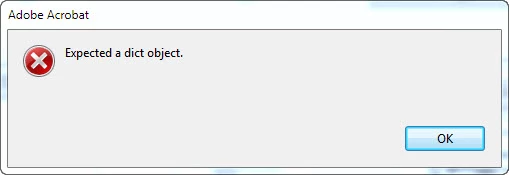
Is there a workaround for the hyperlink issue? We tried several methods of combining files, in several Adobe Acrobat versions (9 through DC), on various PCs running Windows 7.
Thank you!

