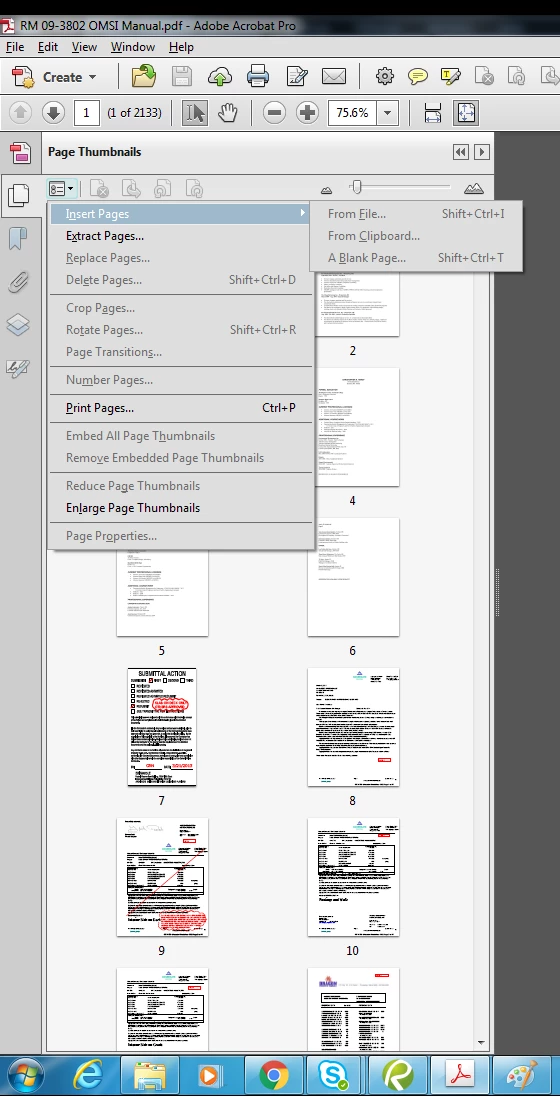Question
Majority of tools are greyed out.
I have Adobe Acrobat XI Pro. It was working fine yesterday, but when i opened the document today, many of the tools I needed were greyed out, like in the picture provided. I have no idea what caused this, and I am unable to do any work on the document. Thanks in advance for your help!