- Home
- Acrobat SDK
- Discussions
- Re: Making mathematical equation in pdf accessible
- Re: Making mathematical equation in pdf accessible
Making mathematical equation in pdf accessible

Copy link to clipboard
Copied
I'm making Matlab manual pdf accessible. There are matrices and mathematical expression in the pdf which the screen reader does not read correctly. My approach in making it accessible is to convert such expression as image and then insert alternate text in it. Though this procedure reads the alternate text but later on it also reads the originally incorrect one.
Post this, I have three queries:-
1. How to rectify the incorrect and correct reading one after the other?
2. Is this the correct procedure for such kind of issues?
3. What will be the best way to solve this issue?
A screenshot is also attached for your reference.
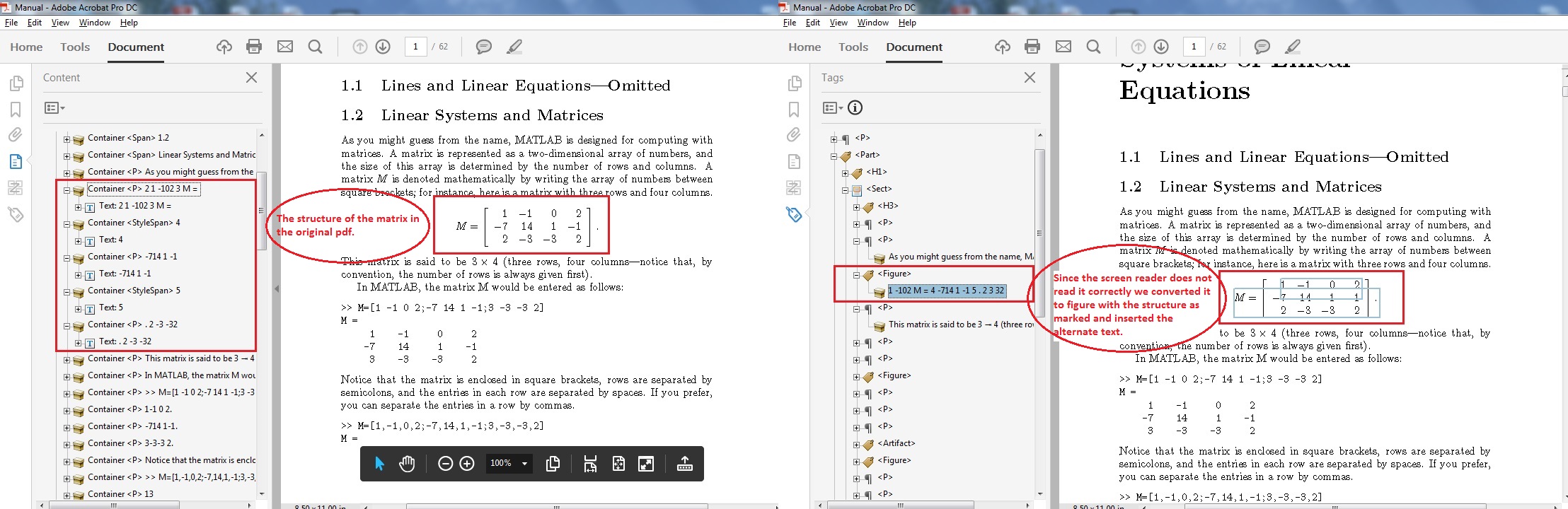
Copy link to clipboard
Copied
Really no consistent methodology working in PDF-1 / PDF/UA-1.
Once part 2 of the ISO Standard for PDF then PDF/UA is published it'll be significantly more doable.
Hint: Do know your Math MML.
Be well...
Copy link to clipboard
Copied
The reader is still reading the text, even though the text is included in the Figure tag. Technically, I don't think it should be doing this, but you have tagged text as a figure... many advise users to "flatten" figures (i.e., convert to bitmap). Perhaps in the Content Panel this formula text is still in nested in a P or other tag and somehow this is confusing the reader? I don't know.
Convert the text to a bitmap, replace the formula with the bitmap image, tag that as Figure and that would fix the problem.
Insert the Alternate Text as Actual Text may also fix.
Copy link to clipboard
Copied
Just a few thoughts
- accessibility is not just about blind people or screen reader users
- undesirable behavior of screen readers should be fixed in screen readers
- screen readers have many options anyway, it might be possible to configure in a screen reader tool whether and how a screen reader reads text inside a figure vis-à-vis the Alt entry
- Acrobat's read out loud feature is not a screen reader (it doesn't even get close, and has lots of issues anyway, such as being non-functional on Mac)
- turning text into a bitmap reduces overall accessibility (tends to decrease legibility, makes it impossible to select and copy text)
As CtDave pointed out, there is currently no 'official' way to represent math in tagged PDF (and no, it does not work perfectly well in HTML5 either).
I'd suggest any pragmatic approach that does not also reduce the quality of the content or its representation is a good way to go. One option may be to put the equation in text form (as it would be typically spoken) into an annotation associated with the piece of math. It could also be useful - depending on who the target audience is - to also put the math there as LaTeX and/or MathML (AFAICT from my few encounters, blind math students for example tend to deal with math expressions preferably on the basis of LaTeX, much easier to read and write than MathML)
Copy link to clipboard
Copied
Copy link to clipboard
Copied
This is a User to User forum and we all put up with Acrobat's limitations. You and others concerned with accedability need to post a request at Adobe.com for improvement in Acrobat's accesability. Even now 3rd party tools are still necessary to improve Acrobat's accessability
Copy link to clipboard
Copied
The solution will take a combination of:
- New standards that specify how to create accessible STEM material (maths, formulae, etc.)
- Updates to PDF tools that create/remediate PDFs, such as Adobe Acrobat.
- Updates to PDF export utilities, like Adobe PDFMaker, that export the content from the source file to the PDF.
- Updates to the tools used by content creators to create the original content, such as Word, InDesign, Excel, and STEM software programs.
- Updates to various assistive technologies to read and access the content correctly.
- And finally, updates to the end-users' skills to learn how to efficiently access the accessible STEM with their specific AT.
That's a lot of variables!
I know that 1-4 are being worked on by the standards committees and various software companies, but it will be a while before we see a solid solution in place. It's a really tough nut to crack.
But to reassure you, there are some promising solutions being developed. They're just not ready yet.
| PubCom | Classes & Books for Accessible InDesign, PDFs & MS Office |
Copy link to clipboard
Copied
Good afternoon,
Does anyone have any more news on this?
Greetings!
Copy link to clipboard
Copied
Hi @Bevi Chagnon - PubCom.com , can you please share an example or document to see how we can achieve that?
Thank you
Find more inspiration, events, and resources on the new Adobe Community
Explore Now
