- Home
- Acrobat SDK
- Discussions
- Missing this option: "Open documents as new tabs i...
- Missing this option: "Open documents as new tabs i...
Copy link to clipboard
Copied
I have Adobe Acrobat DC (Classic) Version 2015.006.30119.
I saw that there is a feature under Edit > Preferences > General called "Open documents as new tabs in the same window," however, I am missing this option.
Is it not available in the Classic track?
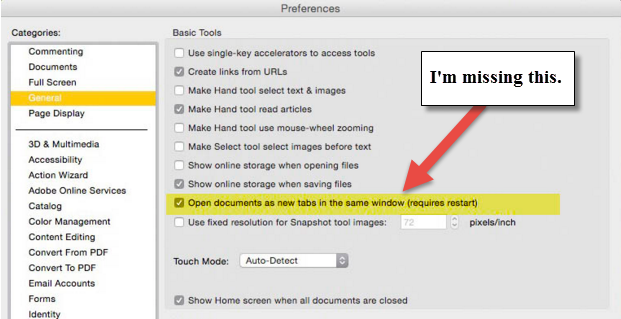
(Image taken from another post.)
 1 Correct answer
1 Correct answer
Are you sure, sukritd15, that it appears in the Classic track? I have heard it said that tabs are definitely not in the Classic version, and will not available to people with permanent license until the next paid upgrade, only subscription. And according to Adobe - Acrobat : For Windows is the latest version.

Copy link to clipboard
Copied
Hi ,
Please check if you are updated to the latest patch.
This option does appear in both Continuous and Classic track.
What OS do you work on?
Regards
Sukrit Dhingra
Copy link to clipboard
Copied
Are you sure, sukritd15, that it appears in the Classic track? I have heard it said that tabs are definitely not in the Classic version, and will not available to people with permanent license until the next paid upgrade, only subscription. And according to Adobe - Acrobat : For Windows is the latest version.
Copy link to clipboard
Copied
I'm told we have the latest update. And I'm on Windows 7.
Copy link to clipboard
Copied
I just upgraded from Adobe Standard DC to Adobe Pro DC to get the tabs feature & it is not there. I am running Windows 10 64bit, & the Adobe version is 2015.006.30119. I want the tab feature.
Copy link to clipboard
Copied
My belief, but not everyone's, is stated above. You need a subscription, I think. And it would be in both Pro and Standard.
Copy link to clipboard
Copied
So, is there no way to find out for sure that this feature is not available in Classic track? We have just bought licenses for all our offices and will soon be rolling this out. We have spent a ton of money on this product, and it's ridiculous that we don't have the latest features. Does this mean we won't get other new features as well? That's just unacceptable.
Copy link to clipboard
Copied
You CERTAINLY won't get new features. That's a definition of the Classic track. It's just like buying any earlier version: you get the features at the time of release; you get fixes; you might get platform compatibility. For new features you buy an upgrade. By contrast the subscription channel gives the fixes and stuff, and a drizzle of new features.
So far as I can see it's more complex with volume licensing, I'm talking about retail licensing. Document Cloud Product Tracks — Enterprise Administration Guide
Copy link to clipboard
Copied
I'm also missing this feature. Was there any resolution to this?
Copy link to clipboard
Copied
We expect at some time you will be able to buy an upgrade to a permanent license with this feature, but there is no announcement about this.
Copy link to clipboard
Copied
I also do not have this option. I am running Adobe Acrobat Pro 2022.003.20310 on a mac. I have a creative cloud subscription. I want to find this checkbox in order to NOT use tabs.
Copy link to clipboard
Copied
I think Adobe are moving away from any option to not use tabs. You can split tabbed windows by dragging out, but always tabbed. So far as I know.
Copy link to clipboard
Copied
settings. And today I can't even change the setting to take away the tabs
default. It's rather frustrating.
Copy link to clipboard
Copied
Brandon, you have the "New Acrobat Experience". Introducing the new Acrobat experience (adobe.com). " the new experience is being rolled out as an experiment ... may not be available to all users." The linked page tells you how to go back, though I expect one day we will all be in the new world with no going back (the page doesn't say). Confusingly the instructions for switching it off are under "Steps to enable the new experience".
Copy link to clipboard
Copied
Well, that's at least helpful for the moment. Thank you!
Copy link to clipboard
Copied
I like new interface, but a fact you cannot use no-tab option is a No-No-No-No for me...
Switching back to old style then...
Thanks.
Copy link to clipboard
Copied
I just have to reply to this. Adobe have always found different ways to piss me off since computers and Adobe were invented. The tabs are annoying andI can't get rid of the Welcome to Acrobat screen either with all my recent files and cloud storage and request e-signatures and crap I DON'T WANT. HEY ADOBE, I don't want the screen and I can't make it go away anymore either. And you automatically added update my system. Who asked you to? Really? That's my decision, not yours. I don't feel better after this but Adobe overprices and under-delivers. Their support is poor and now I have an upgrade with new "features" I can't seem to avoid.
Copy link to clipboard
Copied
I added a reply a couple weeks back that was as much a rant as a reply. I have since discovered something. My Intel MacBook Acrobat Pro install still has the "open docs as new tabs" option whereas my M1 MacBook doesn't. There are other differences in the preferences as well. According to the About Acrobat info I have the same version on both MacBooks. It isn't related to the enable native OS mode on the M1 install as far as I can tell.
I did some web searches but I haven't learned why the two installs are different but it must be an Intel vs Apple Silicon thing.
Copy link to clipboard
Copied
hi jazman
Copy link to clipboard
Copied
Another six year old thread of people looking for this feature and failling to find it, still six years later - 2023 version of reader, option missing.
Copy link to clipboard
Copied
This feature is available in Acrobat with the old UI.
Copy link to clipboard
Copied
old i/f ?
Copy link to clipboard
Copied
Use the Acrobat JavaScript Reference early and often
Copy link to clipboard
Copied
Aha! Ta!
Copy link to clipboard
Copied
I don't have hamburger menu. The "File" meny has Open,. Create, etc., on it but doesn't offer that setting - I can't find taht setting on any menu or in Preferences either...
This is what I have running. I'm entirely happy to remove it and install a different version/edition/flavour if necessary.
-
- 1
- 2
Find more inspiration, events, and resources on the new Adobe Community
Explore Now



