- Home
- Acrobat SDK
- Discussions
- Need help with activation on Adobe Acrobat 7.0 Sta...
- Need help with activation on Adobe Acrobat 7.0 Sta...
Copy link to clipboard
Copied
Can anybody help me pls...
iv installed Adobe Acrobat X standard - windows
Then lv downloaded the Acrobat Reader DC from Adobe (the free downloaded version)
Im now trying to install the Adobe Acrobat 7.0 Standard - on windows 7 HP, but l keep getting below error
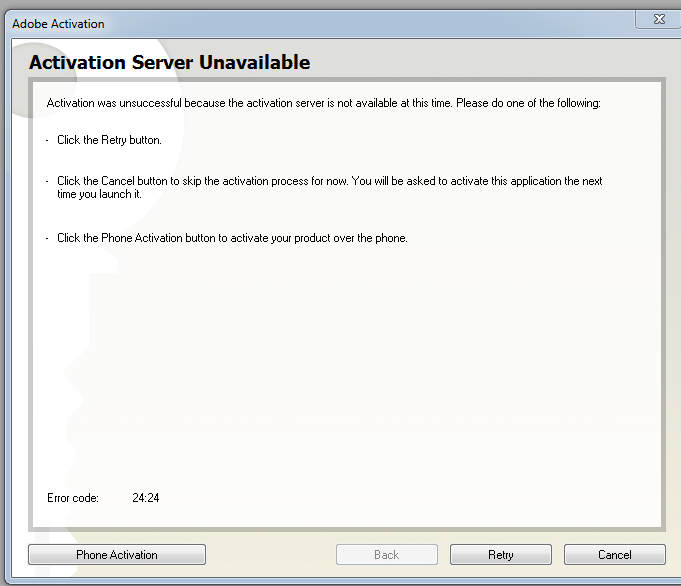
what am l doing wrong
 1 Correct answer
1 Correct answer
Then how come Windows 7 isn't mentioned in the original Acrobat 9 System Requirements?
Adobe Acrobat system requirements
This reminds me, actually... Maybe you can bring my idea to those who can implement it: I think there should be a simple page on adobe.com where a user can select their OS and get a list of all compatible versions of an Adobe application, or vice verse, ie select an application and a version and get a list of all compatible OS versions.
OS compatibility questions are very commo
...Copy link to clipboard
Copied
Acrobat 7 can't be activated anymore (the servers have been discontinued) and is not compatible with Windows 7. You need to get a newer version.
Copy link to clipboard
Copied
And you also find that even if you could activate, Windows 7 requires at least Acrobat 8.1.
The ability to print to the Adobe PDF PostScript printer driver instance to produce PDF simply does not install on any version of Windows beyond Windows XP with Acrobat 7. (It also won't work with Windows XP 64-bit!)
- Dov
Copy link to clipboard
Copied
I believe Acrobat 9.2 was the first version compatible with Windows 7...
Copy link to clipboard
Copied
Nope! It was Acrobat 8.1, an update to the original Acrobat 8.0.
- Dov
Copy link to clipboard
Copied
Then how come Windows 7 isn't mentioned in the original Acrobat 9 System Requirements?
Adobe Acrobat system requirements
This reminds me, actually... Maybe you can bring my idea to those who can implement it: I think there should be a simple page on adobe.com where a user can select their OS and get a list of all compatible versions of an Adobe application, or vice verse, ie select an application and a version and get a list of all compatible OS versions.
OS compatibility questions are very common and there isn't a good place to point users to that clearly states what OS is compatible with what application's version. The System Req. pages usually only apply to the original release (eg. 9.0.0) and not to later updates, so one has to dig through all of the release notes of all of the updates to find out if they are compatible with newer OS versions...
