- Home
- Acrobat SDK
- Discussions
- Re: Newly-created PDFs don't open on saving
- Re: Newly-created PDFs don't open on saving
Newly-created PDFs don't open on saving
Copy link to clipboard
Copied
Not sure what setting I've changed but when I create a PDF file from another program (eg. web browser, Word) the file is properly created and saved to the location I set but the PDF doesn't open. I need it to open upon saving.
It always worked this way in previous versions, although I don't remember any settings for it. I've been using Acrobat DC Pro on a Windows 10 machine for about a week and it's suddenly stopped.
Would appreciate any suggestions. Thanks.
Copy link to clipboard
Copied
Are you referring to open PDF automatically in Adobe Acrobat Pro just after you save other format file to PDF?
If yes, please go to Acrobat ribbon and select "Preferences" check if box for "View Adobe PDF result" is marked.
Let us know if this helps.
Regards,
Meenakshi
Copy link to clipboard
Copied
Yes, that is what I meant.
However, I cannot find a box for "View Adobe PDF result". I've checked every category under Preferences in Acrobat DC.
In any case, I've fixed the problem by doing a thorough uninstall and reinstall. It appears that the Print to PDF option had become corrupted by a previous installation. Everything is now working perfectly.
Thank you for your assistance.
Copy link to clipboard
Copied
If you are working with ms word than you have check the option "View Result" while you are creating PDF. See the image
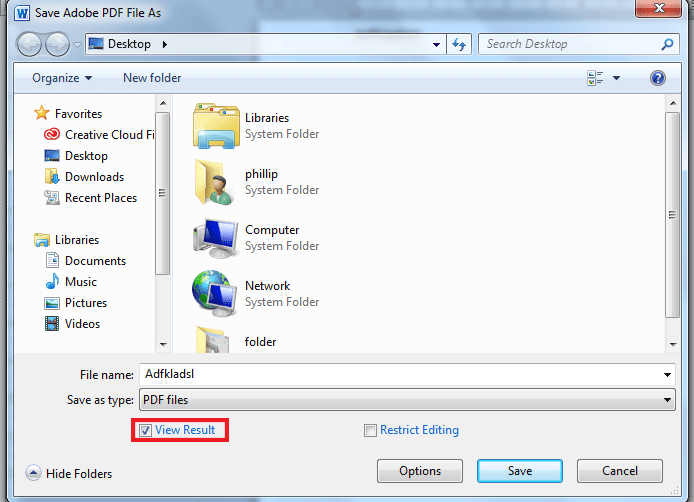
Thanks
Find more inspiration, events, and resources on the new Adobe Community
Explore Now