- Home
- Acrobat SDK
- Discussions
- Re: Optimize Transparency Breaking Bookmarks
- Re: Optimize Transparency Breaking Bookmarks
Copy link to clipboard
Copied
When I export my PDFs with bookmarks from InDesign CC 2015.4 (Windows), they work properly in Acrobat DC. However, if I choose 'Save as Other/optimized PDF" in Acrobat, and check the 'Transparency' box, the resulting optimized PDF still displays the bookmarks, but nothing happens when you click on them. If I assign these damaged bookmarks to pages from within Acrobat, they work fine, but that obviously defeats the point of creating them in InDesign. ![]()
Anyone else run into something like this?
 1 Correct answer
1 Correct answer
This has been seen before. I suggest you flatten the transparency when exporting if you want it done.
Copy link to clipboard
Copied
For the see image
When you go to file > Save As Other>Optimized PDF, the optimized dialog box will appear and then click on the white box screen choose Discard Object and uncheck the box "Discard bookmarks" and goto "Discard User Data" uncheck all the box and now go to "Clean up" and uncheck the box Discard invalid bookmarks.
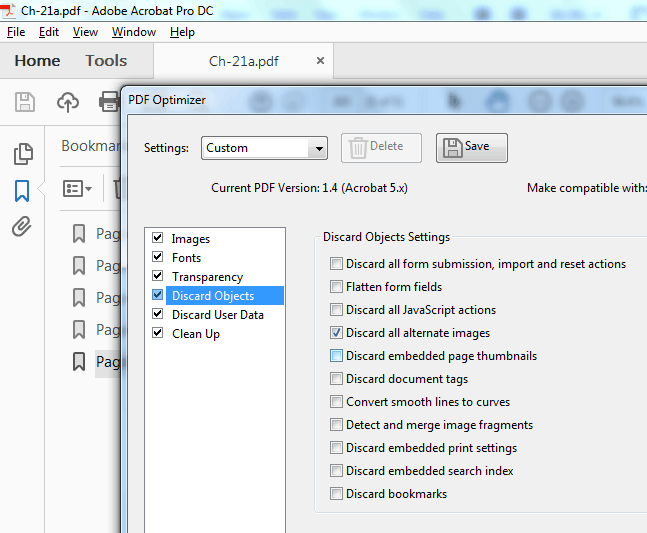
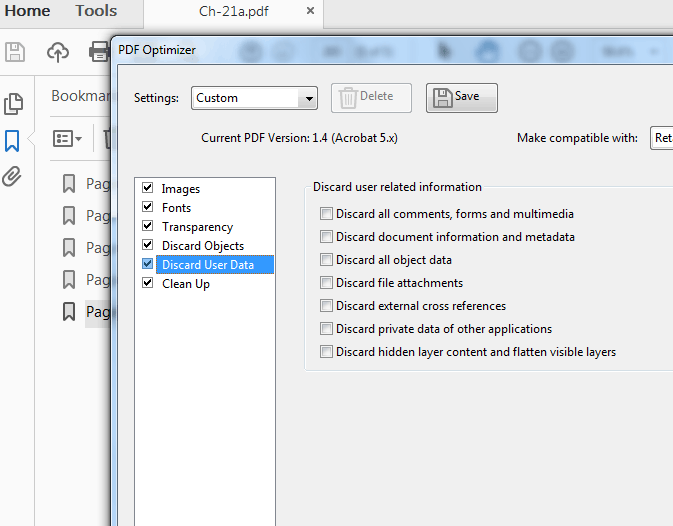
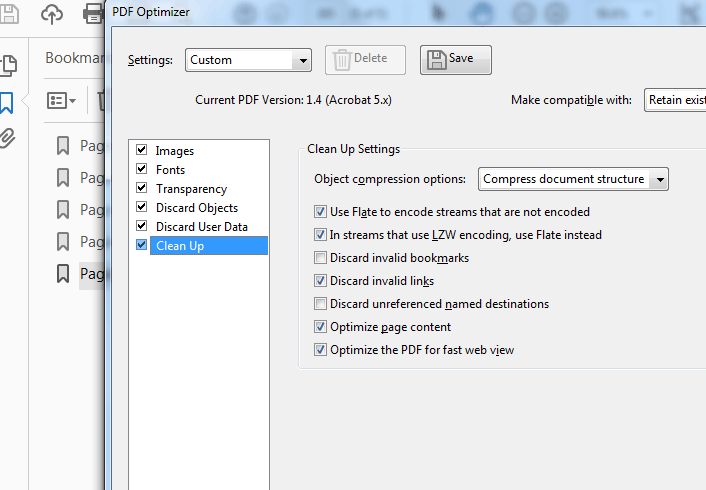
It works on me and one thing Optimize PDF with transparency doesn't break the bookmarks.
Thanks
Copy link to clipboard
Copied
Thanks Phillip for your explanation. Unfortunately, I'd already disable the 'discard bookmarks' options without success.
Copy link to clipboard
Copied
This has been seen before. I suggest you flatten the transparency when exporting if you want it done.
Copy link to clipboard
Copied
Thanks.
So I'm assuming the only way to trigger the transparency flattener in InDesign is to export the PDF with Acrobat 4 compatibility? (The option to select a transparency flattening quality is grayed out and unavailable in the advanced tab of the PDF export dialog with any other option).
Then opening the PDF in Acrobat, inside the Optimize PDF dialog we change the compatibility to Adobe 5 and deselect the transparency box before optimizing? (Acrobat won't let you disable transparency if Acrobat 4 compatibility is maintained).
I've followed these steps, and assuming the flattening is actually occurring in InDesign, everything appears to be working fine. ![]()
Copy link to clipboard
Copied
Transparency is impossible with PDF 1.3 so that must flatten. I guess Adobe might say that keeping live transparency is very important unless compatibility with ancient software is needed so they don't provide a separate control.
Not clear why you would then further optimize to a higher PDF level - what do you want to gain? More generally, what is your aim?
Copy link to clipboard
Copied
The distributor I'm working with has a list of specific instructions for optimizing PDFs in Acrobat. (I believe much having to do with the system they use to automatically watermark the PDFs after sale). With you, I'm guessing I can perform all the equivalent optimizations in InDesign alone, and that's what I'm exploring now.
Get ready! An upgraded Adobe Community experience is coming in January.
Learn more