PDF file changed from black background to white

Copy link to clipboard
Copied
Please help as I need to change the colour of my business cards from black to white background.
~Kim
Copy link to clipboard
Copied
Hi kimh82318796 ,
Please visit this link : how do I change background color??
Let us know if you face any issue.
Thank You!
Shivam
Copy link to clipboard
Copied
Go to Preferences (Ctrl + K) > select Accessibility > Under the Document Colors Options > Choose the Page Background to White and Document Text to Black. See the image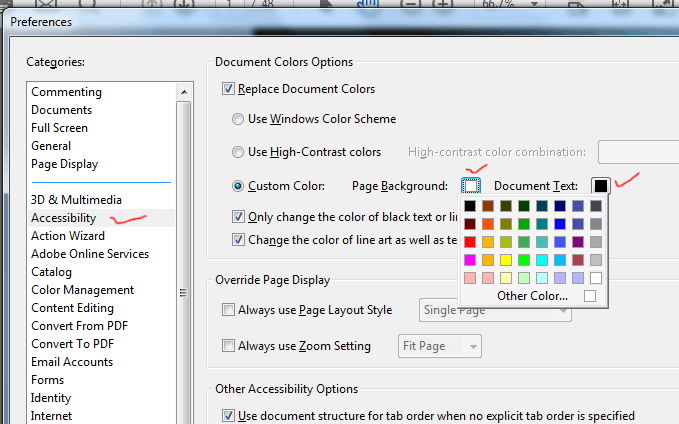
Thanks
Copy link to clipboard
Copied
These suggestions will not help as they do not affect Printing. You must make the cards right on the first place.
Copy link to clipboard
Copied
If you can provide us the screenshot then definitely there will be a solution for you.
Are you talking about page document background or something else. Hope to know more information from you
Thanks