- Home
- Acrobat SDK
- Discussions
- Re: PDF Forms text field default properties
- Re: PDF Forms text field default properties
Copy link to clipboard
Copied
How do I set text field default properties? The forms creator set font sizes that are too large.
 1 Correct answer
1 Correct answer
Right-click the field > Use Current Properties as New Defaults.
It will keep the new settings until the next time you do this. It is not document-specific. Do it separately for each type of field (text, button, etc.)
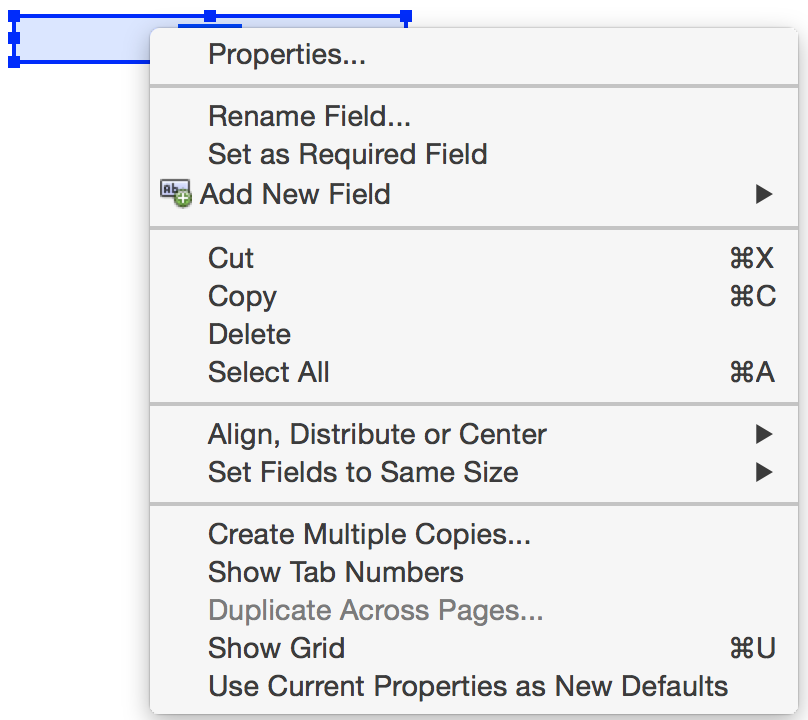
On a form that exists, you can multiple select fields. A pro tip is that you do not have to close Properties to move from field to field to field. Keep it open and work faster.
Copy link to clipboard
Copied
Right-click the field > Use Current Properties as New Defaults.
It will keep the new settings until the next time you do this. It is not document-specific. Do it separately for each type of field (text, button, etc.)
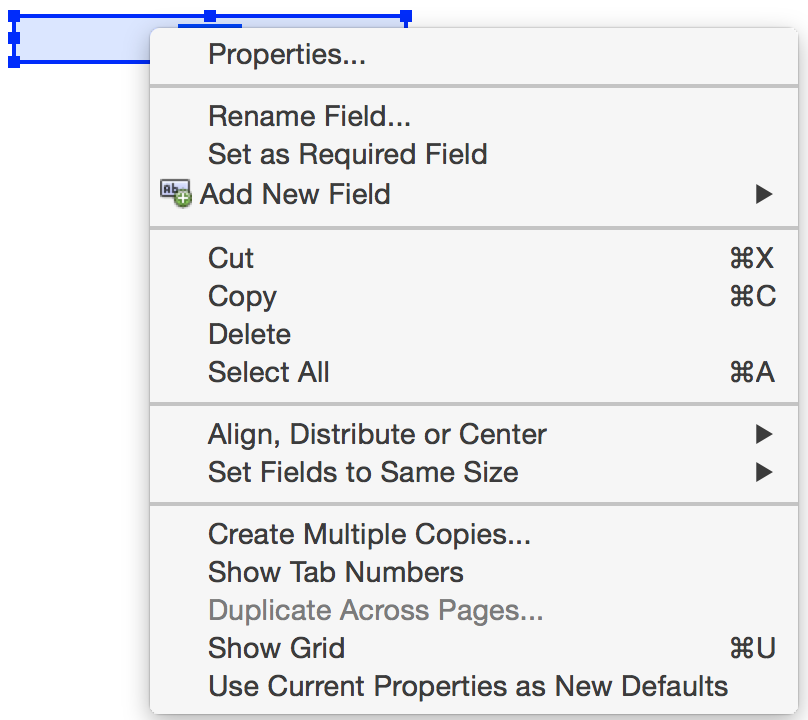
On a form that exists, you can multiple select fields. A pro tip is that you do not have to close Properties to move from field to field to field. Keep it open and work faster.
Copy link to clipboard
Copied
Hi there, this works fine on fields created manually - but does not work on fields recognised automatically by Acrobat. Any idea?
Copy link to clipboard
Copied
That can't be changed.
Copy link to clipboard
Copied
You don't have any control over what Acrobat uses when it generates form fields for you, unfortunately. I never choose to have Acrobat detect and add form fields, in part because I would have to spend a lot of time making changes. I find it faster to create the fields manually and using the various JavaScript-based tools I've developed to automate the process.

