- Home
- Acrobat SDK
- Discussions
- Re: PDFMaker plug-in no longer creating links prop...
- Re: PDFMaker plug-in no longer creating links prop...
PDFMaker plug-in no longer creating links properly
Copy link to clipboard
Copied
Hello,
Links in newly created PDFs from Word now try to open in my browser instead of their native program. That is, if I have a link to a PDF or Word document in a Word document and PDF it using the Acrobat tab and selecting "Create PDF", when I click on a link in the newly created PDF, it tries to open it in my browser and not Acrobat or Word and when I hover the Hand cursor over the link (see Screenshot #1 below), it now shows a "W" in the hand, which means "Open a web link", whereas links in documents that I created previously the same way have no "W" over the hand (see Screenshot #2 below) when I hold my cursor over a link in a PDF and they open into the correct program (Acrobat or Word) when I click on them.
Screenshot #1:
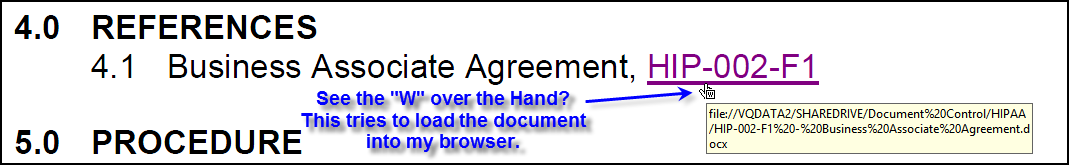
Screenshot #2:
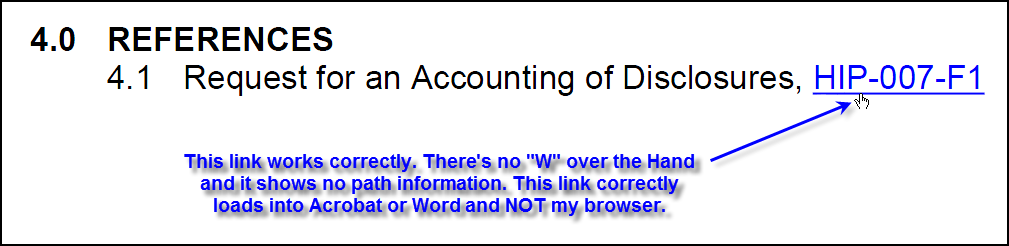
Somehow, PDFMaker (used from inside Word 2013) is now coding the resulting links in the PDFs as "Open a web link" (see Screenshot #3 below) instead of "Open a file":
Screenshot #3:
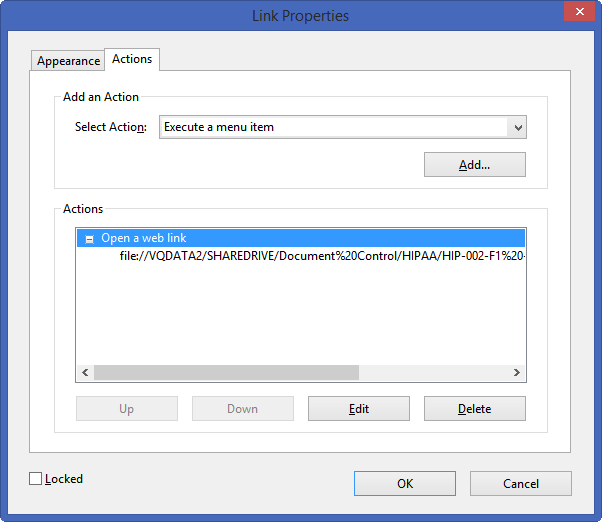
The files that used to be created (prior to 06/29/2016) have the Link Properties as "Open a file" (see Screenshot #4 below):
Screenshot #4:
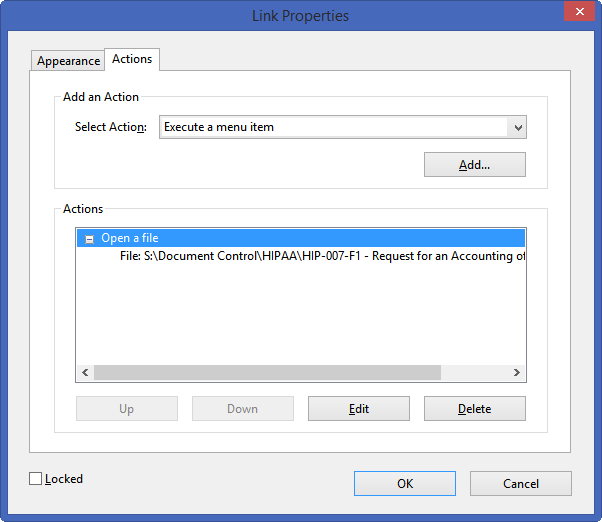
The last document that I created that has the links working correctly as "Open a file" was on 06/28/2016. The next one that I created on 07/05/2016 (and in all subsequent documents) do NOT have links that work correctly.
Thank you for any help in fixing this issue.
PS: The links always work correctly when I click on them from inside the original Word 2013 document. They just don't work after I've PDF'd them and click on them from inside the PDF.
Copy link to clipboard
Copied
Hi Sean,
Could you please let us know the Acrobat version you are using?
Regards,
Basma
Copy link to clipboard
Copied
Hi, Basma
Adobe Acrobat XI Pro v11.0.18.
Thank you.
…..Sean
Copy link to clipboard
Copied
Hi Sean,
The behavior is as expected. In Acrobat 11 we now create web links for links to files.
Regards,
Basma
Copy link to clipboard
Copied
Hi, Basma
How can I set the links to our files back to “Open a file” instead of “Open a web link”? When I PDF an Excel 2013 document, the links DO work (they DON’T use “Open a web link”; they use “Open a file”). I need this to be the default behavior for Word, too.
I have many documents that I PDF daily and there are many links in each one. I can’t spend the time to manually edit every link in each document to make sure that it is set to “Open a file”. If I do, I won’t have time to complete my work each day!
Please help me correct this issue.
Thank you.
Copy link to clipboard
Copied
Has anyone been able to figure this out? It is still happening to me.
And why is it that when I PDF an Excel 2013 document from within Excel, the links DON’T use “Open a web link”, they use “Open a file”, but when I PDF a Word 2013 document, the links are created as "Open a web link"?
Thank you.