- Home
- Acrobat SDK
- Discussions
- Re: PDFs printing as negative images & can't find ...
- Re: PDFs printing as negative images & can't find ...
PDFs printing as negative images & can't find Output panel in Advanced Print Setup dialog box
Copy link to clipboard
Copied
Pretty much all of the PDFs I print are coming out as negative. Some come out normally but I can't predict which ones. I enabled print in grayscale, which is now disabled, but this isn't working. Also uninstalled Reader and installed Reader DC, which hasn't fixed the problem. There should be an option to select/deselect Negative per here: Advanced PDF print settings, Adobe Acrobat but I can't find it in the Advanced Print Setup dialog box. Do I need to look elsewhere?
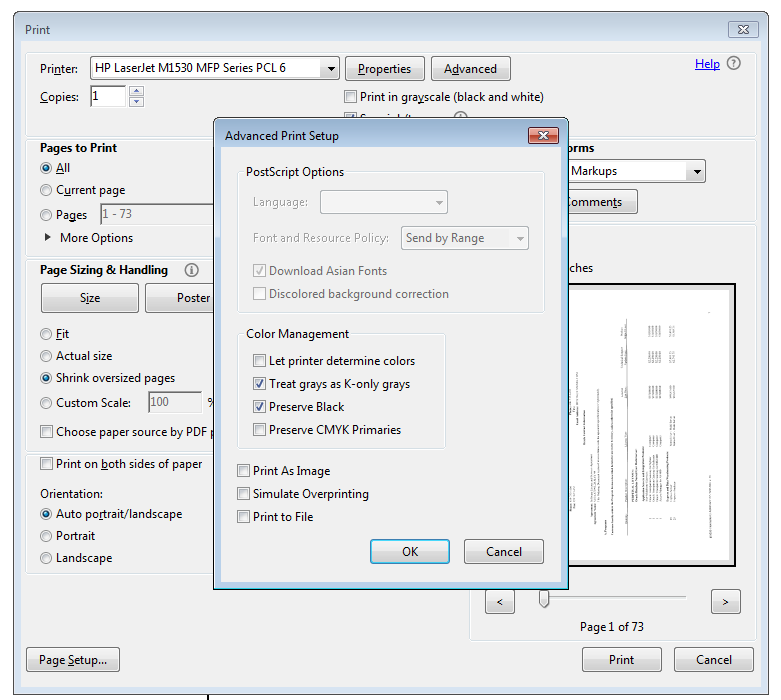
Copy link to clipboard
Copied
This option is only available for Adobe Acrobat DC Pro - not in Standard and also not in the free Adobe Reader.
Are you printing scanned documents? If so, the CCITT G4 compression mechanism used has a bit that indicates if a logical 1 is interpreted as black or as white. It is possible that your printer driver has a problem with this interpretation.
Here is what I would do: My first step would be to make sure that I am using the latest version of printer drivers for my printer. If that is already the case, I would try a different driver. Your printer supports PCL5, PCL6 and PostScript. Based on the screenshot, you are using the PCL6 driver. Try either the PCL5 or the PostScript drive and see if you still get the same problems.
Copy link to clipboard
Copied
Thanks. I'm using the free download. Hopefully I'm not stuck.
Copy link to clipboard
Copied
You are using the free Adobe Reader, that's why the "negative" option is not available.
Try the things I suggested and report back if one of these fixes your problem.
Get ready! An upgraded Adobe Community experience is coming in January.
Learn more