- Home
- Acrobat SDK
- Discussions
- Print only sticky notes on a single page
- Print only sticky notes on a single page
Copy link to clipboard
Copied
I have Adobe 11 (pro).
I would like to print the sticky notes of a pdf on a single page.
How can I do that?
NB: The comments options allow me to print sticky notes only on separate pages, which isn't what I want.
Also, some javascripts allow one to create a list of all comments, including both highlighted text and sticky notes. I only want the sticky notes.
 1 Correct answer
1 Correct answer
Do you only want the sticky notes? What about the actual content of the page?
First, filter comments by type.
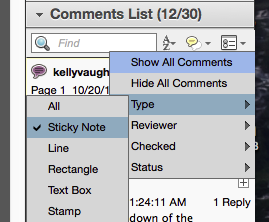
Then in the flight menu of the Comments pane: choose Create Comment Summary
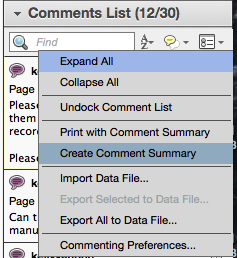
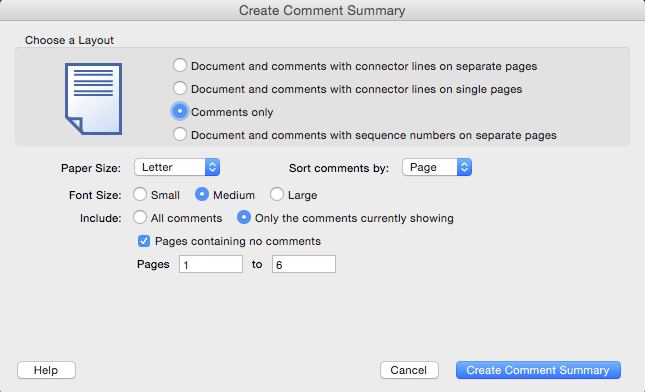
Then you may need to fiddle around with the settings here to get it to appear the way you want. There doesn't appear to be a built-in way to make all the comments appear on a single page. But if you really need them to be on one page, you can copy and paste all the content onto one page.
Copy link to clipboard
Copied
Do you only want the sticky notes? What about the actual content of the page?
First, filter comments by type.
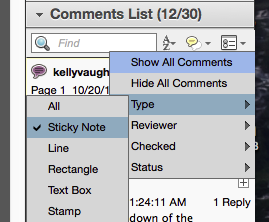
Then in the flight menu of the Comments pane: choose Create Comment Summary
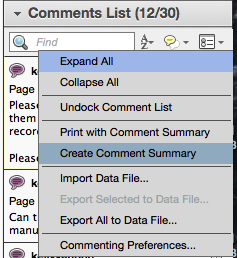
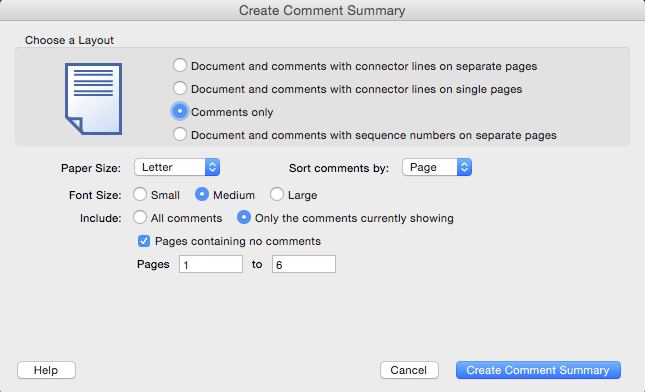
Then you may need to fiddle around with the settings here to get it to appear the way you want. There doesn't appear to be a built-in way to make all the comments appear on a single page. But if you really need them to be on one page, you can copy and paste all the content onto one page.
Copy link to clipboard
Copied
Brilliant! Thanks for this solution!
Find more inspiration, events, and resources on the new Adobe Community
Explore Now