Printing to PDF
Copy link to clipboard
Copied
I am an Adobe IX user. I have always been able to select Adobe PDF as a printer and print to PDF from most programs and websites. Recently, doing so has become more problematic. Many of my software programs and some websites return an error message when I attempt to print.
Copy link to clipboard
Copied
Hi writermark ,
Could you please let us know the exact version and name of adobe application you are using and also the OS version on your system?
Let us know the exact error message you get so that we can analyze the issue at our end .
Regards
Sarojini
Copy link to clipboard
Copied
Sarojini,
I’m using Acrobat XI Pro 11.0.16. My system is currently running Windows 7.
I’ve done some tests and discovered the following:
A) When I select the Convert to PDF tool in any web browser, I get the below error message. If I select download, however, the document will save in the file location I specify.
B) When I select Adobe PDF as the printer in my standalone programs, I either receive an error message such as the one below, or I am prompted to save the document to a file location on my computer, but the file never arrives in the folder I specify.
Mark Layne
[private information deleted by host]
Copy link to clipboard
Copied
Hi writermark ,
There is no error message attached in your last comment .
Please use the insert image option and attach screenshot of the error message .
Regards
Sarojini
Copy link to clipboard
Copied
Sarojini,
I believe I did use the insert image function. Trying again…
Web Print Error:
Software Print Error:
Mark Layne
[private information deleted by host]
Copy link to clipboard
Copied
Hi writermark ,
I am sorry , still i cannot find the screenshot attached in your last comment .
You can type the error message which you get .
Regards
Sarojini
Copy link to clipboard
Copied
Sarojini,
In certain software programs, I receive popup window with a yellow exclamation mark with the message, “The handle is invalid.”
From web pages, I receive a popup window titled also with a yellow exclamation and the message “Acrobat had an error converting to PDF.”
In other software programs, I get a message “spooling to printer.” I’m asked to select a destination folder which I do, but the document never appears in the destination folder.
Mark Layne
{private information delete by host}
<p
Copy link to clipboard
Copied
Please try to repair the installation of Acrobat.
Copy link to clipboard
Copied
Mark, If you are replying via email you cannot post pictures, you can only do that directly through the forums.
Copy link to clipboard
Copied
I tried repairing. Still doesn’t work. I don’t see how to post a picture in the forum. I just tried to print to PDF again from a web page and got the same popup stating “Print Preview Error – An Error Occurred While Printing” with a yellow exclamation.
Mark Layne
[Private information deleted by host. Please do not post private phone numbers or email addresses in a public forum.]
Copy link to clipboard
Copied
Give these a try...
Control Panel | Devices and Printers - find the Adobe PDF printer. See if there are any documents in the queue - if there are, cancel/delete them.
These little buggers survive reboots, rebuilds and are more nuclear resilient than cockroaches.
Next, let's make sure that Distiller is working OK. here is a very simple 'Hello World' PostScript program - copy it into Notepad and save it as a .PS file. Drag and drop it into Distiller (or File | Open in Distiller).
%!PS-Adobe 3.0
/Helvetica 20 selectfont
200 300 moveto
(Hello World) show showpage
%%EOF
When run through Distiller that should create a PDF with Hello World roughly in the middle.
Onward and Upward!, let's make sure that the Adobe PDF printer is working... Back to control panel, right click on the Adobe PDF printer. Choose "Printer Properties." in there you should have 'Print Test Page' - give it a shot. You may be asked to save the resulting PDF. You should get a MS printer test page as a PDF.
If you try all of the above, and it's still not working, chime back with any details that may be of value and we'll see what we can do from there...
Thanks.
Copy link to clipboard
Copied
Doug,
Everything you suggested worked until the Distiller test at which point I received an error message that my operation could not be completed (error0x00000006).

Copy link to clipboard
Copied
I ran the troubleshooter. It repaired something called sharing with the homegroup whatever that is. It also wanted me to make pdf my default printer which I declined to do.
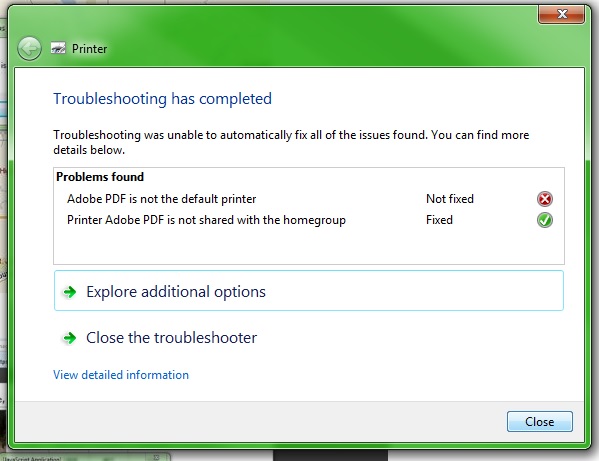
Some other error messages I receive when attempting to print to pdf...
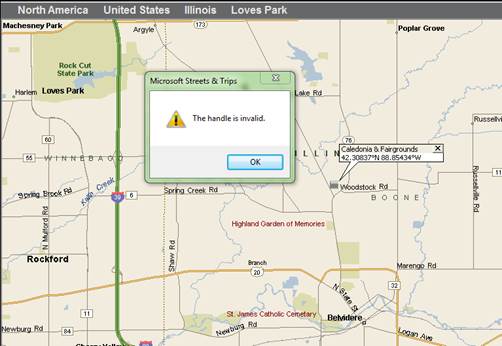
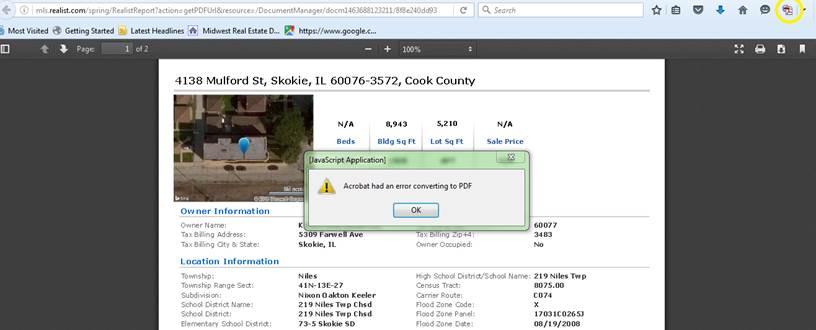
Find more inspiration, events, and resources on the new Adobe Community
Explore Now