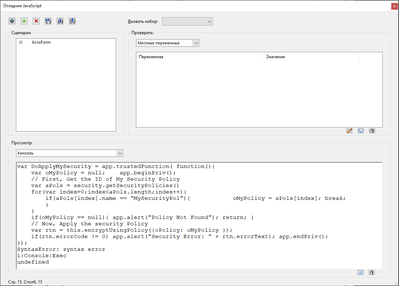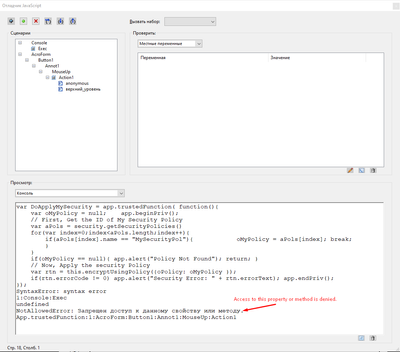Adobe Community
Adobe Community
Turn on suggestions
Auto-suggest helps you quickly narrow down your search results by suggesting possible matches as you type.
Exit
- Home
- Acrobat SDK
- Discussions
- Re: Protect PDF document with Javascript
- Re: Protect PDF document with Javascript
2
Protect PDF document with Javascript
Participant
,
/t5/acrobat-sdk-discussions/protect-pdf-document-with-javascript/td-p/11233599
Jun 23, 2020
Jun 23, 2020
Copy link to clipboard
Copied
How to password protect(take off) PDF document using Javascript code?
Pre-created a protection policy with the name "MySecurityPol", and run this code from the console in Acrobat Pro DC, but there is a syntax error! What am I doing wrong?
var DoApplyMySecurity = app.trustedFunction( function(){ var oMyPolicy = null; app.beginPriv(); // First, Get the ID of My Security Policy var aPols = security.getSecurityPolicies() for(var index=0;index<aPols.length;index++){ if(aPols[index].name == "MySecurityPol"){ oMyPolicy = aPols[index]; break; } } if(oMyPolicy == null){ app.alert("Policy Not Found"); return; } // Now, Apply the security Policy var rtn = this.encryptUsingPolicy({oPolicy: oMyPolicy }); if(rtn.errorCode != 0) app.alert("Security Error: " + rtn.errorText); app.endPriv(); });
I want to put a code in the form field to protect the document, when I click on the form, the code is launched and the document is encrypted.
TOPICS
Acrobat SDK and JavaScript
Community guidelines
Be kind and respectful, give credit to the original source of content, and search for duplicates before posting.
Learn more
Community Expert
,
/t5/acrobat-sdk-discussions/protect-pdf-document-with-javascript/m-p/11233908#M4844
Jun 23, 2020
Jun 23, 2020
Copy link to clipboard
Copied
I'm not getting any syntax errors for this code. What is the full text of the error message?
Community guidelines
Be kind and respectful, give credit to the original source of content, and search for duplicates before posting.
Learn more
Dmitriy K.
AUTHOR
Participant
,
/t5/acrobat-sdk-discussions/protect-pdf-document-with-javascript/m-p/11238380#M4845
Jun 24, 2020
Jun 24, 2020
Copy link to clipboard
Copied
Sorry for the absence, it looks like an error if you run the code from the console
if you put the code in the button form field, then the error looks like this
Community guidelines
Be kind and respectful, give credit to the original source of content, and search for duplicates before posting.
Learn more
Community Expert
,
LATEST
/t5/acrobat-sdk-discussions/protect-pdf-document-with-javascript/m-p/11238621#M4846
Jun 25, 2020
Jun 25, 2020
Copy link to clipboard
Copied
Does you select the whole script when you execute it in the console?
You can't define a trusted function in a field button. You must put in a folder level script.
Community guidelines
Be kind and respectful, give credit to the original source of content, and search for duplicates before posting.
Learn more
Copyright © 2024 Adobe. All rights reserved.