- Home
- Acrobat SDK
- Discussions
- Re: "Adobe PDF" cannot access the file because it ...
- Re: "Adobe PDF" cannot access the file because it ...
"Adobe PDF" cannot access the file because it is in use by another application
Copy link to clipboard
Copied
I am trying to print a Framemaker 12 document to PDF (Acrobat DC) on Windows 10, overwriting a previous version of the file. The current file is not open, in fact, no Acrobat files are open, but I'm getting the error message shown below. When I look in task manager, I see that both Acrodist.exe (sometimes multiple instances) and Acrobat.exe are running. Ending those processes allows the file to be overwritten. How do I prevent the processes from running after the file/application is closed?
Copy link to clipboard
Copied
Hi Kaalki2 ,
Please try to turn off File Explorer Preview Pane. Press Windows+E key on keyboard>View>click Preview Pane.
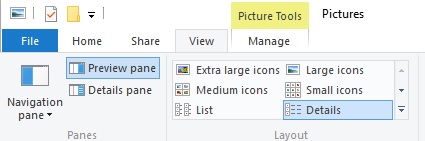
Let us know about the results.
Thank You!
Shivam
Copy link to clipboard
Copied
The preview pane is not open. I only ever use it briefly and rarely.
Copy link to clipboard
Copied
Acrobat and / or Framemaker "think(s)" the File is open in another program. Keep closing applications. If that doesn't work, shut down your computer and restart it and then try again. Does it do the same thing after a restart?
Find more inspiration, events, and resources on the new Adobe Community
Explore Now