 Adobe Community
Adobe Community
- Home
- Acrobat SDK
- Discussions
- Re: "Sign" multiple pdf documents on Acrobat DC Re...
- Re: "Sign" multiple pdf documents on Acrobat DC Re...
Copy link to clipboard
Copied
Dear all,
I am using Acrobat DC reader to do "sign" in a pdf. When i open a pdf, i need to firstly press "Fill & Sign" to turn on the "Fill & Sign" mode, then then do "Sign" on one pdf files each time.
May I ask if there is a faster way sign multiple pdf documents? I need to do "sign" about 50 times a day and when I open the file, click "Fill & Sign" mode and then pick a signature to sign on each document, it's really consume me a lot of time and make me tired.
May i ask is there any faster way to do this? thank you very much if you would provide any solution on this~! thanks~!
LoMing
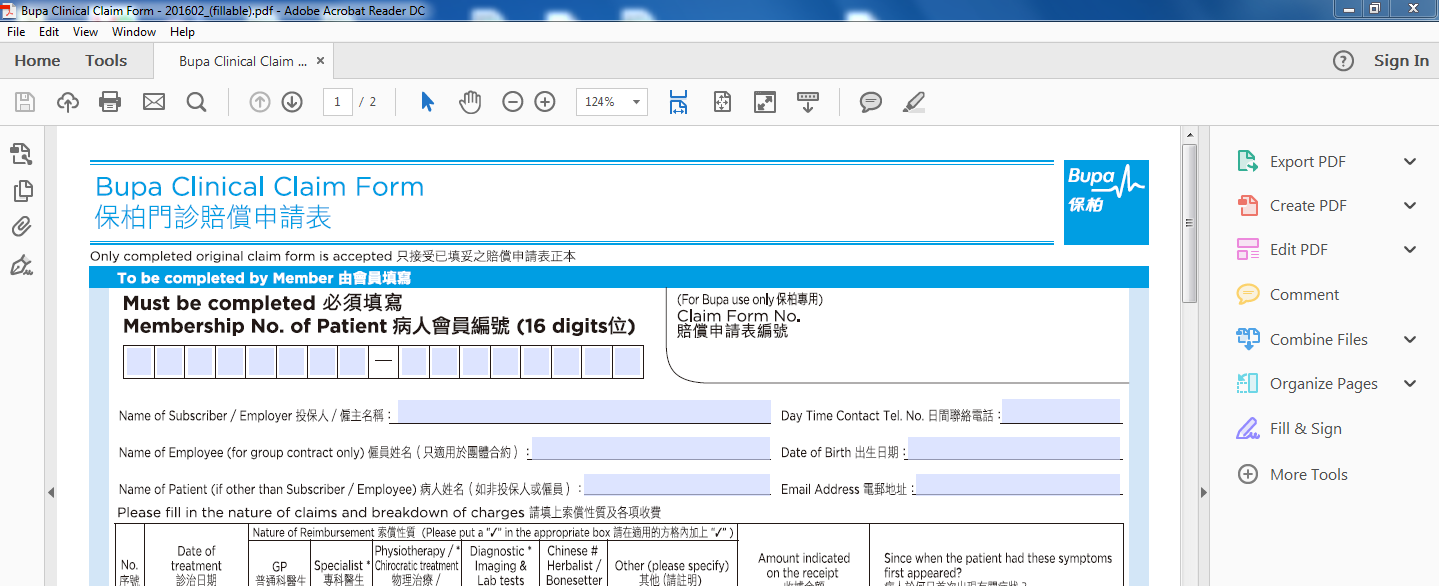

 1 Correct answer
1 Correct answer
Not with Reader, no. With Adobe Acrobat Pro you can use an Action to process multiple files in a single process.
Copy link to clipboard
Copied
Not with Reader, no. With Adobe Acrobat Pro you can use an Action to process multiple files in a single process.
Copy link to clipboard
Copied
Hi try67,
So do you mean that Adobe Acrobat reader cannot do so but Adobe Acrobat Pro can do so?
LoMing
Copy link to clipboard
Copied
Correct.
Copy link to clipboard
Copied
Hi try67,
May I know how to do this on Acrobat Pro? is there any related post/document to show how to do it? thank you for your reply.
LoMing
Copy link to clipboard
Copied
Hi, maybe this can help you or guide you: Adobe Acrobat DC Action Wizard
Copy link to clipboard
Copied
HI MARLITON,
I TRIED THE ACTION WIZARD BUT IT DOESNT WORK. ANY OTHER OPTION LIKE JAVASCRIPT.
Copy link to clipboard
Copied
You can't use Fill & Sign with a script.


