- Home
- Acrobat SDK
- Discussions
- "The Bullets and Numbering" are not showing in the...
- "The Bullets and Numbering" are not showing in the...
"The Bullets and Numbering" are not showing in the Format Area. How do I make it appear?
Copy link to clipboard
Copied
Hello,
My company just recent acquired the Acrobat DC program.
In the process of trying to edit a PDF, I notice I did NOT have the capability to add bullets and numbering.
All the tutorials says that is should be under the Format area but this is what I see.
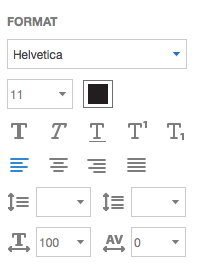
As you can see there is no section for bullets and numbering under Format.
Why can't I see this simple editing tool.
I have a Mac OS X 10.9.5 machine.
Please assist.
Copy link to clipboard
Copied
Do you see a small Plus-sign next to the "Format" title of this section? If so, click it.
Also, make sure you update to the latest version available of Acrobat DC.
Copy link to clipboard
Copied
Hello,
Thank you for responding.
Unfortunately, I don't see a small plus sign next to "Format" or anywhere
I have Acrobat Pro DC 2015 Release (Classic) version 2015.006.30201.
I checked for updates and it told me I was at the latest version.
Copy link to clipboard
Copied
May be this is not available in the Classic track.
Copy link to clipboard
Copied
So what would I do to add bullets and numbering in Classic?
Copy link to clipboard
Copied
I have the exact same problem, with Acrobat Pro DC 2015 Release (Classic) version 2015.006.30243. As of this writing, this was the latest version.
I have a PC with Windows 10.
Thanks,
Mike
Copy link to clipboard
Copied
This feature was added in the October 2015 update to the subscription version. The "Classic" or perpetual license version does not get any updates, only bug fixes and security updates. Here are the new features added with this particular update: What's new in Adobe Acrobat DC
Copy link to clipboard
Copied
Thanks, Karl -- I appreciate your help.
Find more inspiration, events, and resources on the new Adobe Community
Explore Now