 Adobe Community
Adobe Community
- Home
- Acrobat SDK
- Discussions
- Re: "This operation is not permitted" when using c...
- Re: "This operation is not permitted" when using c...
"This operation is not permitted" when using custom plug-in (on some PC's)
Copy link to clipboard
Copied
Hi,
Wonder if anyone can assist please?
We have a plug-in which has been working fine for years.
When used it saves a copy of the .PDF being worked on.
We have 2 PC's which have just upgraded to the same Adobe DC version (2019.012.20034) - using the same document:
-One one machine it works fine without any errors.
-On the other we get 'This operation is not permitted'.
This occurs when the PDDocSaveWithParams command is called.
Any help would be greatly appreciated. (Wondered if it was font related).
Regards
Stuart
saveParams->fileSys=ASGetDefaultFileSys();
saveParams->newPath=pathName;
saveParams->saveFlags=PDSaveFull|PDSaveLinearized|PDSaveCollectGarbage;
saveParams->size=sizeof(_t_PDDocSaveParams);
saveParams->saveFlags2 = PDSaveCompressed | PDSaveAddFlate | PDSaveReplaceLZW | PDSaveOptimizeXObjects | PDSaveOptimizeContentStreams | PDSaveOptimizeFonts;
PDDocSaveWithParams(pdDoc,saveParams);
Copy link to clipboard
Copied
I wonder if the Acrobat security preferences differ. Compare them in detail.
Copy link to clipboard
Copied
Thanks for the reply.
I've been through all of the settings several times and they look to be exactly the same on both PCs.
It's really odd.
I've noticed that the .PDF document is shown as (SECURED).
Also, the plug-in works fine on both PC's for documents that aren't "secured".
Copy link to clipboard
Copied
What security settings in the document?
Copy link to clipboard
Copied
Thanks for the reply.
The document says (SECURED) when I open it. It came from the HM Land Registry.
I checked the File, Properties screen.
I also checked all the options within Edit, Preferences-comparing them with the PC it works on.
Really odd that it works on one PC but not the other. Can't see anything obvious that might be causing it.
Copy link to clipboard
Copied
What can you see at File > Properties > Security ?
Copy link to clipboard
Copied
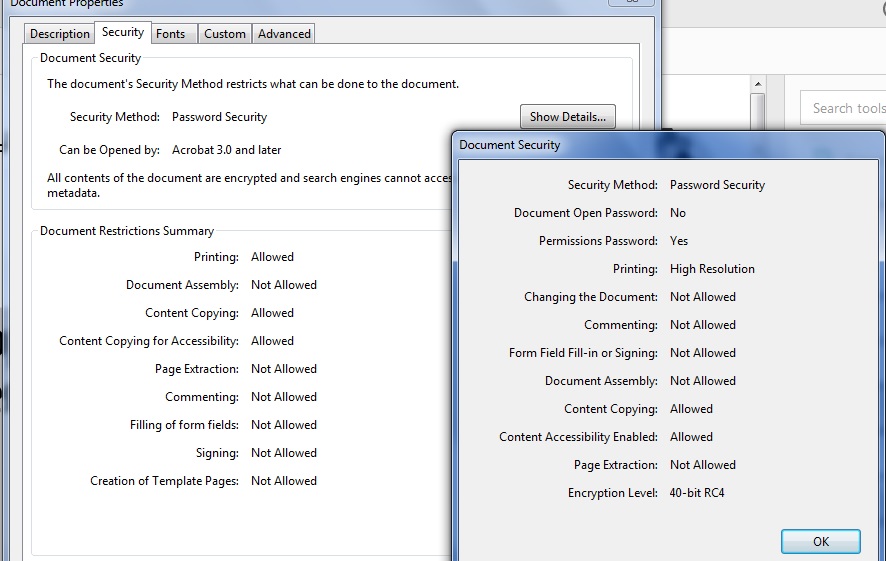
This is what I get...
Tried on another 2 PC's - one works and the other doesn't. Same document. Same Adobe DC version.
Really odd..
Copy link to clipboard
Copied
Can you use the optimizer in Adobe Acrobat?
Copy link to clipboard
Copied
We don't seem to be able to do this as it's a (Secured) document..
Copy link to clipboard
Copied
Correct, the security settings doesn't allow changing the document.
Copy link to clipboard
Copied
You could try taking out PDSaveOptimizeXObjects, however this is an old setting unrelated to the PDF Optimizer. I'm assuming you've tested the regular SAVE AS and it works on those systems.