Question
right click menu missing in windows 10
Right click menu to convert to pdf is missing, yet there is still the spaces for the menu description and if blindly clicking on the blank area the functionality works.
Any idea how to restore the descriptive text?
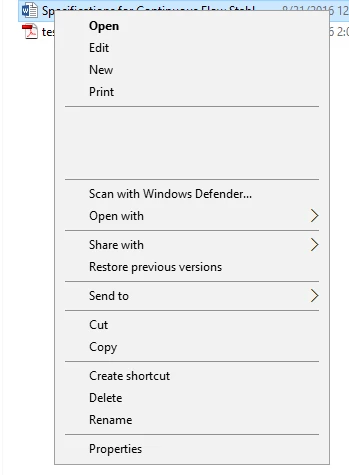
Windows 10 pro 64
Adobe Acrobat 9.0 Pro Extended

