- Home
- Acrobat SDK
- Discussions
- Re: Rollover buttons don't work for users with Rea...
- Re: Rollover buttons don't work for users with Rea...

Copy link to clipboard
Copied
Hello I performed the steps of this procedure to the letter: Hide an Acrobat DC button except during rollover...
and it works great on my machine, but when I send the PDF out- the rollover functionality does not work for users with standard Adobe Acrobat Reader.
Any advice?
 1 Correct answer
1 Correct answer
Reader XI is not the latest version, actually. The latest version is called DC.
They don't need to have the latest version of Reader, but they do need to have (and use) Reader. It will probably not work in other PDF viewers.
Copy link to clipboard
Copied
Did you test it with Acrobat Reader?

Copy link to clipboard
Copied
Hello, yes I did. I tested it on two other machines that just use Reader.
The image below is what happens in Acrobat Pro....can it work in Reader?

Copy link to clipboard
Copied
It will work also in Acrobat Reader.

Copy link to clipboard
Copied
It doesn't though...can you identify if privacy settings or anything else have been ignored?
Copy link to clipboard
Copied
May be that the users doesn't use Acrobat Reader.

Copy link to clipboard
Copied
Maybe they and I have not been using reader then.
The sequence of events went:
1) I created the form
2) I saved it as PDF
3) I emailed it to two people and it didn't work
4) I emailed it to myself (to be viewed on two other computers that do not have ACROBAT PRO)
5) I opened the PDF on both computers and the PDF would not work....only works on the PC with Acrobat Pro.
Does that make more sense?
Copy link to clipboard
Copied
What do you use to view the email? Did you save the attachment to the local disc and open it in Acrobat Reader?

Copy link to clipboard
Copied
Interestingly enough,
When I download from my email and open- the cursor becomes a "clickable hand" near the rollover button (it still doesn't work)
When I download from my email, save to the desktop, and then open- the cursor is in "text mode" throughout the document- even near the rollover buttons (obviously it still doesn't work)
Copy link to clipboard
Copied
Can you post a link to the document?

Copy link to clipboard
Copied
To make it easy for everyone, I've added the PDF to my company's public KB site. If you follow the link below and then look to the left- you will see the PDF attached.
I just confirmed on another computer that the file opens and can be downloaded safely.
Thank you again. t
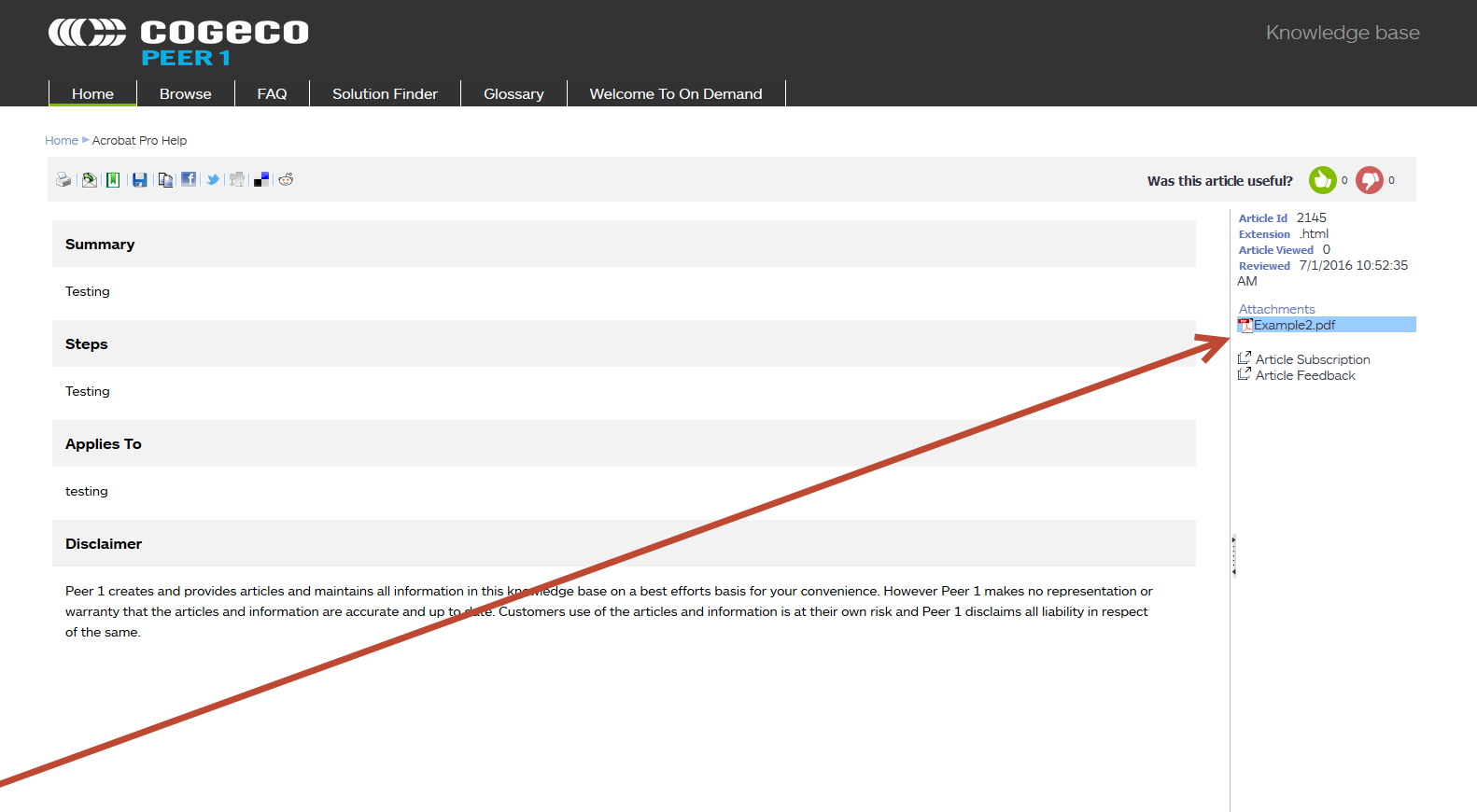
https://kb.peer1.com/#tab:homeTab:crumb:7:artId:2145:src:article
Copy link to clipboard
Copied
Works fine with Reader XI.

Copy link to clipboard
Copied
You are right...I downloaded Reader XI on my Mac and then downloaded/saved the files to the desktop- it worked as expected.
So, is the correct answer: have everyone who will view the final product of this file download the latest version of READER?
Thank you Try/Bernd for keeping with me.
Copy link to clipboard
Copied
Reader XI is not the latest version, actually. The latest version is called DC.
They don't need to have the latest version of Reader, but they do need to have (and use) Reader. It will probably not work in other PDF viewers.

Copy link to clipboard
Copied
Thank you
Copy link to clipboard
Copied
Just having the latest version of Reader will not necessarily make this work: Depending on how you view the PDF file, Reader may not even be involved. If you open the PDF file in the browser, or an application that acts like a browser (certain email clients will do that when opening attachments), it depends on what type of browser you are using and how that is configured. If you are using Chrome or MS Edge, then Adobe's PDF viewer (Acrobat or Reader) will never be used when the PDF is being displayed in the browser. You can configure these browsers to open a PDF file in an external application (e.g. Reader). In this case, you will have to tell your users to download the file and then open it in Reader (which can be done either manually, or if the browser is configured correctly, automatically). If you are using Firefox, the browser needs to be configured to use Acrobat/Reader as it's PDF viewer. For IE or Safari, things should just work. You can find out about how to configure different browsers (and if they even can be configured this way) here:
http://helpx.adobe.com/acrobat/using/display-pdf-browser-acrobat-xi.html

Copy link to clipboard
Copied
Big thank you for this one. t
Copy link to clipboard
Copied
No it does not. I opened it on my iPad and it does not work at all.
Copy link to clipboard
Copied
Use Acrobat Reader on Windows or Mac.
Copy link to clipboard
Copied
These have been used exclusively with acrobat reader. And they do not work. I have seen the mountain complaints since the most recent update. They are all over the web like a rash
Find more inspiration, events, and resources on the new Adobe Community
Explore Now