- Home
- Acrobat SDK
- Discussions
- Save FDF as a silently and using name from Acrobat...
- Save FDF as a silently and using name from Acrobat...
Copy link to clipboard
Copied
Dear All;
I would like to save the donation receipt information as a FDF, which is I already created through Acrobat Pro DC version 2019.008.20080 fillable form.
Again, through the code I found on this forum site, I can save the PDF form as a complete. But I want to save as a FDF, how to change the JavaScript code for this purpose?
Thanks in advance for your help
Code:@ !
I used the script below in my Javascript folder:
var mySaveAs = app.trustedFunction(
function(oDoc, cPath, cFlName) {
// Ensure path has trailing "/"
cPath = cPath.replace(/([^/])$/, "$1/");
try {
app.beginPriv();
oDoc.saveAs(cPath + cFlName);
app.endPriv();
} catch (e) {
app.alert("Error During Save - " + e);
}
}
);
This script for the button in Acrobat Form.
var directory = "/Users/hasankoyuncu/Desktop/untitled folder/"
if (typeof(mySaveAs) == "function") {
mySaveAs(this, directory, this.getField("BenefactorName").value + " " + this.getField("NameOfCharity").value + " " + this.getField("DonationDate").value + ".pdf");
} else {
app.alert("Missing Save Function. Please contact forms administrator ");
}
My system is:
MacBook Pro (Retina, 15-inch, Mid 2014)
 1 Correct answer
1 Correct answer
You need to use the exportAsFDF method instead of saveAs.
Edit: fixed a small typo in the method name...
Copy link to clipboard
Copied
You need to use the exportAsFDF method instead of saveAs.
Edit: fixed a small typo in the method name...
Copy link to clipboard
Copied
Sirtry67;
I don't have enough knowledge of JavaScript. Please Can you type some of the sample code.
Copy link to clipboard
Copied
Please take look at the JavaSxript reference and let us know if it’s not clear.
Copy link to clipboard
Copied
Unfortunately I couldn't find a way to save the file in FDF format with this method.
Copy link to clipboard
Copied
You couldn't find a way to export an FDF with the exportAsFDF method? Please show the code you tried and tell us how it failed. (Note the spelling error: it's exportAsFDF not exportAnFDF).
Copy link to clipboard
Copied
I am using below code for save as a PDF. But I would like to save as FDF with this method.
I used the script below in my Javascript folder:
var mySaveAs = app.trustedFunction(
function(oDoc, cPath, cFlName) {
// Ensure path has trailing "/"
cPath = cPath.replace(/([^/])$/, "$1/");
try {
app.beginPriv();
oDoc.saveAs(cPath + cFlName);
app.endPriv();
} catch (e) {
app.alert("Error During Save - " + e);
}
}
);
This script for the button in Acrobat Form.
var directory = "/Users/hasankoyuncu/Desktop/untitled folder/"
if (typeof(mySaveAs) == "function") {
mySaveAs(this, directory, this.getField("BenefactorName").value + " " + this.getField("NameOfCharity").value + " " + this.getField("DonationDate").value + ".pdf");
} else {
app.alert("Missing Save Function. Please contact forms administrator ");
}
Copy link to clipboard
Copied
Yes, we understand that. You need to use exportAnFDF and perhaps create a myExportFDF function. Which part of this is giving you the problems? Please don't just as us to code it for you, our aim is to help you learn to solve your own problems.
Copy link to clipboard
Copied
Thank you so much. I appreciated.
Copy link to clipboard
Copied
I get this error when I change the code.
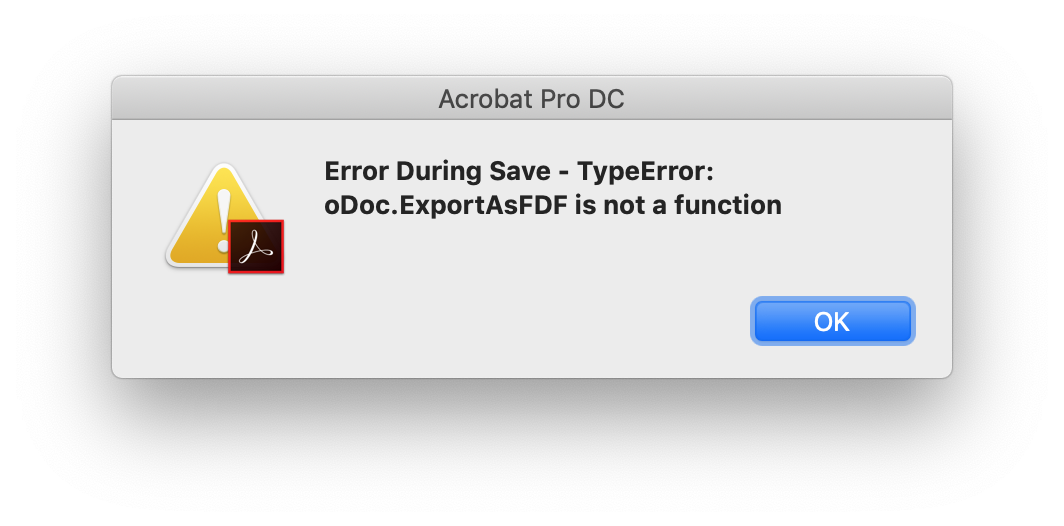
Copy link to clipboard
Copied
It's no good telling us just that you change the code. What do you change the code to? Did you observe, too, that it is not "ExportAsFDF" but "exportAsFDF"?
Copy link to clipboard
Copied
Yes, I made a capital letter by mistake. Now it saves as a FDF but without using the updated field name.
Copy link to clipboard
Copied
Again, you need to post your code... We can't help you without knowing the details of what you're doing.
Copy link to clipboard
Copied
I used the script below in my Javascript folder:
var myExportFDF = app.trustedFunction(
function(oDoc, cPath, cFlName) {
// Ensure path has trailing "/"
cPath = cPath.replace(/([^/])$/, "$1/");
try {
app.beginPriv();
oDoc.exportAsFDF(cPath + cFlName);
app.endPriv();
} catch (e) {
app.alert("Error During Save - " + e);
}
}
);
This script for the button in Acrobat Form.
var directory = "/Users/hasankoyuncu/Desktop/untitled folder/"
if (typeof(myExportFDF) == "function") {
myExportFDF(this, directory, this.getField("BenefactorName").value + " " + this.getField("NameOfCharity").value + " " + this.getField("DonationDate").value + ".fdf");
} else {
app.alert("Missing Save Function. Please contact forms administrator ");
}
Thank you in advance for your help.
Copy link to clipboard
Copied
Seems fine... What was the result, then?
Copy link to clipboard
Copied
Sir,
When saving as a PDF format, the file name is given according to the new information entered into the fields. However, the file name is always the same when save as a FDF.
Thanks
Copy link to clipboard
Copied
Ah, I see part of the problem.
In the documentation you will see that doc.exportAsFDF has multiple parameters. So when you call
exportAsFDF ( thepathnameyouwant )
it isn't treated as a pathname. You need to use
exportAsFDF ( { keyname : thepathnameyouwant } )
where keyname is the name of the key that identifies the path.
Copy link to clipboard
Copied
I'm not very experienced for JavaScript. This form for a donation, thank you very much if you explain more.
Copy link to clipboard
Copied
Change this line:
oDoc.exportAsFDF(cPath + cFlName);
To:
oDoc.exportAsFDF({cPath: cPath + cFlName});
Copy link to clipboard
Copied
Dear Mr. try67
Thank you so much. You are awesome!

