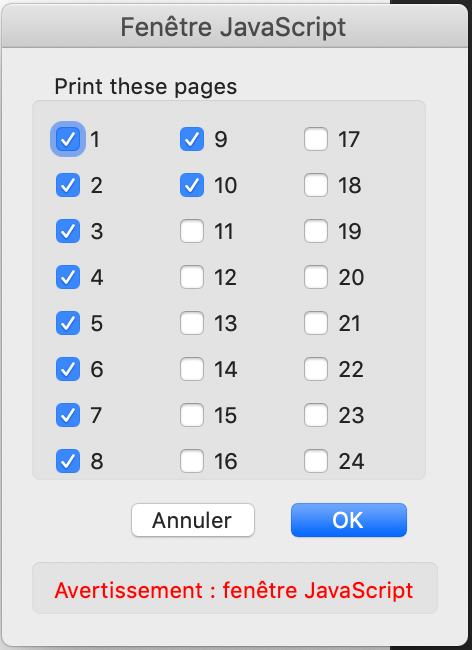Copy link to clipboard
Copied
Hi!
Not quite sure if this questions belongs to this forum or the Indesign one, but since I guess I might have to use Javascript (hopefully not, because I don't know it) I'll post here to start.
I would like to create a multipage PDF, where every page (except for a content page) contains an intruction for a different tool. On the content page, I would like to click and select (with checkboxes or something similar) which pages to print, and then click another interactive button to print these selected pages.
Is this possible? Of course I could just let the user manually type in which pages to print in the print settings, but that's not as elegant.
Thank you!
 1 Correct answer
1 Correct answer
Hi,
Here is the adaptation of a script I did a few days ago for an other forum.
When you click on the "Print" button, you will get a dialog box where you can choose the pages to print.
This dialog box is done for a 24-page document and must be adapted in accordance with the number of pages of yours. In this example the ten first check boxes of the dialog box are ticked by default.
The printing script line is disabled, so don't forget to remove the 2 slashs for enabling it (must be: this.print(p
...Copy link to clipboard
Copied
Yes, it is possible, using a custom-made script.
I've developed a similar (paid-for) tool, where you have to tick the box on the pages themselves, and then you can print just those pages, but it can be easily adjusted to work as you've described. The tool in question is available here:
https://www.try67.com/tool/acrobat-print-or-extract-selected-pages
Copy link to clipboard
Copied
Hi,
Here is the adaptation of a script I did a few days ago for an other forum.
When you click on the "Print" button, you will get a dialog box where you can choose the pages to print.
This dialog box is done for a 24-page document and must be adapted in accordance with the number of pages of yours. In this example the ten first check boxes of the dialog box are ticked by default.
The printing script line is disabled, so don't forget to remove the 2 slashs for enabling it (must be: this.print(pp);).
Hope this will suit you.
@+