- Home
- Acrobat SDK
- Discussions
- Submit button on form not working on iPad
- Submit button on form not working on iPad
Copy link to clipboard
Copied
Hi,
I add a Submit button on pdf via Adobe Acrobat Pro DC, and succesfully it is working on desktop.
But, it is not working on IPAD. When I click button, nothing happens.
Can you help us?
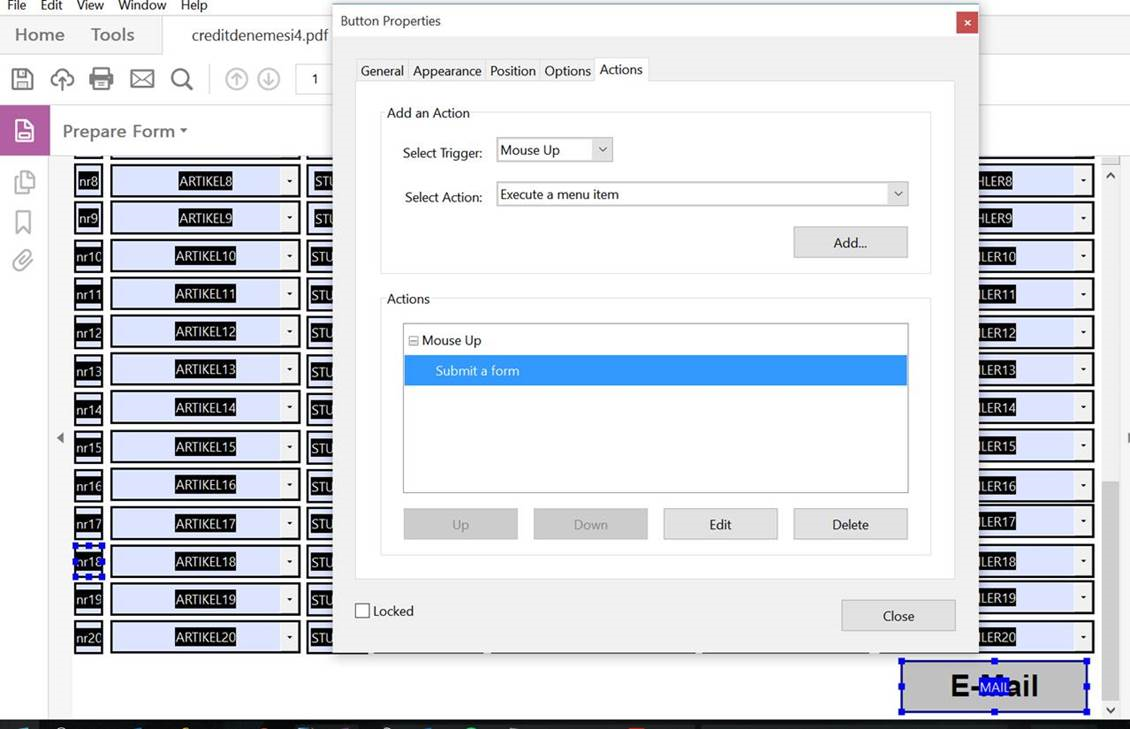

 1 Correct answer
1 Correct answer
Hi,
I also had this issue.
Touch screen devices do not replicate the "Button down - Button up" action of a mouse click, instead they only replicate the "Button down" part.
Therefore, when programming the Submit button properties in the desktop version of Acrobat DC, set the "select trigger:" option to "Mouse Down".
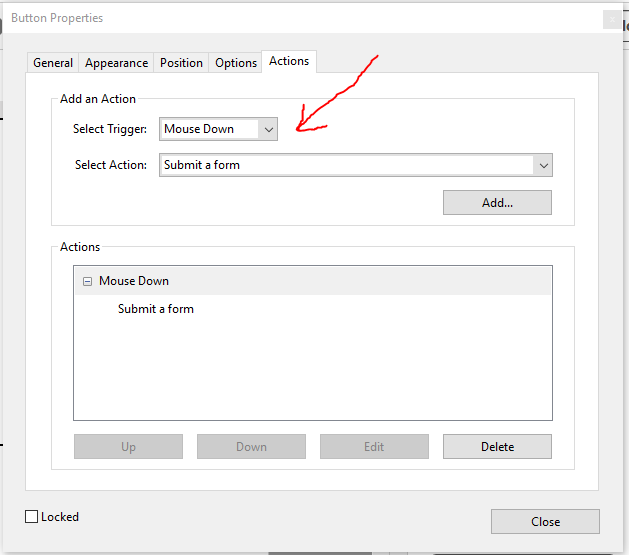
This solved it for me.
Hope this helps!
Copy link to clipboard
Copied
Hi barışm8108765,
Please provide the exact dot version of the software & OS installed at your system .Also check whether is there any update available for the software after going through "help > check for updates "
Follow this thread to reset the preferences for the Acrobat software :- How to reset Preference settings in Acrobat.
Would like to know is this happening with other documents as well or with this certain one .
Is this document is on server drive ,if yes then move it to the local drive & then check
Also check with the application name using which the document originally created & also recreate the document to replicate the issue .
Regards,
Yatharth
Copy link to clipboard
Copied
What PDF viewer are you using on the iPad?
Copy link to clipboard
Copied
Hi did anyone manage to find a solution to this? I have the same issue created a fillable form in DC the submit button works on the pc but open the email on a phone (any smartphone) then the submit button does not work at all...just comes up as text? HELP
Copy link to clipboard
Copied
Has there been any movement in this area? My PDF has a Submit to URL action on a button. This works in Acrobat Pro on a Mac desktop and I can verify the file was uploaded, but it has zero effect in Acrobat Reader on an iPad Pro. On the Mac, I get a confirmation dialog. On the iPad, the only feedback is the border of the button changes upon touch.
Copy link to clipboard
Copied
Not all mobile apps are created equally. Many cannot even support form fields
It is important that you tell use the app you are using. Without this information we cannot help you.
Adobe Acrobat Reader - View, Annotate & Share PDFs does not show support for submission of forms You can fill them out and sign them and then you need have your app attach the form to an email.
JavaScript for Acrobat Reader Mobile API Reference (iOS) shows no support for form submission by Mobile Adobe Reader for iOS.
Even the best viewer, PDF Expert, des not show support for form submission.
Copy link to clipboard
Copied
gkaiseril wrote:
Even the best viewer, PDF Expert, des not show support for form submission.
PDF Expert does support submitting forms, both to a web server and via email.
Copy link to clipboard
Copied
Also interested to find a response.
Copy link to clipboard
Copied
New update for Adobe Acrobat Reader version 16.12.15 seems to work from my ipad
Cheers
Copy link to clipboard
Copied
Hi,
I also had this issue.
Touch screen devices do not replicate the "Button down - Button up" action of a mouse click, instead they only replicate the "Button down" part.
Therefore, when programming the Submit button properties in the desktop version of Acrobat DC, set the "select trigger:" option to "Mouse Down".
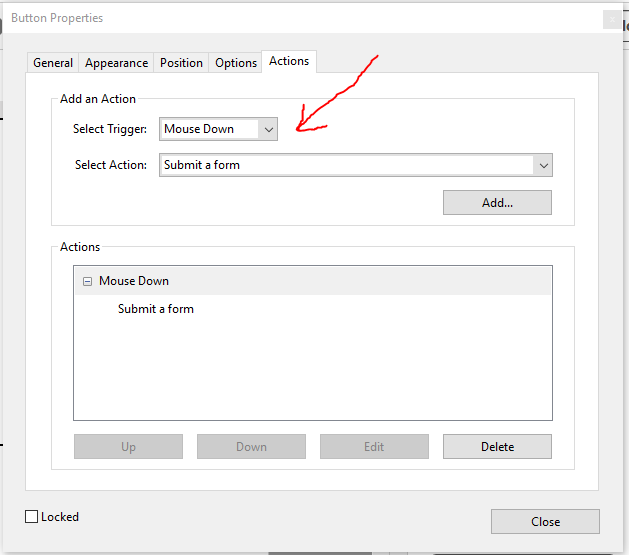
This solved it for me.
Hope this helps!
Copy link to clipboard
Copied
The Mouse Down is how I originally programmed my submit button. It does not work on iPad Mini (in the built-in PDF viewer nor Acrobat) nor does it work on iPhone.
Any other recommendations?
Copy link to clipboard
Copied
Does 'Mouse Enter' do the same or work on an Ipad?
Copy link to clipboard
Copied
No, as there is no mouse an in iPad...
Copy link to clipboard
Copied
Has this been resolved as I've created a form but people on iPads still can't submit form?
Copy link to clipboard
Copied
So has no one found any successful way to get the 'submit' button (to email) to work on ANY DEVICE other than desktop yet? This is just so frustrating!! From searching all forum posts, it seems that it doesn't matter what reader or device is used... it doesn not work unless it's submitted from a desktop. With so many people using mobile devices I'm surprised that there is no clear update/workaround for this yet.
Copy link to clipboard
Copied
Well it does depend on the app, but also on what you mean by "submit". If by submit you mean "send to an HTTP server", it can work in a number of apps. If you are, unfortunately, one of those who considers "send to an email address" to mean submitting, there's very little chance of that, and it's a good habit to get away from.
Copy link to clipboard
Copied
Try saving as other/reader extended PDF/Enable more tools (includes fill in and save). Hope that helps.
Copy link to clipboard
Copied
Reader extended affects Reader on Windows and Mac only. So, sadly, nothing you do with Reader Extending can affect what the iPad Reader does. The core problem is that Adobe never meant it to submit to email (which is to be honest only really for testing. You need a real submit to https for live use).
Copy link to clipboard
Copied
Appreciate the feedback. How do I acquire a real submit to https for live use? I have had a subscription to Adobe DC for a while and the submit button used to work on ipads and mac until we switched to outlook 365. The purpose of the form is to submit directly to an intended recipient the data. I am stumped. What can I do to make this work? Thank you for your help.
Copy link to clipboard
Copied
I have created a form with a submit button that will be used on IPads so I can't have it sent to an email, per the comments in this thread. Therefore I need to send it to a URL. I can't get it to work and was hoping for some help. Can I use sharepoint, teams or a sharesite? If not what kind of URL's work with this funtion? I have tried sending it to all of the above with no progress and am not sure if I'm doing something wrong or if it doesn't work for those.
Copy link to clipboard
Copied
It's a similar situation to Submit from an HTML page. The URL must be of a special web "page" designed to read and process what is submitted. It is NOT the same as saving, so you cannot use a writable space. The URL is usually called a "script" (ASP/PHP/CGI...) and is written by a professional specialist up-to-date with the constant attacks.
Copy link to clipboard
Copied
I got it to work by setting the trigger to Mouse Up and using the Acrobat app on my iPhone - it wouldn't work with Apple's native app but works with the Adobe app
Find more inspiration, events, and resources on the new Adobe Community
Explore Now
