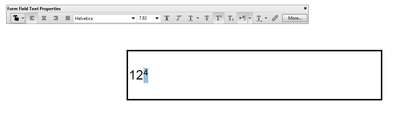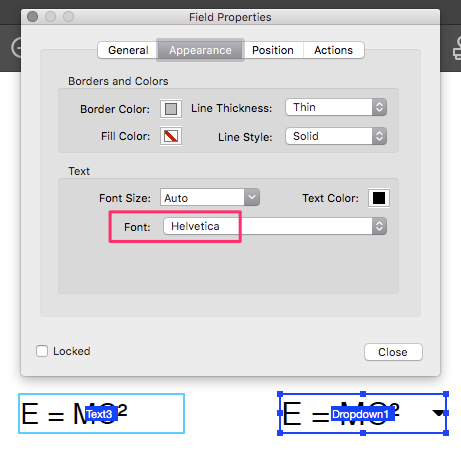- Home
- Acrobat SDK
- Discussions
- Re: Superscript and subscript notations in dropdow...
- Re: Superscript and subscript notations in dropdow...
Copy link to clipboard
Copied
I would need to put raw chemistry formulas in dropdown lists or values in scientific notation, it is therefore necessary for these two notations to access the superscript and subscript notations.
CH4 is not CH4 and even worse when writing 1.7.103 and 1.7.103!
Are there escape characters or encodings for the items in the dropdown fields?
Thank you.
Acrobate du PDF, InDesigner et Photoshopographe
 1 Correct answer
1 Correct answer
Sorry, just saw you were referring to drop-down fields... In that case the answer I provided above doesn't apply.
What you can do is use the special unicode characters for those symbols, but then you are limited to just those, of course.
For example, this is the SUPERSCRIPT THREE character: ³
Copy link to clipboard
Copied
up
Acrobate du PDF, InDesigner et Photoshopographe
Copy link to clipboard
Copied
Yes, this is possible to do in a text field, but you have to set it first as having Rich Text Formatting (under its Properties, Options tab).
Once you've done that you can enter the text as normal and then change it to super- (or sub-)script by pressing Ctrl+E, selecting the text you want to modify and clicking the relevant buttons in the floating toolbar that will appear, called "Form Field Text Properties". It should look like this:
Copy link to clipboard
Copied
Sorry, just saw you were referring to drop-down fields... In that case the answer I provided above doesn't apply.
What you can do is use the special unicode characters for those symbols, but then you are limited to just those, of course.
For example, this is the SUPERSCRIPT THREE character: ³
Copy link to clipboard
Copied
Thank you!
I will try that.
Acrobate du PDF, InDesigner et Photoshopographe
Copy link to clipboard
Copied
May be not possible.
Copy link to clipboard
Copied
Subsidiary question: should it be possible to use Unicode caracters in a JavaScript popup menu?
Acrobate du PDF, InDesigner et Photoshopographe
Copy link to clipboard
Copied
Yes. You just need to find their correct code.
For the example I provided above it's "\u00B3".
See: https://www.fileformat.info/info/unicode/char/00b3/index.htm
Copy link to clipboard
Copied
Mille mercis !
Acrobate du PDF, InDesigner et Photoshopographe
Copy link to clipboard
Copied
I just tried but it does not seem to work.
JavaScript popup menu only displays superscript 2 and 3, unlike the dropdown field that is OK.
See this file with two menus, filed as same: https://documentcloud.adobe.com/link/track?uri=urn%3Aaaid%3Ascds%3AUS%3A5476bc75-3516-422f-badc-32ae...
Acrobate du PDF, InDesigner et Photoshopographe
Copy link to clipboard
Copied
You'll notice that the SUPERSCRIPT SIX character, for example, belongs to a different "block" than the TWO or THREE versions (Superscripts and Subscripts vs. Latin-1 Supplement). My guess is the latter is supported by the font used for the pop-up menu, while the latter is not.
Copy link to clipboard
Copied
Both fields uses the same standard font:
Acrobate du PDF, InDesigner et Photoshopographe
Copy link to clipboard
Copied
That's not the issue. The issue is the font used in the pop-up menu itself.
Get ready! An upgraded Adobe Community experience is coming in January.
Learn more