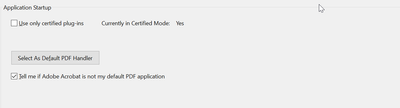Adobe Community
Adobe Community
- Home
- Acrobat SDK
- Discussions
- Re: Third party acrobat plugin is not loading in A...
- Re: Third party acrobat plugin is not loading in A...
Third party acrobat plugin is not loading in Acrobat DC
Copy link to clipboard
Copied
Hello,
I developed a plugin for PDF manipulation functions by adding a new menu item under Edit menu.
It is working fine in Acrobat Pro XI but it is not loading in Acrobat pro DC.
I am using:
1. Acrobat Pro DC(2015-Classic)
2. Operating System - Windows 7
NOTE: According to my observation, first time when I installed Acrobat DC, my plugin was working fine. But when my trial version completed, I reinstalled it now and it is not working now.
For the case, If I did something wrong in the code, to check this, I placed a BasicPlugin from Acrobat Plugin SDK. It is also not working for Acrobat Pro DC.
But both are working fine for Acrobat Pro XI.
Please help!
Thanks.
Copy link to clipboard
Copied
For your more information, when I try to delete those plugin from the path C:\Program Files (x86)\Adobe\Acrobat 2015\Acrobat\plug_ins keeping Acrobat open, then It says "The action can't be completed because the file is open in Adobe Acrobat DC"
This logically means that plugin is loaded somewhere.
BasicPlugin from Acrobat SDK also adds one menu to acrobat in Acrobat Pro XI. Both plugin does not show Anything in Acrobat Pro DC.
I don't understand what went wrong. Please help!
Copy link to clipboard
Copied
First thing to check: what are your preference settings for "verified plugins only" and "protected mode"?
Copy link to clipboard
Copied
Where can I check that?
I checked in Edit > Preferences > General, I don't see any such option there. Where can I get those options?
Copy link to clipboard
Copied
"Use only certified plug-ins" is at the bottom of the "General" category, protected view is in the "Security (enhanced)" category.
Copy link to clipboard
Copied
Option "Use only certified plug-ins" was unchecked in the preferences.
"protected mode" mode is not there in "Security (enhanced)" . Its "Enable enhanced security" in there.
Copy link to clipboard
Copied
This is what my configuration looks like in Edit > Preferences > Security(Enhanced) tab.

I unchecked the "Enable Enhanced Security" checkbox and tried but still did not work.
Copy link to clipboard
Copied
Then you need to run Acrobat in the debugger and set breakpoints on the handshake methods to see where the loading of the plug-in fails.
Copy link to clipboard
Copied
Ok at this point I suggest testing the Acrobst installation. Get a commercial third party plugin (or free or demo) and see if it loads. If it loads you have a specific issue with your builds. At that point I would be using depends.exe.
Copy link to clipboard
Copied
As I said, I tried your BasicPlugin in the Acrobat plugin SDK itself.
It is working fine with XI but not with Acrobat Pro DC.
And If it is working fine with Acrobat XI, How can it be the code issue?.
And as per your product description plugin compatibility issue is only with Mac and not with Windows.
Acrobat DC removes Acrobat XI and plug-ins compatibility issue
Above link says:
"Note: This issue is specific to Mac OS only, and does not occur on Windows. On Windows, the existing third-party plug-ins can continue to be installed to the Adobe\Acrobat DC\Acrobat\plug_ins subfolder of the installation location for the subscription license and Adobe\Acrobat 2015\Acrobat\plug_ins for the Classic (Perpetual) license."
Copy link to clipboard
Copied
Most interesting part is :
When I add my third party plugin in Acrobat Pro XI C:\Program Files (x86)\Adobe\Acrobat 11.0\Acrobat\plug_ins folder,
I see this:
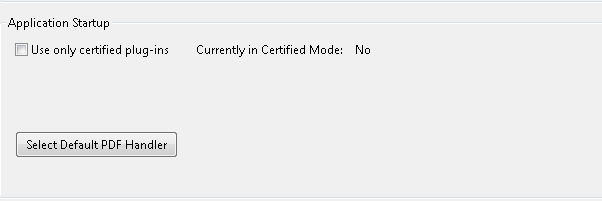
"Currently in Certified Mode: No"
And, When I add my third party plugin in Acrobat Pro DC's, C:\Program Files (x86)\Adobe\Acrobat 2015\Acrobat\plug_ins folder,I see this:

"Currently in Certified Mode: Yes"
What went wrong?
Copy link to clipboard
Copied
Are you sure you are doing this in Acrobat, and not the free Adobe Reader? What you show in your second screenshot looks what Reader would display. If it's not Reader, then I would assume that something in your installation is corrupt, and I would uninstall, then run the Acrobat Cleaner (Download Adobe Reader and Acrobat Cleaner Tool - Adobe Labs ) and then re-install again.
Copy link to clipboard
Copied
Hi Karl, so are you saying that adobe reader cannot use third party plug-ins, specifically FileOpen?
I just recently had a large group of users migrate from a 2017 version to current release and they are telling me that it used to work on the 2017 reader version, but now they can no longer even access the third party plug in option in the help menu.
I tested this myself on my own machine and I could indeed not use FileOpen when using reader current release, but only when using a paid standard DC or Pro DC license. Do these users now need to hold a license to use third party plug-ins?
Thanks for your help.
Copy link to clipboard
Copied
For reference, this is my plugin option menu. Even when "Use only certified plugins" is unchecked I still am unable to use FileOpen while it is installed. I am on version 23.006.20380 on acrobat reader.
Current as of 12/5/23
Copy link to clipboard
Copied
In order to create a plug-in for Reader the developer has to get special permission from Adobe. Anyone can write a plug-in for Acrobat Pro, but there are only a few plug-ins that work in Reader. FileOpen is one of them. So working in Reader is not your problem.
The current Reader DC is 64bit. No older 32bit plug-ins will work in the new version. You need to get a new 64bit plug-in
Use the Acrobat JavaScript Reference early and often
Copy link to clipboard
Copied
Thom,
I appreciate the quick reply, but FileOpen not working in reader is exactly my problem. FileOpens latest release is tailored to x64 (see SS) bit applications so that bit is not the issue.
The option to review my installed and active third party plug-ins is not even available in the help menu of acrobat reader as I stated above. The option to handle third party applications does not appear in the help menu until I assign a paid license to a users account.
From your response I take it this is not the intended behavior for acrobat reader.
let me know if that's a more concise question or if you want more context.
Copy link to clipboard
Copied
I just looked at the FileOpen download page and they do have a 64bit that works for both Reader and Pro.
One thing that could be causing an issue is Protected mode. Go to the preferences dialog and turn it off (under enhanced security).
There might also be some other security issue. Do you have an it department that installs Reader for everyone? If so they might have done something. You could talk to them.
But other than that, if you have the appropiate plug-in and it's not working, then you need to talk to FileOpen.
Use the Acrobat JavaScript Reference early and often
Copy link to clipboard
Copied
Hey Thom,
I will try to see if changing those protected mode settings makes a difference for the users affected.
We did just push this update to all users via software center so it definitely could be a packaging problem, but the team that pushed it is adament it's not their fault.
I will keep investigating and come back if I find a resolution.
I truly appreciate your help and insight on this one! You sir are a great man.
best,
Brandon
Copy link to clipboard
Copied
Did you tried a third-party plugin like "Quite Imposing Plus" or "Enfocus Browser"?
Copy link to clipboard
Copied
Hello,
I just installed Acrobat Pro DC on my another machine. And tried to load the plugin. It is loading now. I can see the menu-item that was created in PluginInit() method.
However, after clicking on the menu item, Acrobat gets crashes.
When I try to debug the plugin,it gives me this error:
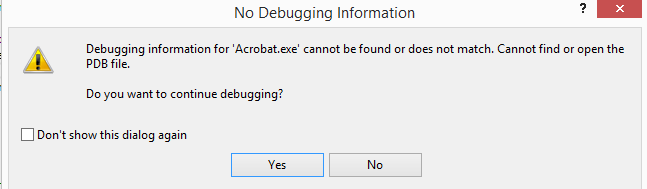
When I press Yes and continued to debug, every time debugging behavior is different.
I set the breakpoints in handshake method along with my required modules.
**Sometime it says without hitting

**Sometime It says "Acrobat has triggered the Breakpoint" and do nothing.
It does not hit any breakpoints.
Please help!
Thank you.
Copy link to clipboard
Copied
See the troubleshooting tips on this page about debugging Acrobat plug-ins on Windows: Acrobat DC SDK Documentation
Copy link to clipboard
Copied
Your "currently in certified mode" is what I'd expect. It says YES if no plug-ins loaded. I've made my recommendations for the next steps in troubleshooting. By a third party plug-in I meant a fully compiled one, because the chances are the problem is in building or deployment rather than code; building another plug-in from code seems to confirm that.
Copy link to clipboard
Copied
Hi, Finally were you able to install/import the plugin. I am getting the same issue not sure what is the reason?
Does it required license as well?
Copy link to clipboard
Copied
If you have the same issue in 2022, check also whether Acrobat is 64 bit or 32 bit, and whether the plugin build matches. This was not an issue in 2017.
Copy link to clipboard
Copied
Hello, did you find a solution to this? I tried everything mentionned in this discussion, including that the plugin build matches. Thanks!
-
- 1
- 2