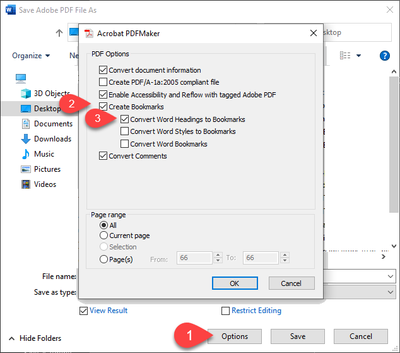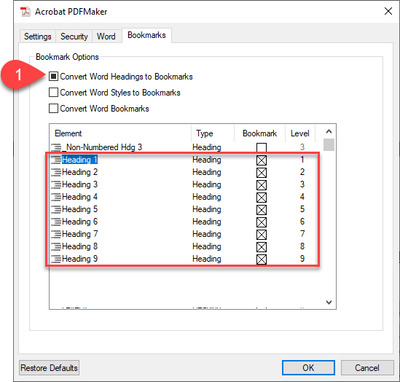Copy link to clipboard
Copied
I've combined several pdf:s into one pdf document and would like to make a table of contents for it. Is this possible in Adobe Acrobat Pro DC?
 1 Correct answer
1 Correct answer
No need to pay for a script.
To insert a TOC in Acrobat DC:
1. Create a TOC in Word
2. Save that as a PDF
3. Insert the TOC page into your PDF
4. Right-click on the page number in the TOC and select CREATE LINK
5. Change LINK TYPE to INVISIBLE RECTANGLE
6. For LINK ACTION, select GO TO A PAGE VIEW
7. Click NEXT
8. Find the page in your PDF that corresponds to the heading in the TOC.
9. Select the heading text on the destination page.
10. Click SET LINK
11. Repeat
Here's a video. The same
...Copy link to clipboard
Copied
Not quite. Acrobat doesn't have such a feature built-in. However, if you have bookmarks in your file then you can convert them to a clickable TOC using a script, like this one I've developed: Custom-made Adobe Scripts: Acrobat -- Create TOC from Bookmarks
Copy link to clipboard
Copied
No need to pay for a script.
To insert a TOC in Acrobat DC:
1. Create a TOC in Word
2. Save that as a PDF
3. Insert the TOC page into your PDF
4. Right-click on the page number in the TOC and select CREATE LINK
5. Change LINK TYPE to INVISIBLE RECTANGLE
6. For LINK ACTION, select GO TO A PAGE VIEW
7. Click NEXT
8. Find the page in your PDF that corresponds to the heading in the TOC.
9. Select the heading text on the destination page.
10. Click SET LINK
11. Repeat
Here's a video. The same principle applies to DC:
Copy link to clipboard
Copied
lol I'm sorry but this is so ridiculous. If I'm going to do this, I might as well just avoid using Adobe altogether... I can use Microsoft word to do everything else Adobe "PRO" does too. If the solution is to open an entirely different application to do a very basic feature (included in free PDF editors and obviously EVEN IN Microsoft word) then why are we paying for Adobe???? Seriously, what a waste of money.
Copy link to clipboard
Copied
Copy link to clipboard
Copied
in WORD just use the function SAVE AS, and then choose PDF.
will give you the same without all the work 😉
Copy link to clipboard
Copied
At step 1. woula table created in Excel work just the same?
Copy link to clipboard
Copied
How is it such a BASIC feature isn't in acrobat "pro"?
Seriously, why is this a product with a monthly fee that can't even perform such a basic task?
Would really love for a staff member to chime in here with a legitimate answer - instead of people trying to sell you a script for $75...
Copy link to clipboard
Copied
Hi woodbuffalodesign,
I think the thing you are confusing is content creation versus content distribution. Yes, TOC is very basic task that any reasonably good content creator should be able to do. But Acrobat is a content distribution application so that after you have your content created you can distribute it safely into many many hands as a PDF.
Keep in mind that before the PDF, when someone created a document in Word Perfect and used a unique font and sent that out to everyone, what other people opened up would be a mess. Ironically it was the IRS that did the big push on PDF because their forms were very tight in the space that filled a page. Did you ever get sent a Word document that was supposed to be on one page and when you opened it up on your computer it spilled out over multiple pages and nothing was aligned? Happens to me all the time.
It has never happened to me if the document was properly prepared for the proper distribution, aka PDF.
To put things into historical context, here's an article that details how the PDF is affecting things and and how it came to be:
Why the PDF Is Secretly the World's Most Important File Format - Motherboard
Copy link to clipboard
Copied
Ty, but Adobe has Bates numbering etc. I still don't understand why it cannot have a simple feature where it creates a TOC with the names of bookmarks and the corresponding pages. I agree about using one application- I have abandonded Adobe Pro and just do my work on Word and then convert it to a simple PDF (without paying for Pro). It takes me hours to do my bookmarks and pages in Adobe TOC- I have hundreds.
Copy link to clipboard
Copied
I may have a solution to your bookmarking task - use Word's heading styles to format your document. in Word, go to File > Export > Create Adobe PDF > click Options > Create Bookmarks > Convert Word Headings to Bookmarks.
You can also do this if you have the Acrobat plugin. From Word, click the Acrobat tab > Preferences > Bookmarks tab > and select the desired styles. All pargraphs formatted with said styles will be automatically bookmarked for you.
I hope this helps. 🙂
Copy link to clipboard
Copied
Your explanation sounds similar to how Kodak executives thought when they shelved the digital camera. The thread of comments speaks to the possibility of Adobe getting uprooted in this sector someday soon.
Copy link to clipboard
Copied
I can't believe this feature is not yet available. When you combine pdfs, you need pagination, which is available. If pagination is available, it follows that a tool that creates a table of contents should be available as well. By the way, Word is not a solution for tables of content. It's adding to the problem if what you need to paginate combines multiple PDF sources.
Copy link to clipboard
Copied
What would you put in the table of contents? One line for each combined file like this
MY_FIRST_PDF.PDF ....................... 1
MY_SECOND_PDF.PDF ................. 27
MY_THIRD_PDF.PDF .................... 142
Word IS a solution, it seems to me. Trying to create content in Acrobat is a classic error, made worse by Adobe's over-excited marketing of a very limited feature. Word is much better, what's the problem?
Copy link to clipboard
Copied
I do project submittals, which I do create in Word and add a TOC. Then I save to PDF and add other PDF files, which then throws off the page numbers. Going back through to edit/link page numbers is way too time consuming and I have been trying to find a better way. I'm not sure I understand your solution, where are you putting those lines for each combined file? Are you creating extra pages as place markers in Word? Any advice you can give will be SO appreciated!
Copy link to clipboard
Copied
That's my problem, exactly! I create proposals in Word, generate a TOC, then convert to PDF. Step one complete. But then I have to add additional PDFs to the original file, which throws off the page numbers. And as superior as Word is deemed to be, you can't insert whole PDFs into a Word doc as their own pages.So, problem still not solved.
Copy link to clipboard
Copied
In order to overcome that you would need to use Named Destinations and point the links to them, instead of to page numbers.
Copy link to clipboard
Copied
My problem exactly. The easiest solution I can come up with is to convert pdf file to a png file then insert these png files into Word to generate a TOC with all pages included. Very convaluted which ever way you do it.
Copy link to clipboard
Copied
Hi,
if you create a table of contents in word, you can still use this in pdf...
in word: choose save as PDF instead of Print to PDF!
if you save as pdf it will keep all the links from the table of contect to the desired page.
not sure what will happen if you insert pages afterwards, but its worth a try in my opinion.
Copy link to clipboard
Copied
Can you create a table of contents in Adobe Acrobat Pro DC?
It is not said about the sites!
Source : https://az3.in/EKOrc
Copy link to clipboard
Copied
Start the Adobe® Acrobat® application and using "File > Open…" menu open a PDF file that contains bookmarks or create bookmarks using any of the available methods. Select "Plug-Ins > Table of Contents > Create TOC From Bookmarks…" to open the "Table Of Contents Settings" dialog.
Copy link to clipboard
Copied
This requires a third-party plugin.
Copy link to clipboard
Copied
Would love to find a solution that isnt converting to word or creating in word. I have 30 word documents, that i am avoiding pulling into one (they had to be seperate as they had individuals all working on them). Now i need to pull it to one, but i will PDF them and combine using Adobe. However i need a TOC. If i create myself in word i have to manualy find the page number in the combined PDF. I will not convert it back to word as that causes alot of formatting to go out (no offence adobe but that hasnt been mastered 100% yet). So either way a very manual process, unless Adobe please comes up with a way to create one, based on Word style headings. Thanks!
Copy link to clipboard
Copied
The only way to do it in Acrobat is by using a script, or manually. See above.
Copy link to clipboard
Copied
This is ridiculous. FoxIt has this feature standard in the Pro version and I used it all the time. I combine PDFs that were created by other people into great big 1000+ page PDFs. I need a ToC to print with the PDF for those that will not view it on a computer, so that they can get to the correct page. THIS IS CRITICAL why do I need a 3rd party script or plugin?
Find more inspiration, events, and resources on the new Adobe Community
Explore Now