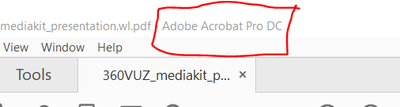Adobe Community
Adobe Community
- Home
- Acrobat SDK
- Discussions
- Re: 'Unable to locate the paper capture recognitio...
- Re: 'Unable to locate the paper capture recognitio...
Copy link to clipboard
Copied
Hi all,
I've seen this same error appear around the web but none that relate to Adobe Acrobat Pro DC (2015) and MS Word 2010. Has anyone come across this same fault/message when trying to convert/export a pdf file to MS Word 2010?.
After clicking OK a few times (through the above message), the export does go ahead anyway, is there a way to perhaps get rid of the messages coming up, just to let the conversion carry on?
As a side, this is not an issue with using MS Word 2013 with Adobe Acrobat Pro DC (2015), but I'd like to know if anyone has found a working fix for this export/conversion to Word 2010 (I may be among the masses here with this but just in case anyone knows of a fix for this).
Thanks for your time and any advice greatly received.
-Pete
 1 Correct answer
1 Correct answer
Hi Psymon,
There won't be any change in the application, updates are just to fix some reported bugs. This will enhance user experience.
Regards,
Aadesh
Copy link to clipboard
Copied
Hi psymon,
Please update your Acrobat DC to the latest version Release Notes | Adobe Acrobat, Reader & then try to replicate the issue.
Regards,
Aadesh
Copy link to clipboard
Copied
Hi Aadesh,
thank you for your reply, but this version of Adobe DC being used (along with other adobe packages, as part of the Adobe CC Creative Cloud Suite) is part of a university site licence that we've just started using and at the moment are in no big hurry to change it at the moment.
if you have any other suggestions, or if anyone else has another idea, I'd be greatfull.
Regards
-Pete
Copy link to clipboard
Copied
Hi Psymon,
There won't be any change in the application, updates are just to fix some reported bugs. This will enhance user experience.
Regards,
Aadesh
Copy link to clipboard
Copied
Did you ever get this issue resolved? I have a system that is impossible with this error as well.
I have patched, uninstalled, reinstalled, upgraded and done everything I can think of.
Copy link to clipboard
Copied
Have you tried Adobe's Cleaner tool for Acrobat? Download Adobe Reader and Acrobat Cleaner Tool - Adobe Labs
Any time a plain un-install/re-install does not fix a problem, it may be due to "stuff" that survives an un-install process. The Cleaner will remove anything that is related to Adobe Acrobat or the free Adobe Reader, which means that when you re-install, it is like installing the software for the first time. If is still possible that your problem may not be resolved by the Cleaner, but then at least you know it's not caused by any "crud" that is left on your system.
Copy link to clipboard
Copied
I tried Acrobat Cleaner, upgrading from Acrobat Pro XI to Acrobat Pro DC, and I still get this error when I try text recognition.
I am out of ideas and ready to toss in the towel on Adobe.
Copy link to clipboard
Copied
me too. Please someone provide a CLEAR walk through. This is ridiculous!
Copy link to clipboard
Copied
I am getting this error on one PC even though I have updated to the latest version of DC.
Copy link to clipboard
Copied
Whenever I want to convert (export) a PDF (from a paper document that I scanned on an Epson L210 printer and saved in PDF format) to an editable Microsoft Word (Office 365) document, I get the following message, 
If I click OK on the pop-up dialog box, the function proceeds to paste an image of the PDF document onto a Word document which is obviously not editable.
I am using the latest Adobe Acrobat Pro DC version 2018.011.20040 and latest MS Word (Office 365)
Adobe kindly resolve this issue. This is just not acceptable.
Friends does anyone have a work-around to this problem ?
Copy link to clipboard
Copied
Same here, This is totally a waste of time. It keeps appearing and changing the content to uneditable images...!!
Anyone from Adobe Acrobat technical team ?? can jump in and solve this please ?