- Home
- Acrobat SDK
- Discussions
- Re: Unable to view data in Adobe Reader
- Re: Unable to view data in Adobe Reader
Unable to view data in Adobe Reader
Copy link to clipboard
Copied
Hello Team,
This is with regards to an issue in Adobe Reader.
We are using a custom SAP application, where user is having an option to generate the HTML page in pdf form and print the same (Once the pdf form is generated).
The issue is when users try to generate the pdf from the HTML page , the pdf form is getting generated but the fields are not getting displayed, but when we double click on the pdf content then data is displaying.
Copy link to clipboard
Copied
Are you displaying the PDF in a web browser? If so, what browser are you using? Most browsers these days come with their own PDF viewer, that has nothing to do with Adobe Reader. As far as I know, only Internet Explorer on Windows and Safari on a Mac still use the Adobe plug-in to display PDF files.
Copy link to clipboard
Copied
Yes, i am displaying pdf in web browser,
The concern is NOT that pdf is not getting displayed the HTML page is getting converted into PDF format but the text inside the HTML Page are not getting displayed in PDF format.
Please find the attached info and guide us accordingly.
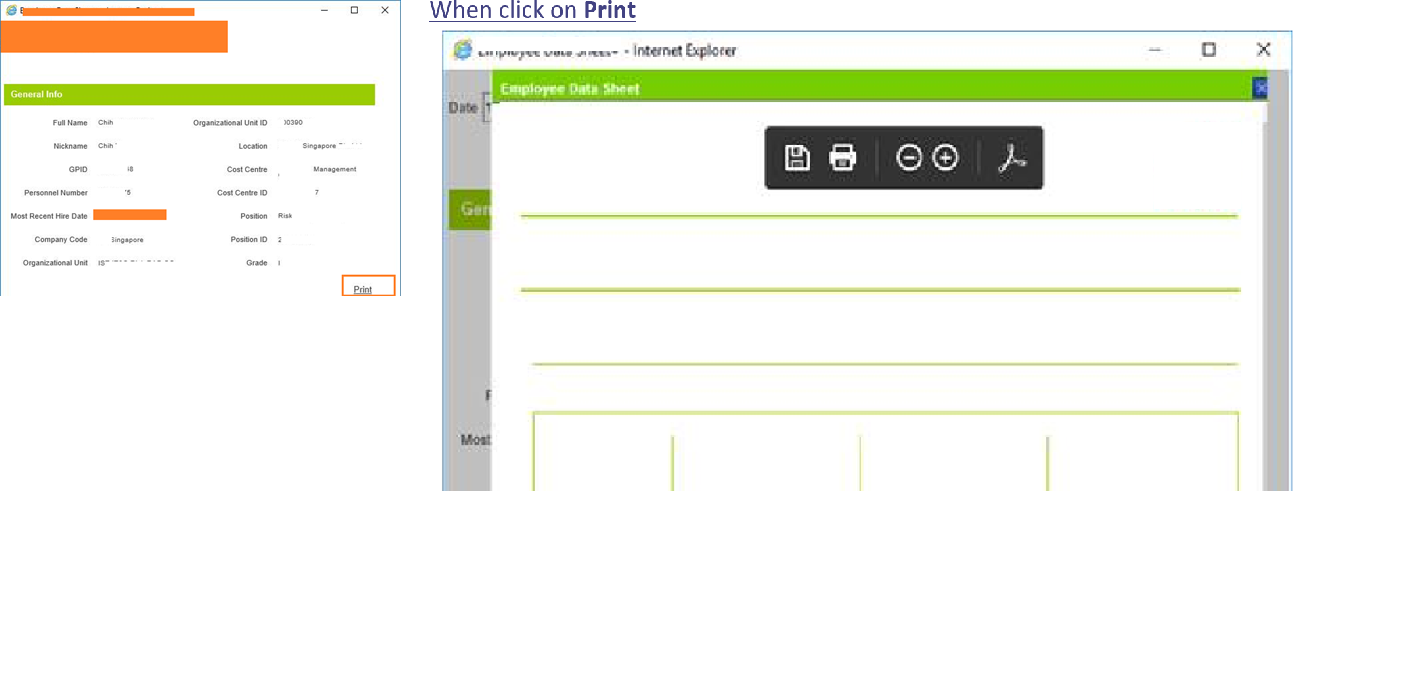
Copy link to clipboard
Copied
What application fills the form?
Copy link to clipboard
Copied
It is an Employee Details application, which displays all Employee Personal Data and if user want to take print out they can print it via pdf file.
Please refer the attached screenshot and guide us accordingly.

Copy link to clipboard
Copied
What application creates the PDF file when you click on Print?
Copy link to clipboard
Copied
We have some standard SAP programs which creates the pdf file
Copy link to clipboard
Copied
This is a problem with the creation of the PDF, not the display in Reader. Is suspect the fault lies with the SAP custom app.
Copy link to clipboard
Copied
can you please suggest if you have any inputs with reference to this. pls ![]()
Copy link to clipboard
Copied
Since the fault probably lies in the app creating the PDF you should contact support for that app. You must use your own contacts.
Copy link to clipboard
Copied
I suspect the application is just trying to "print" the HTML to PDF. Have you tried just printing the browser window to a regular printer? I suspect you're going to get the same results.
Get ready! An upgraded Adobe Community experience is coming in January.
Learn more