- Home
- Acrobat SDK
- Discussions
- Re: Using Acrobat Pro DC, issues with javascript s...
- Re: Using Acrobat Pro DC, issues with javascript s...
Using Acrobat Pro DC, issues with javascript saving
Copy link to clipboard
Copied
I am using Acrobat Pro DC to make a form. The form has a section that is divided into 2 areas which are controlled by radio buttons that are in the same group. When radio1 is selected we want the entry fields in area 1 visible and the entry fields in area 2 hidden. And when radio 2 is selected we want the entry fields in area 2 visible and the entry fields in area 1 hidden. We are using javascript on mouse up actions to accomplish this in acrobat. Everything is working as expected in the preview in acrobat. My issue is that in the saving process it seems that all the javascript is being stripped out. When I go to reopen the file in Acrobat pro, all the fields are still there but there is no javascript attached to them. Is there something that needs to be done or set for the javascript to be saved at the field level?
Copy link to clipboard
Copied
Not really... However, it's not possible to save a file using a script that's only located within that file itself. It requires placing a trusted function in a folder-level script and then calling it from the script that's in your field, but that's another issue.
Are you editing the code using the Edit All JavaScripts window, by any chance? If so, don't!
Copy link to clipboard
Copied
I am not using the Edit All Javascripts window. I am entering the scripts within the actions tab on the field's properties panel. I am then saving the file like you normally would with the file-> save. So the script is not saving anything, it's just that the script I am writing in the actions tab to hide/show the desired fields is not being saved.
Copy link to clipboard
Copied
Very strange... Can you post your script and/or share your file?
Copy link to clipboard
Copied
Firstly, thank you for the help.
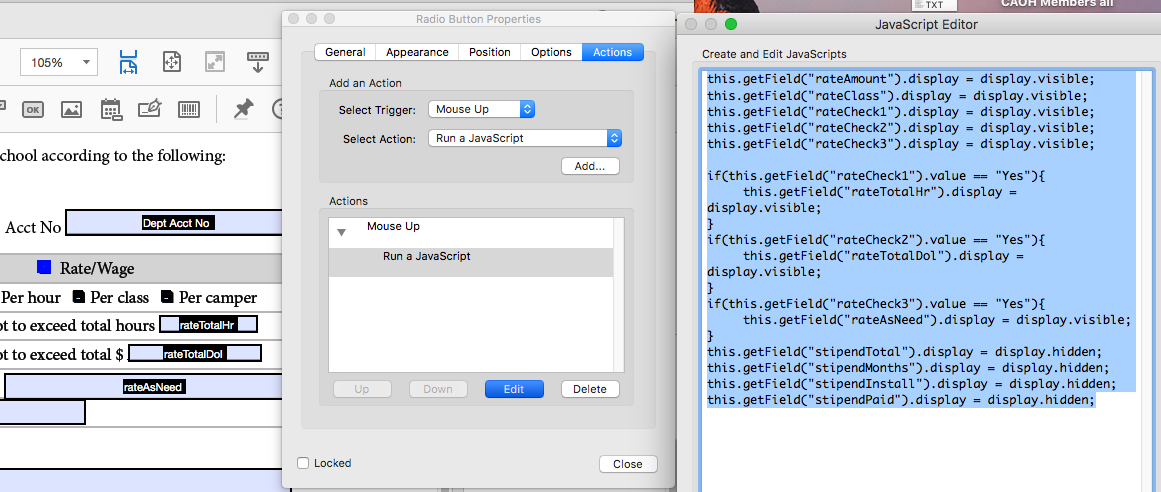
you can see how I am adding the script above.
but once saved and reopened it looks like this:

The script on the "rate" radio button is:
this.getField("rateAmount").display = display.visible;
this.getField("rateClass").display = display.visible;
this.getField("rateCheck1").display = display.visible;
this.getField("rateCheck2").display = display.visible;
this.getField("rateCheck3").display = display.visible;
if(this.getField("rateCheck1").value == "Yes"){
this.getField("rateTotalHr").display = display.visible;
}
if(this.getField("rateCheck2").value == "Yes"){
this.getField("rateTotalDol").display = display.visible;
}
if(this.getField("rateCheck3").value == "Yes"){
this.getField("rateAsNeed").display = display.visible;
}
this.getField("stipendTotal").display = display.hidden;
this.getField("stipendMonths").display = display.hidden;
this.getField("stipendInstall").display = display.hidden;
this.getField("stipendPaid").display = display.hidden;
Copy link to clipboard
Copied
My guess is the file got corrupt somehow. If you have an earlier version of it I suggest you go back to it and try it again.
Get ready! An upgraded Adobe Community experience is coming in January.
Learn more