Question
Warning/Errors: Adobe XML forms cannot be merged
Someone from Fiverr is merging PDF documents from me and they are unable to merge some newer PDFs that I downloaded from a government website. They get an error that reads "Adobe XML forms cannot be merged". Is there a way to convert these forms to a mergable pdf format? Here is the error message that he gets.
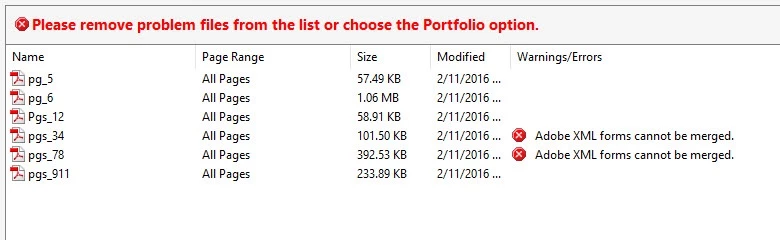
Please advise.
Thank you!

