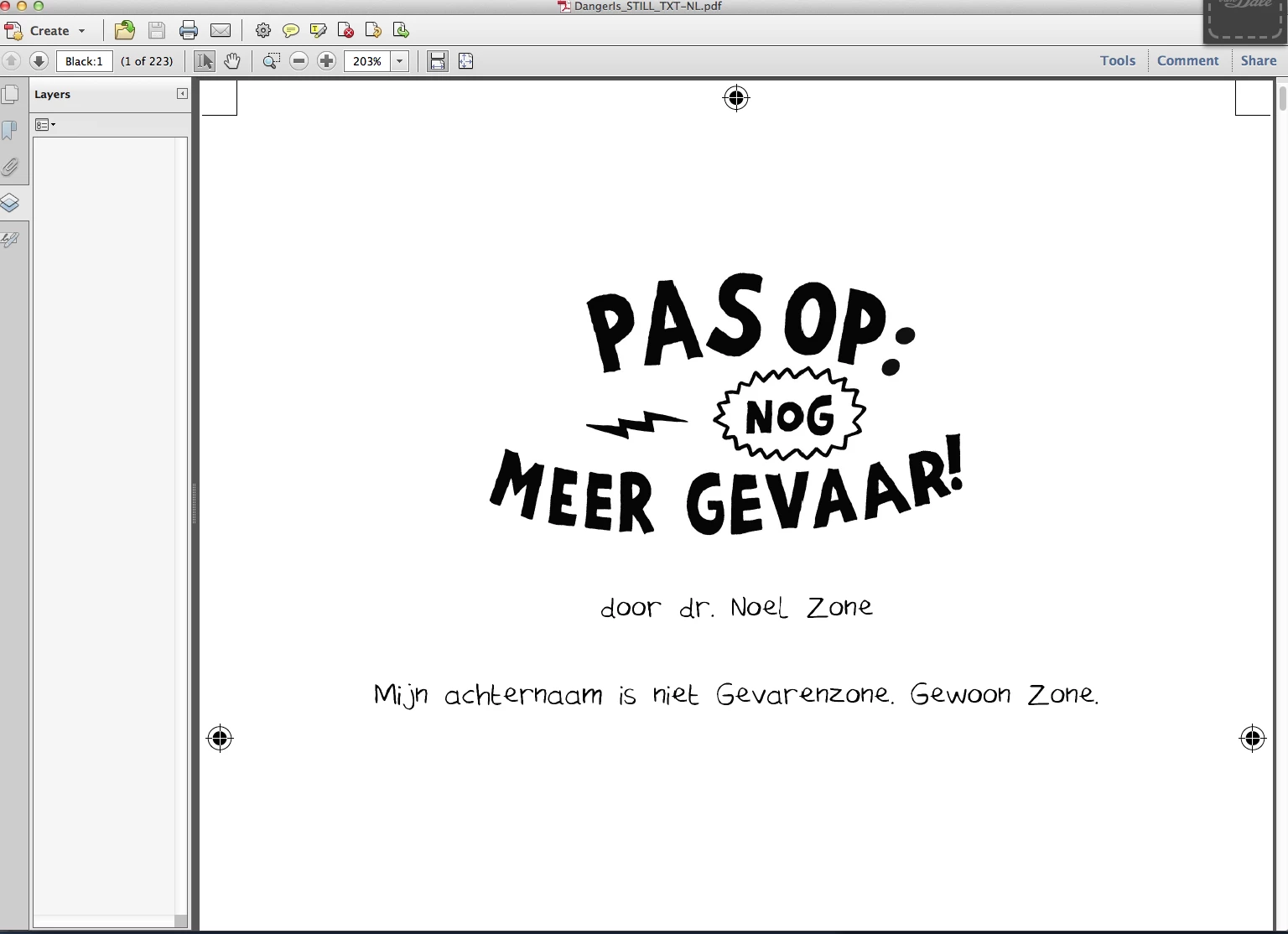Why do layers do not show up in Adobe Pro?
My customer tells me that she checked the layers in a High Ress Pdf I made (Preset: PDFX 3 2002 and Acrobat 5). I tried to see these layers my self, but they do not show up in the layer panel. Can anybody help. Whatever I try, they never show up.
I am working in Acrobat Pro X. In the Preferences/Document I switched off the 'Allow layer state to be set by user information', which was a suggestion on a website, but this does not change anything. I would be very grateful if anybody is willing to help.