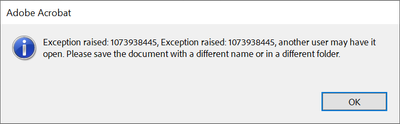- Home
- Acrobat SDK
- Discussions
- Re: With Enable Protected Mode at startup selected...
- Re: With Enable Protected Mode at startup selected...
With Enable Protected Mode at startup selected, PDDocSaveWithParams not allowing to save PDF
Copy link to clipboard
Copied
Hello,
I am using Acrobat Pro 2023 version on Windows 10 Enterprise, and in one of the plug-in application that I created, I am saving the PDF file after some changes using PDDocSaveWithParams, it was working fine when Enable Protected Mode at startup option is disabled. But when I enabled the option Protected Mode at startup, it is not saving the file but at code line PDDocSaveWithParams, there is an Exception occuring and file not saved. What I have to do to save the PDF file with this protected Mode.
[Question moved to the Acrobat SDK forum]
Copy link to clipboard
Copied
Hi,
Can you provide the Exception text?
Copy link to clipboard
Copied
Here is the screenshot of the exception text
and as I tried to save with a different filename, able to save the file.
Copy link to clipboard
Copied
Any reply on this Please?
Copy link to clipboard
Copied
You need to build a Broker.
https://opensource.adobe.com/dc-acrobat-sdk-docs/library/overview/SandboxBrokerExt.html
Use the Acrobat JavaScript Reference early and often
Find more inspiration, events, and resources on the new Adobe Community
Explore Now